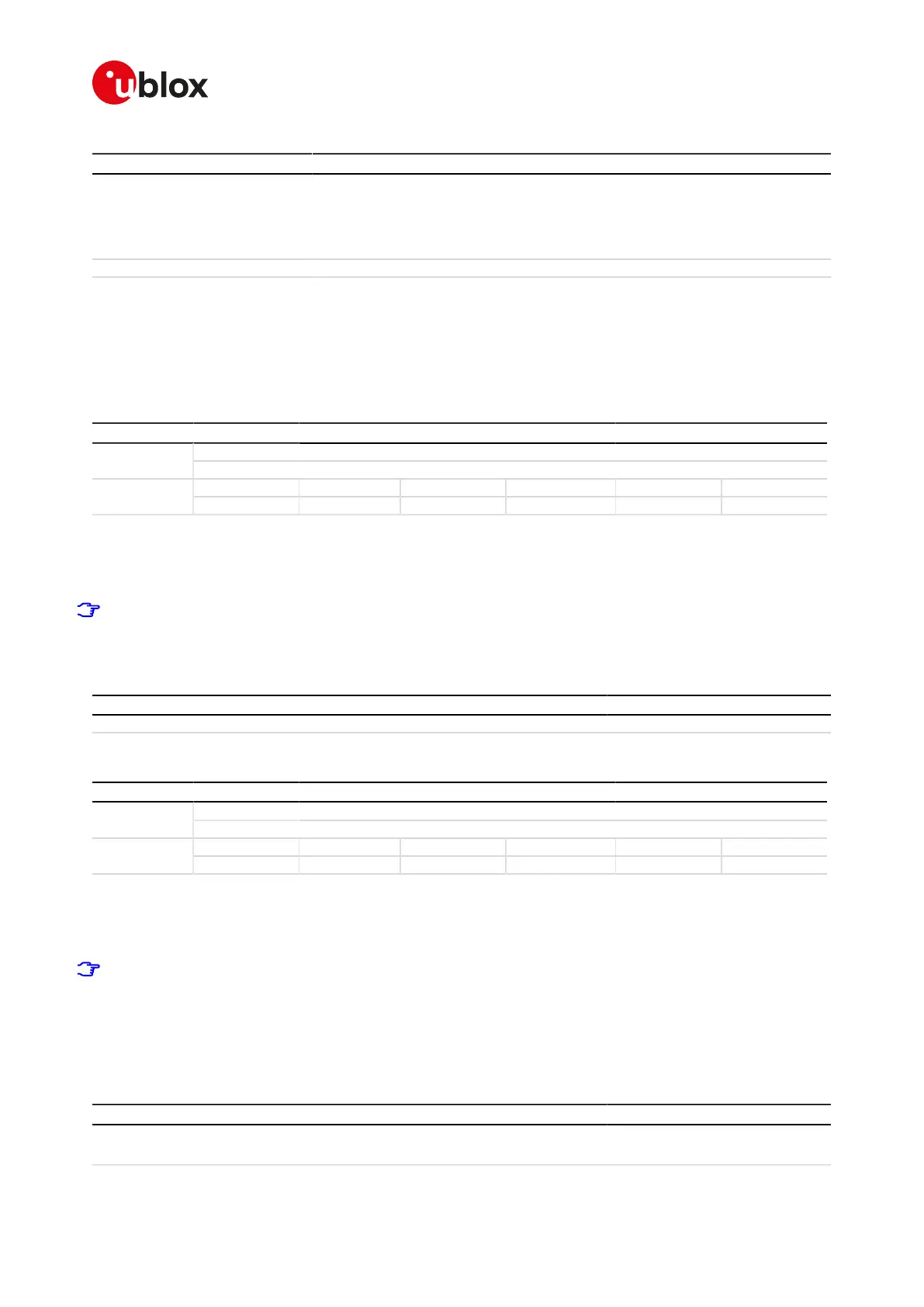SARA-R4/N4 series-AT Commands Manual
UBX-17003787 - R09
13Packet switched data services
Page 137 of 307
Parameter Type Description
• 3: GSM with EDGE availability
• 4: UTRAN with HSDPA availability
• 5: UTRAN with HSUPA availability
• 6: UTRAN with HSDPA and HSUPA availability
• 255: the current <AcT> value is invalid
<rac> String One byte routing area in hexadecimal format
13.10.4Notes
• The DTE application should set a reasonable timer (10 s) when receiving the +CGREG: 3 URC, since this
might be due to the fact that the LTE registration was rejected (SIM not enabled for LTE RAT, wrong APN
during the initial default bearer set-up in the EPS attach procedure and other temporary reject causes).
13.11Manual deactivation of a PDP context H
H
SARA-R404M SARA-R410M-01B SARA-R410M-02B SARA-R410M-52B SARA-R412MModules
SARA-N4
Syntax PIN required Settings saved Can be aborted Response time Error referenceAttributes
full No No No < 20 s -
13.11.1Description
This command H (On-hook) deactivates a pending PDP context with PPP L2 protocol in online command mode.
The MT responds with OK. See Chapter 6.3 for a detailed description.
In GPRS online command mode, entered by typing the escape sequence "+++" or "~+++" (see Chapter
10.3.4), the ATH command is needed to terminate the connection. Alternatively, in data transfer mode,
DTE originated DTR toggling or PPP disconnection may be used.
13.11.2Syntax
Type Syntax Response Example
Action ATH OK
13.12UE modes of operation for EPS +CEMODE
+CEMODE
SARA-R410M-02B SARA-R410M-52B SARA-R412MModules
SARA-N4
Syntax PIN required Settings saved Can be aborted Response time Error referenceAttributes
full No NVM No - +CME Error
13.12.1Description
Sets the MT to operate according to the specified mode of operation for EPS, see 3GPP TS 24.301 [88]. If the
requested operation mode is not supported, an error result code is returned.
u-blox cellular modules are certified according to all the capabilities and options stated in the Protocol
Implementation Conformance Statement document (PICS) of the module. The PICS, according to 3GPP
TS 51.010-2 [84], 3GPP TS 34.121-2 [85], 3GPP TS 36.521-2 [115] and 3GPP TS 36.523-2 [116], is a statement
of the implemented and supported capabilities and options of a device. If the user changes the command
settings during the certification process, the PICS of the application device integrating a u-blox cellular
module must be changed accordingly.
13.12.2Syntax
Type Syntax Response Example
Set AT+CEMODE=[<mode>] OK AT+CEMODE=1
OK
