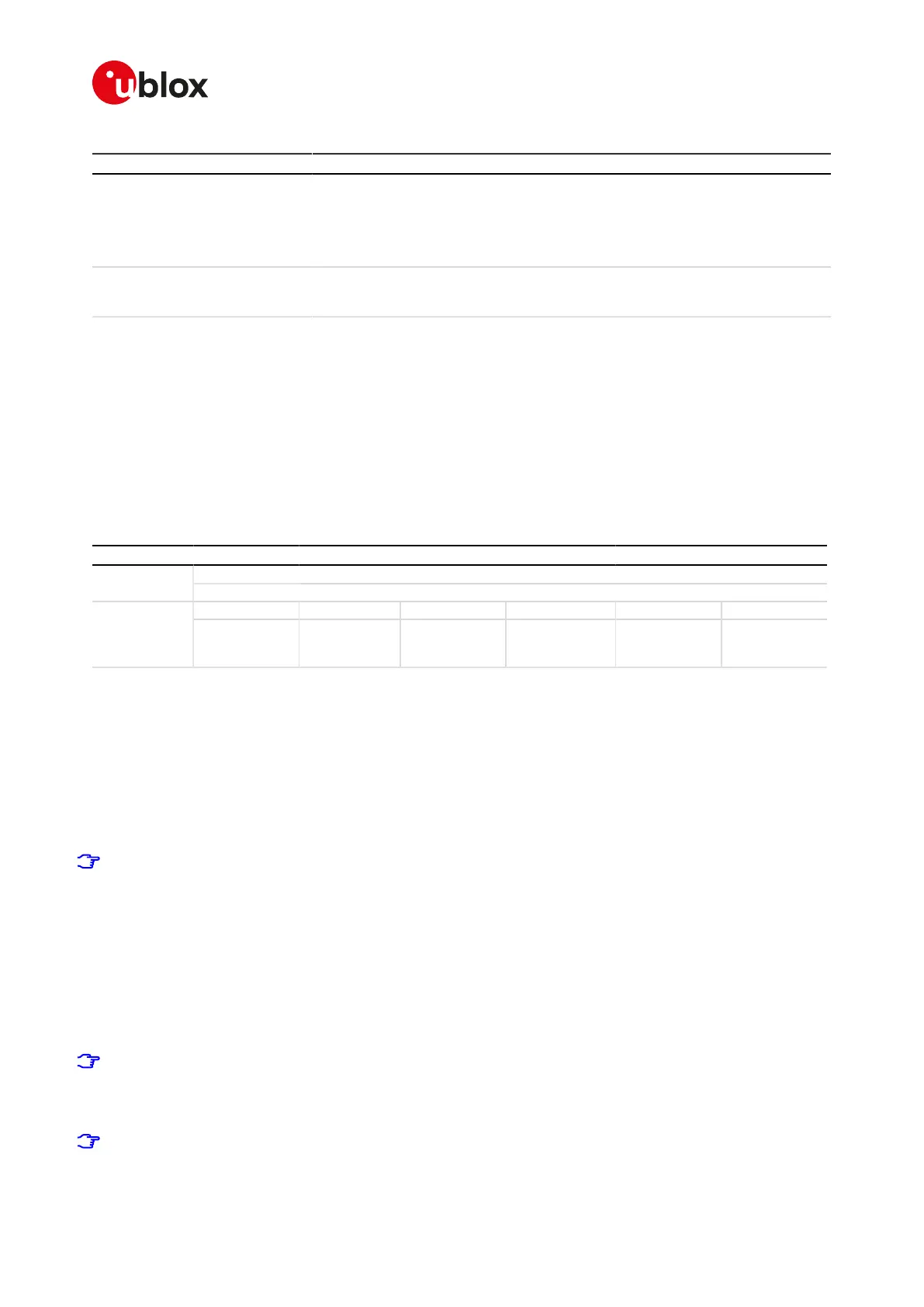SARA-R4/N4 series-AT Commands Manual
UBX-17003787 - R09
18Internet protocol transport layer
Page 188 of 307
Parameter Type Description
• 0 (default value): the operation result is returned only once the TCP connection is
established, locking the AT interface until the connection activity is running
• 1: the final result code is returned immediately unlocking the AT interface and
making it available for the execution of other AT commands. Once the result of
TCP connection becomes available, it is notified to the AT interface through the
+UUSOCO URC.
<socket_error> Number Code of the last error occurred in a socket operation. The allowed values are listed in
Appendix A.5:
• 0: no error, connection successful
18.9.4Notes
• In case of the socket connection with the asynchronous flag:
o the socket will be closed if a further +USOCO AT command is issued before having received the
+UUSOCO URC of the first AT command.
o it is not possible to connect a second socket before the reception of the +UUSOCO URC related to
the pending socket connection.
SARA-R404M / SARA-R410M-01B
• The <async_connect> parameter and the +UUSOCO URC are not available.
18.10Write socket data +USOWR
+USOWR
SARA-R404M SARA-R410M-01B SARA-R410M-02B SARA-R410M-52B SARA-R412MModules
SARA-N4
Syntax PIN required Settings saved Can be aborted Response time Error referenceAttributes
partial No No No < 120 s TCP/UDP/IP
Error +CME
Error
18.10.1Description
Writes the specified amount of data to the specified socket, like the BSD write routine, and returns the number
of bytes of data actually written. The command applies to UDP sockets too, after a +USOCO command.
There are three kinds of syntax:
• Base syntax normal: writing simple strings to the socket, some characters are forbidden
• Base syntax HEX: writing hexadecimal strings to the socket, the string will be converted in binary data and
sent to the socket; see the AT+UDCONF=1 command description to enable it
• Binary extended syntax: mandatory for writing any character in the ASCII range [0x00, 0xFF]
Some notes about the TCP socket:
• If no network signal is available, the TCP packets are enqueued until the network will become available
again. If the TCP queue is full the +USOWR command will return an error result code. To get the last
socket error use the +USOCTL=1 command. If the error code returned is 11, it means that the queue
is full.
• If the connection is closed by the remote host, the +UUSOCL URC is not sent until all received data is
read using the AT+USORD command. If AT+USOWR command is used in this situation, an error result
code is returned. See also the Notes section about the specific product behaviour
• If the connection is closed by the remote host and binary interface started with AT+USOWR command
is still waiting for data, an error result code is returned indicating that the binary interface was closed.
After the error result code a +UUSOCL URC is reported indicating that the socket was closed.
Some notes about the UDP socket:
• Due to the UDP specific AT commands, it is preferred to use the +USOST command to send data via
UDP socket. This command does not require the usage of +USOCO before sending data.
• If no network signal is available, out going UDP packet may be lost.
The information text response indicates that data has been sent to lower level of protocol stack. This is
not an indication of an acknowledgement received by the remote server the socket is connected to.
