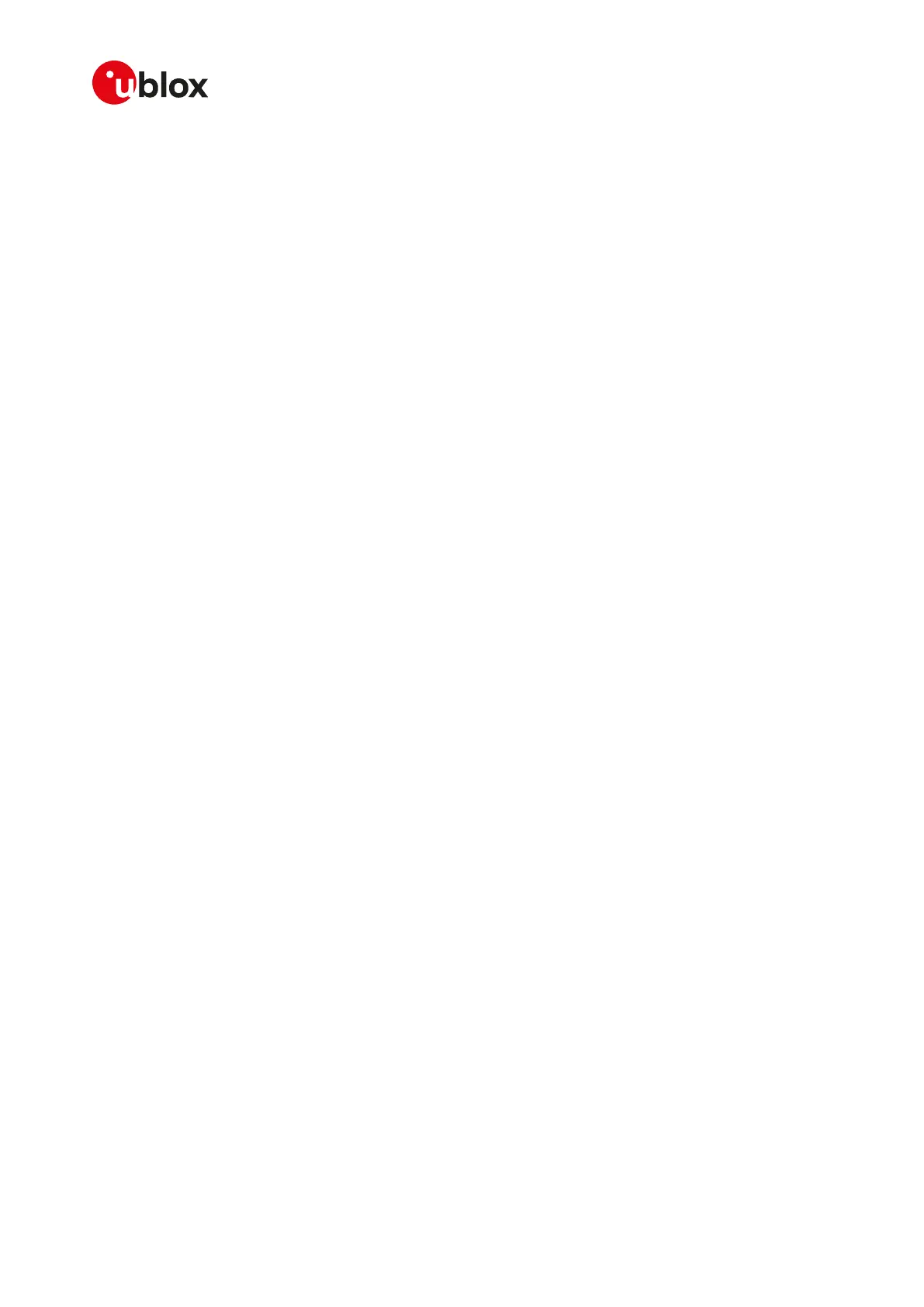SARA-R4/N4 series-AT Commands Manual
UBX-17003787 - R09
Contents
Page 6 of 307
Contents
1AT command settings......................................................................................................11
1.1 Definitions..........................................................................................................................................................11
1.2Storing of AT commands setting................................................................................................................ 14
1.3S-parameters....................................................................................................................................................14
2General operation.............................................................................................................16
2.1Start up and initialization.............................................................................................................................. 16
2.2AT commands types...................................................................................................................................... 16
3IPC - Inter Processor Communication........................................................................19
3.1Multiplexing mode +CMUX............................................................................................................................ 19
4General.................................................................................................................................21
4.1Manufacturer identification +CGMI.............................................................................................................21
4.2Manufacturer identification +GMI...............................................................................................................21
4.3Model identification +CGMM.......................................................................................................................22
4.4Model identification +GMM..........................................................................................................................22
4.5Firmware version identification +CGMR................................................................................................... 22
4.6Firmware version identification +GMR......................................................................................................23
4.7IMEI identification +CGSN............................................................................................................................23
4.8IMEI identification +GSN.............................................................................................................................. 24
4.9Identification information I.......................................................................................................................... 24
4.10TE character set configuration +CSCS................................................................................................... 25
4.11International mobile subscriber identification +CIMI.............................................................................26
4.12Card identification +CCID........................................................................................................................... 26
4.13Repeat last command A/............................................................................................................................ 27
5Mobile equipment control and status.......................................................................28
5.1Module switch off +CPWROFF.................................................................................................................... 28
5.2Set module functionality +CFUN................................................................................................................28
5.3Indicator control +CIND................................................................................................................................ 30
5.4Configuration of indicator control +UCIND............................................................................................... 31
5.5Mobile termination event reporting +CMER............................................................................................ 32
5.6Clock +CCLK....................................................................................................................................................34
5.7Set greeting text +CSGT.............................................................................................................................. 34
5.8Automatic time zone update +CTZU........................................................................................................ 35
5.9Report mobile termination error +CMEE.................................................................................................. 36
6Call control.........................................................................................................................37
6.1Dial command D.............................................................................................................................................. 37
6.2Call answer A.................................................................................................................................................. 38
6.3Hook control H................................................................................................................................................ 38
6.4Automatic answer S0................................................................................................................................... 38
7Network service............................................................................................................... 40
7.1Subscriber number +CNUM..........................................................................................................................40
7.2Signal quality +CSQ....................................................................................................................................... 40
7.3Extended signal quality +CESQ...................................................................................................................42
7.4Operator selection +COPS............................................................................................................................43
7.5Radio Access Technology (RAT) selection +URAT..................................................................................45
7.6Network registration status +CREG.......................................................................................................... 46
7.7Network selection control +PACSP............................................................................................................ 49
7.8Channel and network environment description +UCGED......................................................................49
7.9Edit Verizon wireless APN table +VZWAPNE.......................................................................................... 54
7.10Read RSRP values +VZWRSRP................................................................................................................. 56
