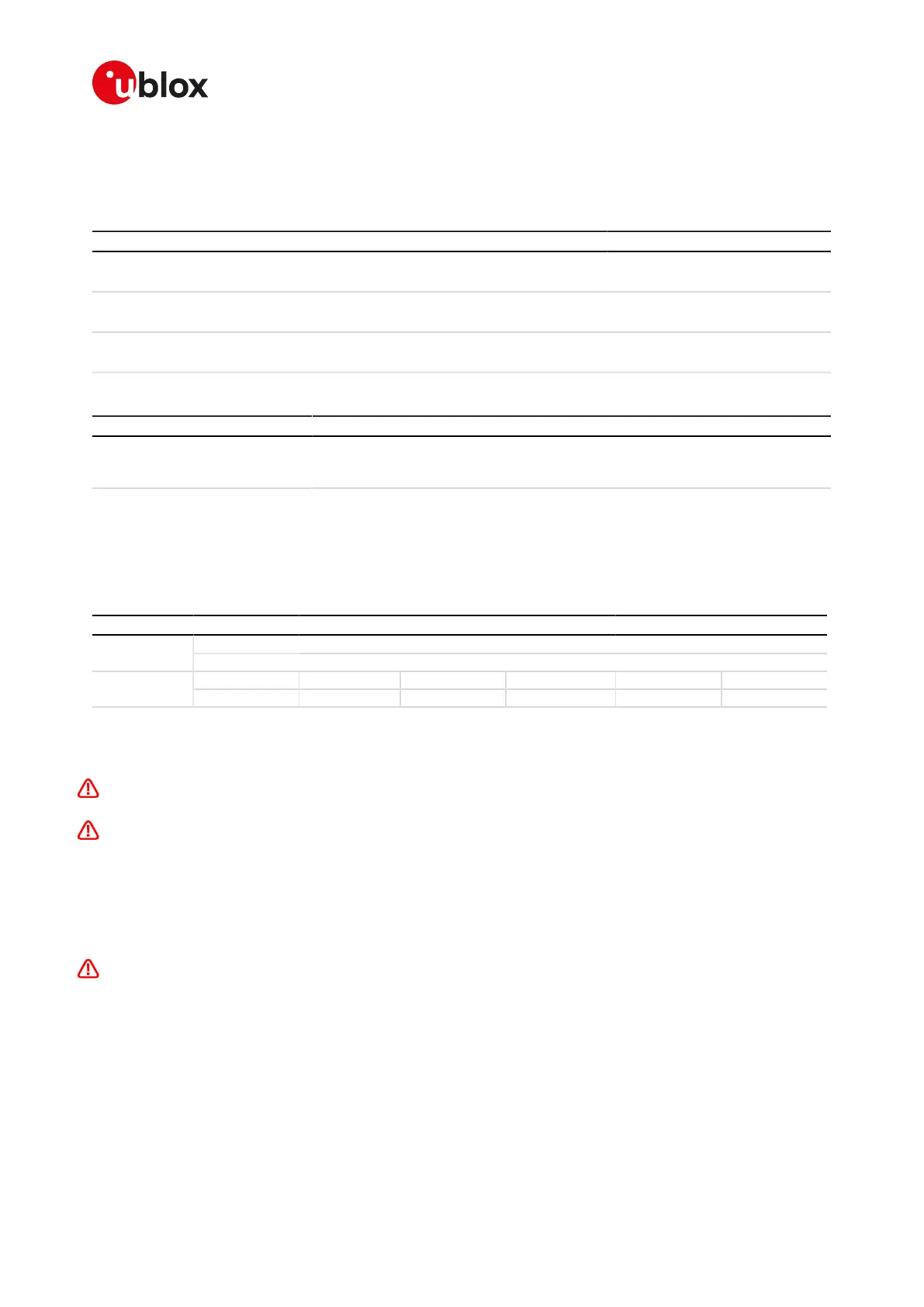SARA-R4/N4 series-AT Commands Manual
UBX-17003787 - R09
14System features
Page 147 of 307
• If the power saving is disabled (+UPSV: 0), the UART interface is always enabled and the module does not
enter the idle mode
14.4.2Syntax
Type Syntax Response Example
Set AT+UPSV=<mode> OK AT+UPSV=4
OK
Read AT+UPSV? +UPSV: <mode>
OK
+UPSV: 0
OK
Test AT+UPSV=? +UPSV: (list of supported <mode>s)
OK
+UPSV: (0,4)
OK
14.4.3Defined values
Parameter Type Description
<mode> Number Power saving configuration. Allowed values:
• 0 (default and factory-programmed value): power saving disabled
• 4: power saving is controlled by the UART TX line activity
14.4.4Notes
• For a detailed explanation of modules' operating modes, modules and interfaces behavior in reference to
the +UPSV command setting, see the corresponding system integration manual.
14.5End user test +UTEST
+UTEST
SARA-R404M SARA-R410M-01B SARA-R410M-02B SARA-R410M-52B SARA-R412MModules
SARA-N4
Syntax PIN required Settings saved Can be aborted Response time Error referenceAttributes
full No No No - +CME Error
14.5.1Description
Enables the module testing on the RF parts and all the digital pins.
The usage of this command shall be restricted to controlled (shielded chamber/box) environments and
for test purposes only.
u blox assumes no responsibilities for the inappropriate use of this command.
14.5.2RF test description
Sets the module in non-signalling (or test) mode, or returns to the signalling (or normal) mode.
In test/non-signalling mode, the module switches off the protocol stack for performing single tests which could
not be performed during signalling mode.
Improper usage of this command on a real network could disturb other users and the network itself.
When entering the test mode, it is possible to sequentially trigger the following actions for testing purposes
(also depending on the RATs supported by the module):
• 2G transmission of a GSM burst sequence on the desired channel and power level (only one time slot
configuration is available)
• 2G transmission of an 8-PSK modulation burst sequence on the desired channel and power level (only one
time slot configuration is available)
• 3G transmission of a WCDMA signal on the desired channel and power level
• 4G transmission of an LTE SC-FDMA OFDM signal (5 MHz bandwidth) in the desired channel in the FDD
band and power level
