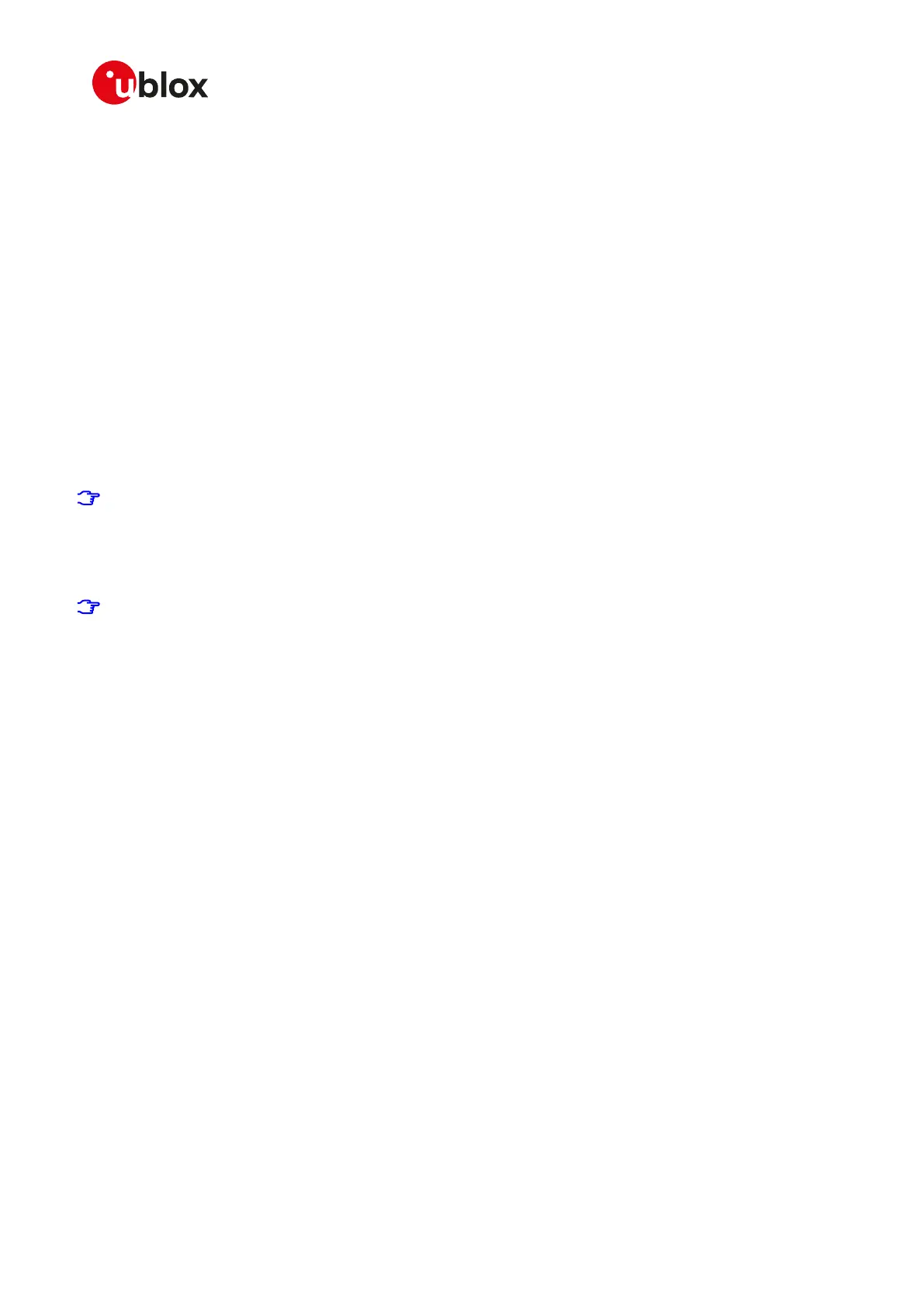SARA-R4/N4 series-AT Commands Manual
UBX-17003787 - R09
1AT command settings
Page 11 of 307
1AT command settings
u-blox cellular modules provide at least one physical serial interface that is compliant to V.24 [26]. When the
module is powered on, it enters the command mode. For more details on command mode, see Chapter 1.1.
For module and hyper terminal connection and settings see the corresponding evaluation kit user guide.
1.1 Definitions
In this document the following naming conventions are used:
• MT (Mobile Terminal) or DCE (Data Communications Equipment): u-blox cellular module
• TE (Terminal Equipment) or DTE (Data Terminal Equipment): terminal that issues the command to the
module
• TA (Terminal Adaptor): the function, integrated in the MT, of supporting AT command interface according
to the applicable standards
• ME (Mobile Equipment): equivalent to MT, it is used to refer to the device itself regardless of the inserted
SIM card
The terms DCE and DTE are used in the serial interface context.
SARA-R4 / SARA-N4
u-blox cellular modules can implement more than one interface between the DTE and the DCE, either
virtual interfaces (multiplexer channels) or physical interfaces (UART, USB, SPI, etc., when available). Each
interface works as specified by the followings definitions. If not differently stated, all the subsequent
descriptions are applicable to each interface. Appendix
B.5 describes the different behaviour among the interfaces in reference to the AT command interface.
See the corresponding module data sheet for the list of available AT command interfaces.
The DCE/MT interface can operate in these modes:
• Command mode: the DCE waits for AT command instructions. The DCE interprets all the characters
received as commands to execute. The DCE may send responses back to the DTE indicating the outcome
of the command or further information without having received any commands by the DTE (e.g. unsolicited
response code - URC). Any communication in the command mode (in both directions) is terminated by the
command line termination character.
• Data mode: the DCE transfers data after having sent the "CONNECT" string; all the characters sent to the
DCE are intended to be transmitted to the remote party. Any further characters received over the serial link
are deemed to be from the remote party, and any characters sent are transmitted to the remote party. The
DCE enters data mode immediately after it makes a Circuit Switched Data (CSD) or Packet Switched Data
(PSD) connection.
• Online command mode: the DCE has a data connection established with a remote party, but treats signals
from the DTE as command lines and sends back responses and unsolicited indications to the DTE.
1.1.1Switch from data mode to online command mode
It is possible to switch from data mode to online command mode (when a data connection is established) in
the following ways:
• with the escape sequence: for more details see the S2 command description
• via a DTR transition: during data mode, the current DTR state is not important, but only its transition.
Furthermore, only the DTR transition from ON to OFF is detected; it can be used to control the switch to
online command mode, or to command mode (the data connection is released). For more details see the
Table 6 and the Table 7
To switch back to data mode from online command mode the O command is used. For more details see also
the &D command.
1.1.2Command description
The AT commands configure and enable the cellular module functionalities according to 3GPP normative and
u-blox specifications. The AT commands are issued to the module via a hyper terminal through a command
line and are described in the following sections. A general description of each command is provided including
the functionalities, the correct syntax to be provided by the TE/DTE, the allowed responses and an example.
