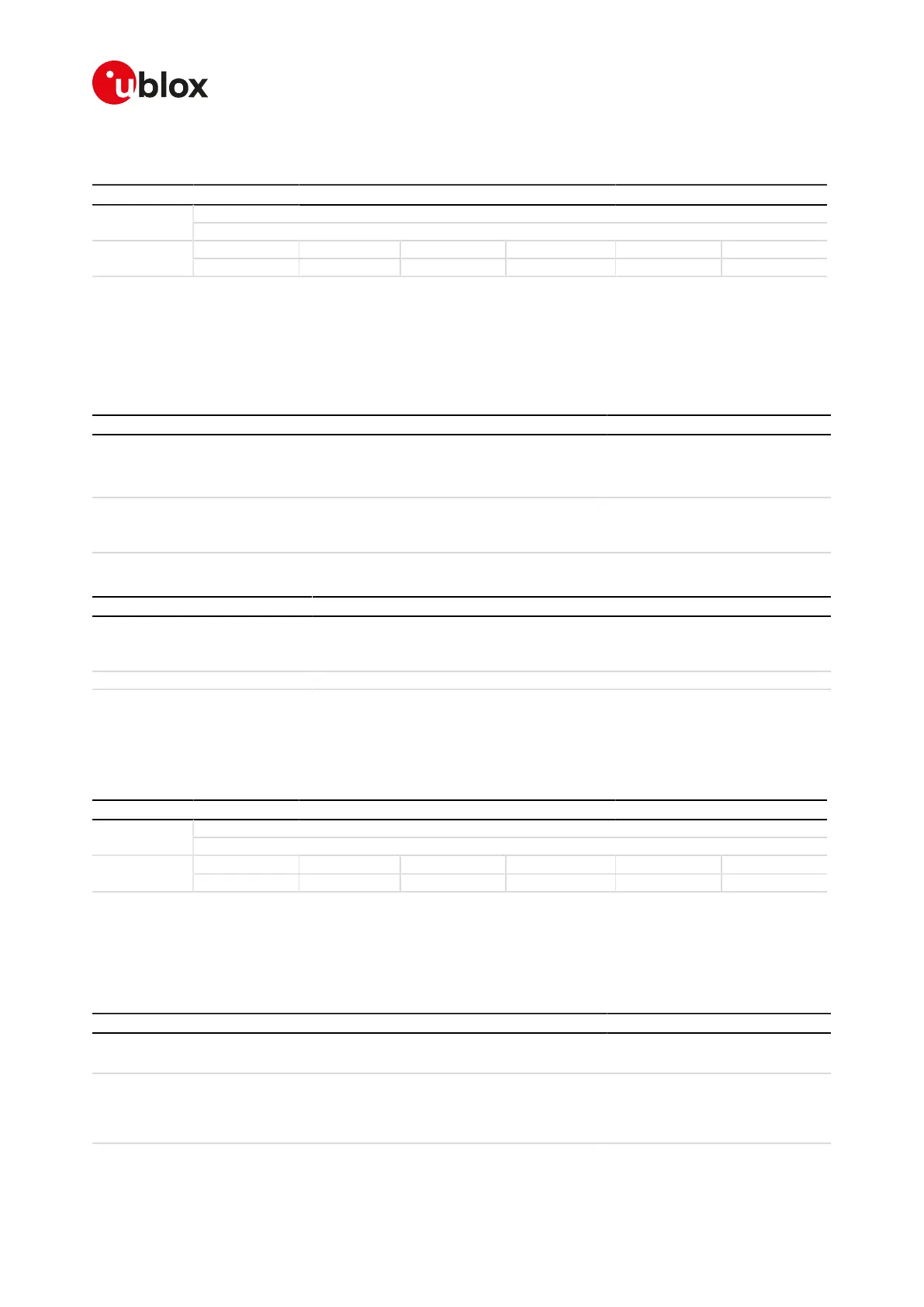SARA-R4/N4 series-AT Commands Manual
UBX-17003787 - R09
15GPIO
Page 169 of 307
15.3GPIO read command +UGPIOR
+UGPIOR
SARA-R404M SARA-R410M-01B SARA-R410M-02B SARA-R410M-52B SARA-R412MModules
SARA-N4
Syntax PIN required Settings saved Can be aborted Response time Error referenceAttributes
full No No No < 10 s +CME Error
15.3.1Description
Reads the current value of the specified GPIO pin, no matter whether it is configured as input or output (see
the +UGPIOC AT command to define the GPIO function). The parameters range is shown in the information
text response to the test command.
15.3.2Syntax
Type Syntax Response Example
Set AT+UGPIOR=<gpio_id> +UGPIOR: <gpio_id>,<gpio_val>
OK
AT+UGPIOR=20
+UGPIOR: 20,0
OK
Test AT+UGPIOR=? +UGPIOR: (list of supported <gpio_
id>s)
OK
+UGPIOR: (20, 21)
OK
15.3.3Defined values
Parameter Type Description
<gpio_id> Number GPIO pin identifier: pin number
See the GPIO mapping for the available GPIO pins, their mapping and factory-
programmed values on different u-blox cellular modules series and version.
<gpio_val> Number GPIO value. Allowed values are 0 and 1.
15.3.4Notes
• The command works only if the parameter <gpio_mode> of the +UGPIOC AT command is set to 0 or 1.
15.4GPIO set command +UGPIOW
+UGPIOW
SARA-R404M SARA-R410M-01B SARA-R410M-02B SARA-R410M-52B SARA-R412MModules
SARA-N4
Syntax PIN required Settings saved Can be aborted Response time Error referenceAttributes
full No No No < 10 s +CME Error
15.4.1Description
Sets ("writes") the output of the specified GPIO pin, but only if it is configured in output function (see the
+UGPIOC AT command to set the pin as output).
15.4.2Syntax
Type Syntax Response Example
Set AT+UGPIOW=<gpio_id>,<gpio_out_
val>
OK AT+UGPIOW=20,1
OK
Test AT+UGPIOW=? +UGPIOW: (list of supported <gpio_
id>s),(list of supported <gpio_out_
val>s)
OK
+UGPIOW: (20, 21),(0-1)
OK
