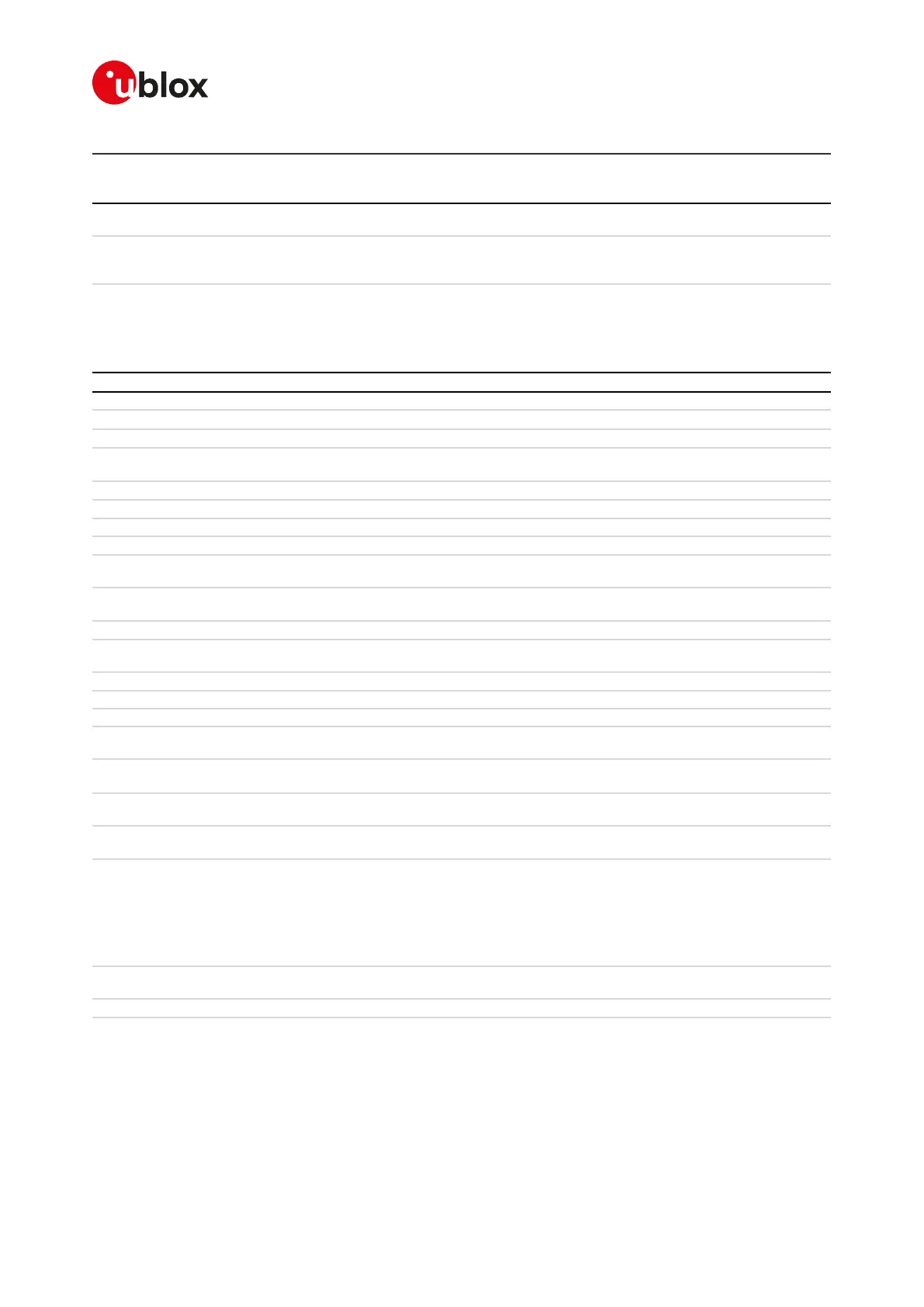SARA-R4/N4 series-AT Commands Manual
UBX-17003787 - R09
BAppendix: AT Commands List
Page 293 of 307
AT command Description AT interface
configuration
sharing
Factory-programmed value / Remarks
V DCE response
format
No 1 (Verbose response text)
X Result code selection
and call progress
monitoring control
No 4 (CONNECT <text> result code is given upon entering online
data state; dial tone and busy detection are both enabled)
B.2Parameters stored in non volatile memory
The following table lists the AT commands which setting can be stored in the non volatile memory with their
parameters and the factory-programmed values.
AT command Description Factory-programmed value / Comment
+CCLK Clock 04/01/01,00:00:00+00
+CEMODE UE modes of operation for EPS
• SARA-R4 / SARA-N4 - 2 (CS/PS mode 2 of operation; "data centric")
+CGDCONT PDP context definition
• SARA-R4 / SARA-N4 - all contexts are undefined
+CPMS Preferred message storage
• SARA-R4 / SARA-N4 - <mem1>, <mem2> and <mem3> are set to
"ME"
+CPSMS Power Save Mode
• SARA-R4 / SARA-N4 - 0 (PSM disabled)
+CSAS Save settings 0 (profile 0 where to store the active message settings)
+CSGT Set greeting text Greeting text is empty
+CTZU Automatic time zone update
• SARA-R4 / SARA-N4 - 0 (automatic time zone via NITZ disabled)
+UBIP Bearer Independent Protocol
status indication
0 (BIP status indication disabled)
+UDCONF=75 PDP IP configuration when
roaming
• SARA-R4 / SARA-N4 - no context is undefined
+UDCONF=76 Configure data when roaming
• SARA-R4 / SARA-N4 - no context is undefined
+UFOTACONF LWM2M configuration 1 (module registration to uFOTA server enabled, 604800 (7 days as
timer for the periodic connection to the uFOTA server)
+UGGGA Get GPS fix data 0 (NMEA $GGA messages disabled)
+UGGLL Get geographic position 0 (NMEA $GLL messages disabled)
+UGGSA Get satellite information 0 (NMEA $GSA messages disabled)
+UGGSV Get number of GNSS satellites
in view
0 (NMEA $GSV messages disabled)
+UGPIOC GPIO functionality setting
• SARA-R4 / SARA-N4 - 255 (<gpio1>), 255 (<gpio2>), 255 (<gpio3>),
255 (<gpio4>), 255 (<gpio5>), 255 (<gpio6>)
+UGPRF GNSS profile configuration 0 (No data flow on multiplexer, file and IP address), 0 (IP port not
defined), "" (Server address string not defined)
+UGRMC Get recommended minimum
GNSS data
0 (NMEA $RMC messages disabled)
+UGSRV Aiding server configuration "cell-live1.services.u-blox.com" (primary MGA server), "cell-
live2.services.u-blox.com" (secondary MGA server), 14 (Number of days
for validation of Offline data), 4 (Number of weeks for validation of
Offline data), 1 (Resolution of offline data for MGA), 65 (Desired GNSS
for the (offline) aiding: GPS and GLONASS), 0 (AssistNow Online data
are downloaded at GNSS receiver power up), 15 (all the desired data
types for the (online) aiding are set)
+UGVTG Get course over ground and
ground speed
0 (NMEA $VTG messages disabled)
+UGZDA Get GPS time and date 0 (NMEA $ZDA messages disabled)
+ULGASP Last gasp configuration
• SARA-R4 / SARA-N4
o <GPIO_mode>: 0 (disabled)
o <text>: ""
o <msg_format>: 0 (text)
o <profile_id>: 1
o <IP_protocol>: 17 (UDP)
o <IP_addr:PORT>: "" (empty)
o <method>: 1 (use IP (TCP or UDP) connection)
o <urc_enable>: 1 (URC enabled)
