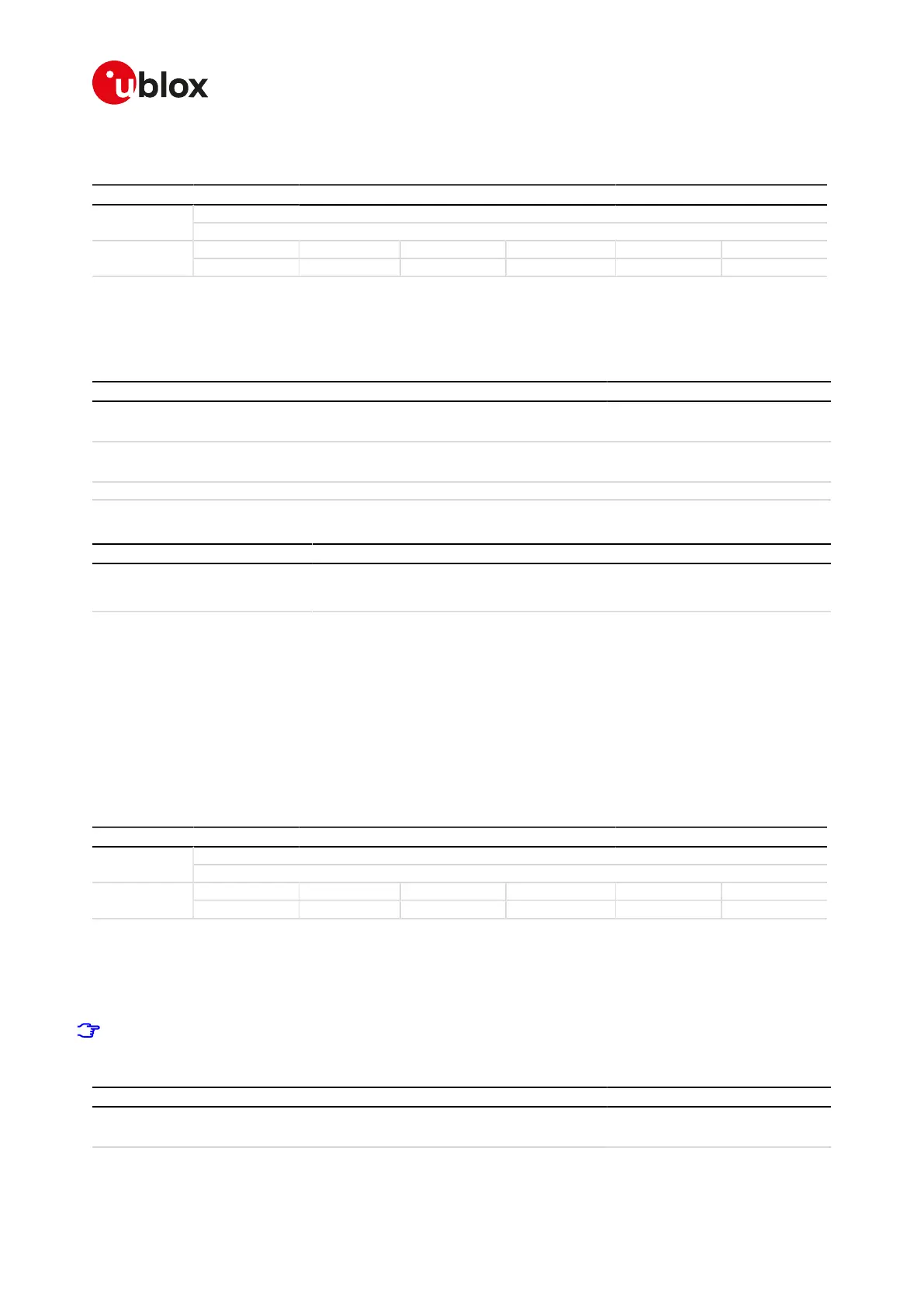SARA-R4/N4 series-AT Commands Manual
UBX-17003787 - R09
5Mobile equipment control and status
Page 34 of 307
5.6Clock +CCLK
+CCLK
SARA-R404M SARA-R410M-01B SARA-R410M-02B SARA-R410M-52B SARA-R412MModules
SARA-N4
Syntax PIN required Settings saved Can be aborted Response time Error referenceAttributes
partial No NVM No - +CME Error
5.6.1Description
Sets and reads the real-time clock of the MT.
5.6.2Syntax
Type Syntax Response Example
Set AT+CCLK=<time> OK AT+CCLK="14/07/01,15:00:00+01"
OK
Read AT+CCLK? +CCLK: <time>
OK
+CCLK: "14/07/01,15:00:00+01"
OK
Test AT+CCLK=? OK
5.6.3Defined values
Parameter Type Description
<time> String Format is "yy/MM/dd,hh:mm:ss+TZ". Characters indicate year, month, day, hours,
minutes, seconds, time zone. The factory-programmed value is "04/01/01,00:00:00+0
0". Values prior to the factory-programmed value are not allowed.
5.6.4Notes
• If the parameter value is out of range, then the "+CME ERROR: operation not supported" or "+CME ERROR:
4" will be provided (depending on the +CMEE AT command setting).
• "TZ": The Time Zone information is represented by two digits. The value is updated during the registration
procedure when the automatic time zone update is enabled (using +CTZU command) and the network
supports the time zone information.
• The Time Zone information is expressed in steps of 15 minutes and it can assume a value in the range
that goes from -96 to +96.
5.7Set greeting text +CSGT
+CSGT
SARA-R410M-52BModules
SARA-N4
Syntax PIN required Settings saved Can be aborted Response time Error referenceAttributes
partial No NVM No - +CME Error
5.7.1Description
Configures and activates/deactivates the greeting text. The greeting text configuration's change will be
applied at the subsequent boot. If active, the greeting text is shown at boot once, on any AT interface, the first
time the TE sets the DTR line to ON state.
Take care about restrictions related to the baud rate described in the Autobauding description.
5.7.2Syntax
Type Syntax Response Example
Set AT+CSGT=<mode>[,<text>] OK AT+CSGT=1,"Hello user"
OK
Read AT+CSGT? +CSGT: <text>,<mode> +CSGT: "Hello",0
