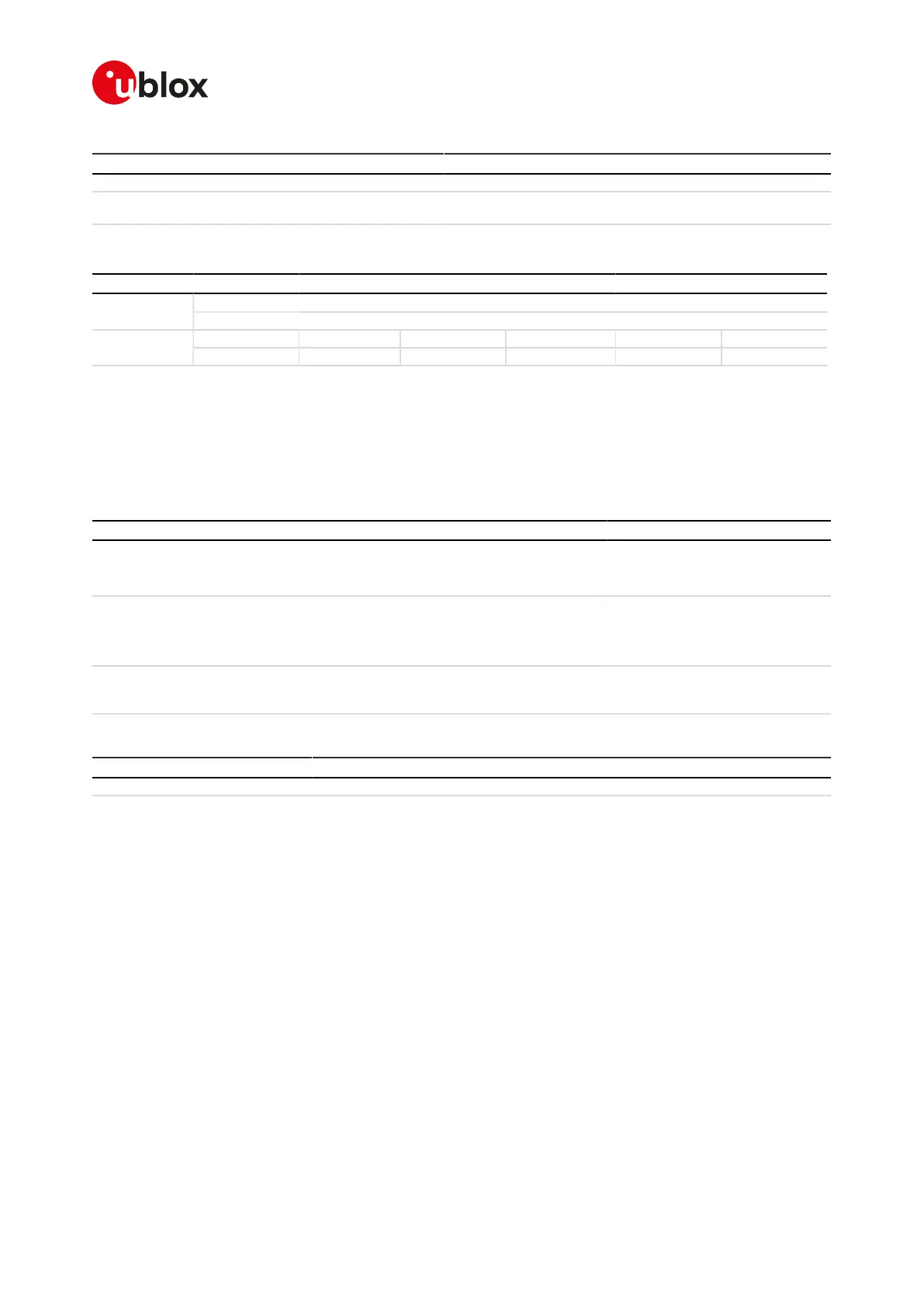SARA-R4/N4 series-AT Commands Manual
UBX-17003787 - R09
21HTTP
Page 221 of 307
Command Response Description
Example 3
AT+UHTTPAC=0,0,0,"COMPLEX_COOKIE; COMPLEX_
COOKIE"
OK Overwrite HTTP request cookie at index 0
with a complex cookie
21.3HTTP command +UHTTPC
+UHTTPC
SARA-R404M SARA-R410M-01B SARA-R410M-02B SARA-R410M-52B SARA-R412MModules
SARA-N4
Syntax PIN required Settings saved Can be aborted Response time Error referenceAttributes
partial No No No - Appendix A.6
21.3.1Description
Triggers the HTTP command specified with <http_command> parameter, using the HTTP application profile
parameters (previously set up by +UHTTP AT command), specified with <profile_id>. The response indicates
if sending the command request to HTTP process was successful or not. The final result of HTTP command
will be returned to the user via the +UUHTTPCR URC.
21.3.2Syntax
Type Syntax Response Example
Set AT+UHTTPC=<profile_id>,<http_
command>,<path>,<filename>[,
<param1>[,<param2>[,<param3>]]]
OK AT+UHTTPC=0,1,"/path/file.html",
"responseFilename"
OK
Test AT+UHTTPC=? +UHTTPC: (list of supported
<profile_id>s),(list of supported
<http_command>s)
OK
+UHTTPC: (0-3),(0-5),100
OK
URC +UUHTTPCR: <profile_id>,<http_
command>,<http_result>[,<http_
status_code>,<md5_sum>]
+UUHTTPCR: 0,1,1
21.3.3Defined values
Parameter Type Description
<profile_id> Number HTTP profile identifier, in range 0-3
<http_command> Number
• 0: HEAD command; issue an HEAD request to the HTTP server.
o <param1>: not allowed
o <param2>: not allowed
o <param3>: not allowed
• 1: GET command; perform a GET request to the HTTP server.
o <param1>: not allowed
o <param2>: not allowed
o <param3>: not allowed
• 2: DELETE command; send a DELETE request to the HTTP server.
o <param1>: not allowed
o <param2>: not allowed
o <param3>: not allowed
• 3: PUT command; perform a PUT request to the HTTP server.
o <param1>: filesystem filename (string). It is a mandatory string representing
the file system filename to be sent to the HTTP server within the PUT request.
For file system file name and data size limits see File system limits.
o <param2>: HTTP Content-Type identifier (number); the range is 0-6. It is an
optional numeric parameter representing the HTTP Content-Type identifier
- 0: application/x-www-form-urlencoded
- 1: text/plain
