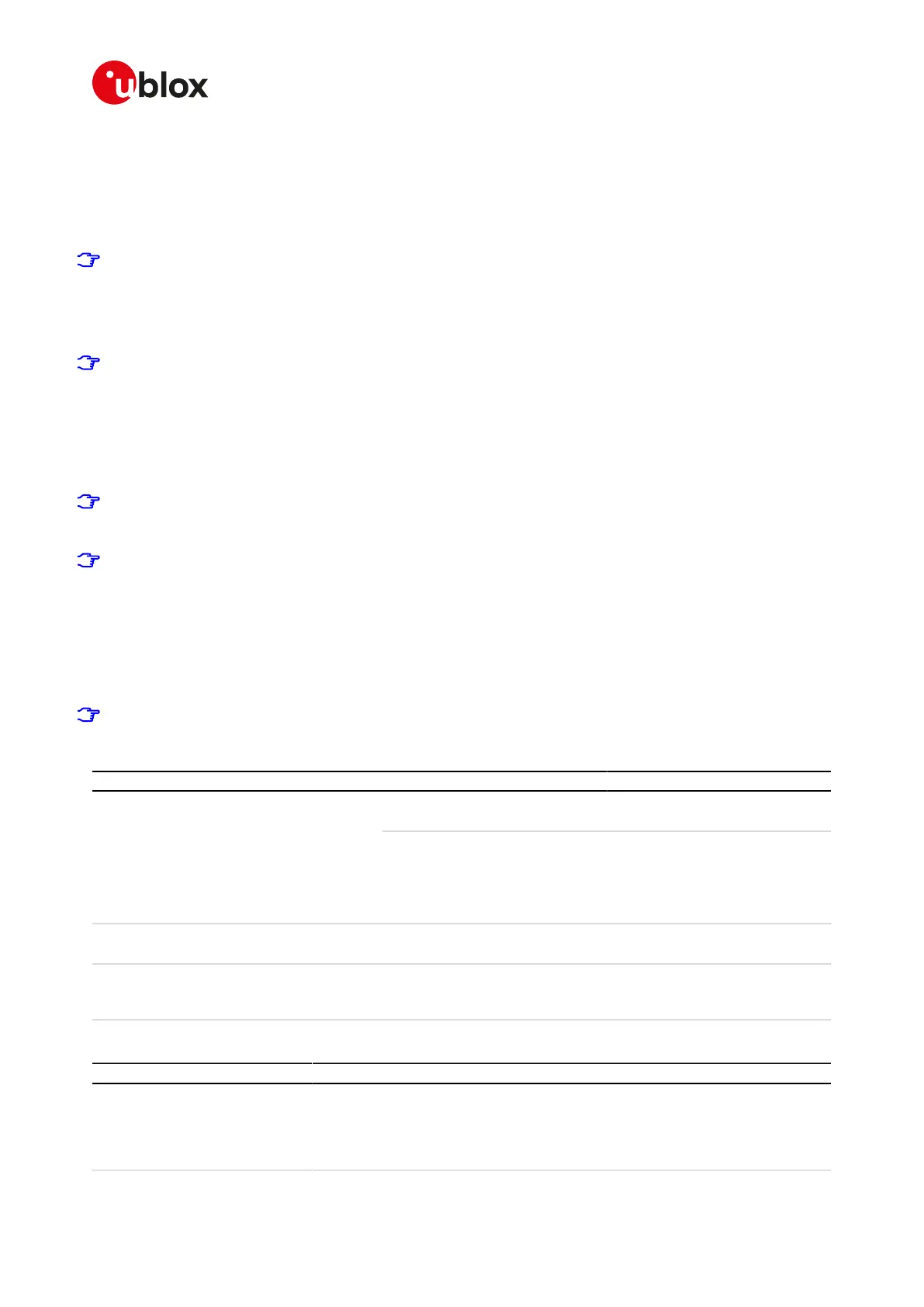SARA-R4/N4 series-AT Commands Manual
UBX-17003787 - R09
14System features
Page 148 of 307
• 4G transmission of LTE SC-FDMA OFDM signal (5 MHz bandwidth) in the desired channel in TDD band and
power level
• Receiving signal detection and RF level measurement on the desired 2G, 3G or 4G (LTE) channel
• Receiving signal detection at diversity or secondary antenna input and RF level measurement on the desired
2G, 3G or 4G (LTE) channel
The command only accepts the parameter set supported by the specific module version. When an
unsupported parameter is issued, an error result code will be provided ("+CME ERROR: operation not
supported" or "+CME ERROR: 4" depending on the +CMEE AT command setting).
The execution of these actions is performed in non-signalling mode. In non-signalling mode:
• The module only accepts +UTEST commands
SARA-R4 / SARA-N4
The module also accepts some non-signaling related commands. Although it is recommended that only
+UTEST commands are used.
In normal mode:
• The only allowed +UTEST command is the AT+UTEST=1 used to enable the testing interface
• All other +UTEST commands return an error result code ("+CME ERROR: operation not allowed" or "+CME
ERROR: 3" depending on the +CMEE AT command setting)
The module must not be registered with the network before entering the non-signalling mode, otherwise
an error result code ("+CME ERROR: operation not allowed" or "+CME ERROR: 3" depending on the +CMEE
AT command setting) is provided.
The +CMEE command can only be set in normal mode.
To return to the normal mode, perform one of these actions:
• A module reset
• Power off the module
• Send AT+UTEST=0
When the module returns the normal mode, the network registration status stored in the profile will be
restored.
See the End User Test Application Note [133] for further test command examples.
14.5.3Syntax
Type Syntax Response Example
If <mode>=0 or 1
OK
AT+UTEST=0
OK
Set AT+UTEST=<mode>,[<par1>],
[<par2>],[<par3>],[<par4>],[<par5>]
If <mode>=2 or 3
+UTEST: [<par1>,<par2>][,<par3>,
<par4>,<par5>][,<min>,<avg>,
<max>]
OK
AT+UTEST=2,124,250
+UTEST: 124,250,-80,-80,-80
OK
Read AT+UTEST? +UTEST: <mode>
OK
+UTEST: 1
OK
Test AT+UTEST=? +UTEST: (list of supported
<mode>s)
OK
+UTEST: (0-3)
OK
14.5.4Defined values
Parameter Type Description
<mode> Number Test mode setting:
• 0: the module returns to the module normal mode
• 1: the module enters non-signalling mode
• 2: RX test mode (measuring the antenna level estimation of the received RF signal)
• 3: TX test mode (GSMK/8-PSK burst or transmission in 3G bands)
