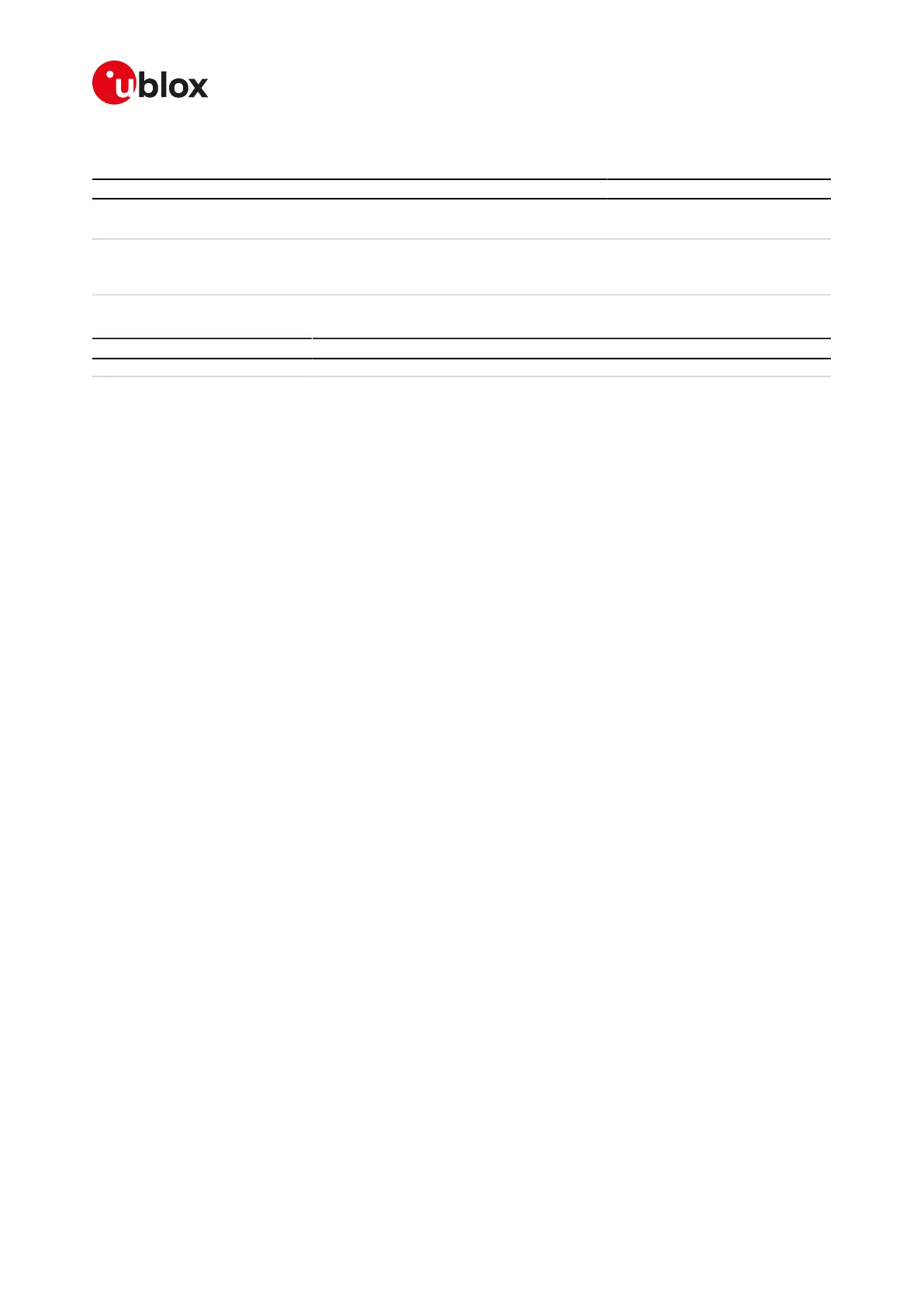SARA-R4/N4 series-AT Commands Manual
UBX-17003787 - R09
18Internet protocol transport layer
Page 196 of 307
18.16.2Syntax
Type Syntax Response Example
Set AT+USODL=<socket> CONNECT AT+USODL=0
CONNECT
Test AT+USODL=? +USODL: (list of supported
<socket>s)
OK
+USODL: (0-6)
OK
18.16.3Defined values
Parameter Type Description
<socket> Number Socket identifier. The range goes from 0 to 6.
18.16.4Enhanced Direct Link
The enhanced DL functionality allows the user set up to three kinds of trigger for data transmission:
• Timer Trigger
• Data Length Trigger
• Character Trigger
The triggers can be applied independently to each socket. A socket may be set with more than one trigger.
The trigger must be set after the socket creation and before switching to direct link mode.
By default Timer Trigger and Data Length Trigger are enabled for UDP sockets.
By default no triggers are enabled for TCP sockets.
See the +UDCONF=5, +UDCONF=6, +UDCONF=7, +UDCONF=8 commands description for the transmission
triggers configuration.
18.16.4.1Timer Trigger (TT)
The user can configure a timeout for sending the data. The timer starts every time a character is read from the
serial interface. When the timer expires, buffered data is sent.
The timer range is between 100 and 120000 ms; the special value 0 (zero) means that the timer is disabled.
By default the timer trigger is disabled for TCP sockets and enabled with a value of 500 ms for UDP sockets.
The +UDCONF=5 command can configure the timer trigger.
18.16.4.2Data Length Trigger (DLT)
The user can configure a maximum buffered data length to reach before sending the data. When this length
is reached the data is sent.
The minimum data length is 3, the maximum data length is 2048 bytes for TCP and 1472 bytes for UDP. If
the data length is set to 0 (zero) the trigger is disabled (every data chunk received from the serial port is
immediately sent to the network).
By default the data length trigger is disabled for TCP sockets and set to 1024 for UDP sockets.
The +UDCONF=6 command can configure the data length trigger.
18.16.4.3Character Trigger (CT)
The user can configure a character that will trigger the data transmission. When the character is detected the
data (including the trigger character) is sent.
If the specified character is -1, the character trigger is disabled.
By default it is disabled for both TCP and UDP sockets.
The +UDCONF=7 command can configure the character trigger.
18.16.4.4Combined Triggers
The user can enable multiple triggers together. The triggers work with an OR logic. This means that the first
trigger reached fires the data transmission.
