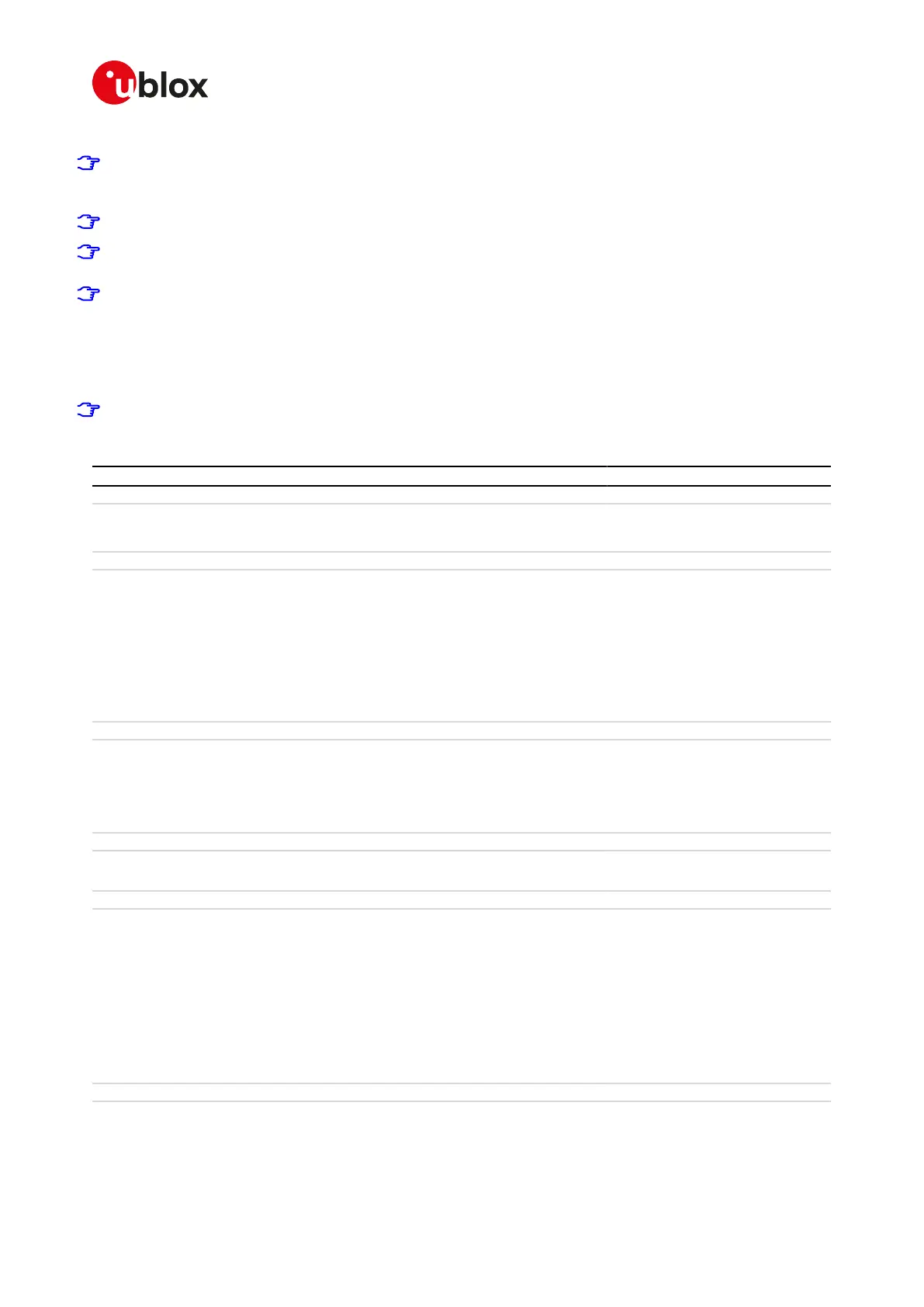SARA-R4/N4 series-AT Commands Manual
UBX-17003787 - R09
19SSL/TLS
Page 204 of 307
The certificates and private keys are kept in DER format and are not retrievable (i.e. cannot be downloaded
from the module); for data validation purposes an MD5 hash string of the stored certificate or private key
(stored in DER format) can be retrieved.
Up to 16 certificates or private keys can be imported.
Data for certificate or private key import can be provided with a stream of byte similar to +UDWNFILE or
from a file stored on the FS.
When using the stream of byte import functionality:
• If the data transfer is stopped before its competition, a guard timer of 20 s will ensure the termination
of the data transmission. In this case the prompt will switch back in AT command mode and an error
result code will be returned.
• If the module shuts down during the data transfer, all the bytes are discarded.
• If any error occurs during the data transfer, all bytes are discarded.
All the imported certificates or private keys are listed if the type of the security data is omitted.
19.2.2Syntax
Type Syntax Response Example
Generic syntax:
Action AT+USECMNG=<op_code>,
[<type>[,<internal_name>[,
<param1>[,<param2>]]]]
OK -
Import a certificate or private key from serial I/O:
Action AT+USECMNG=0,<type>,<internal_
name>,<data_size>[,<password>]
>
Start transfer of data ...
+USECMNG: 0,<type>,<internal_
name>,<md5_string>
OK
AT+USECMNG=0,0,"AddTrustCA",
1327
>-----BEGIN CERTIFICATE-----
(...other certificate data bytes...)
+USECMNG: 0,0,"AddTrustCA",
"77107370ec4db40a0
8a6e36a64a1435b"
OK
Import a certificate or private key from a file stored on FS:
Action AT+USECMNG=1,<type>,<internal_
name>,<filename>[,<password>]
+USECMNG: 1,<type>,<internal_
name>,<md5_string>
OK
AT+USECMNG=1,0,"AddTrustCA",
"addtrust.cert"
+USECMNG: 1,0,"AddTrustCA","7710
7370ec4db40a08a6e36a64a1435b"
OK
Remove an imported certificate or private key:
Action AT+USECMNG=2,<type>,<internal_
name>
OK AT+USECMNG=2,0,"AddTrustCA"
OK
List imported certificates or private keys:
Read AT+USECMNG=3[,<type>] <cert_type>,<internal_name>[,
<common_name>,<expiration_
date>]
...
OK
AT+USECMNG=3
"CA","AddTrustCA","AddTrust
External CA Root","2020/05/30"
"CA","GlobalSignCA","GlobalSign",
"2029/03/18"
"CC","JohnDoeCC","GlobalSign","20
10/01/01"
"PK","JohnDoePK"
OK
Retrieve the MD5 of an imported certificate or private key:
Read AT+USECMNG=4,<type>,<internal_
name>
+USECMNG: 4,<type>,<internal_
name>,<md5_string>
OK
AT+USECMNG=4,0,"AddTrustCA"
+USECMNG: 4,0,"AddTrustCA",
"77107370ec4db40a0
8a6e36a64a1435b"
