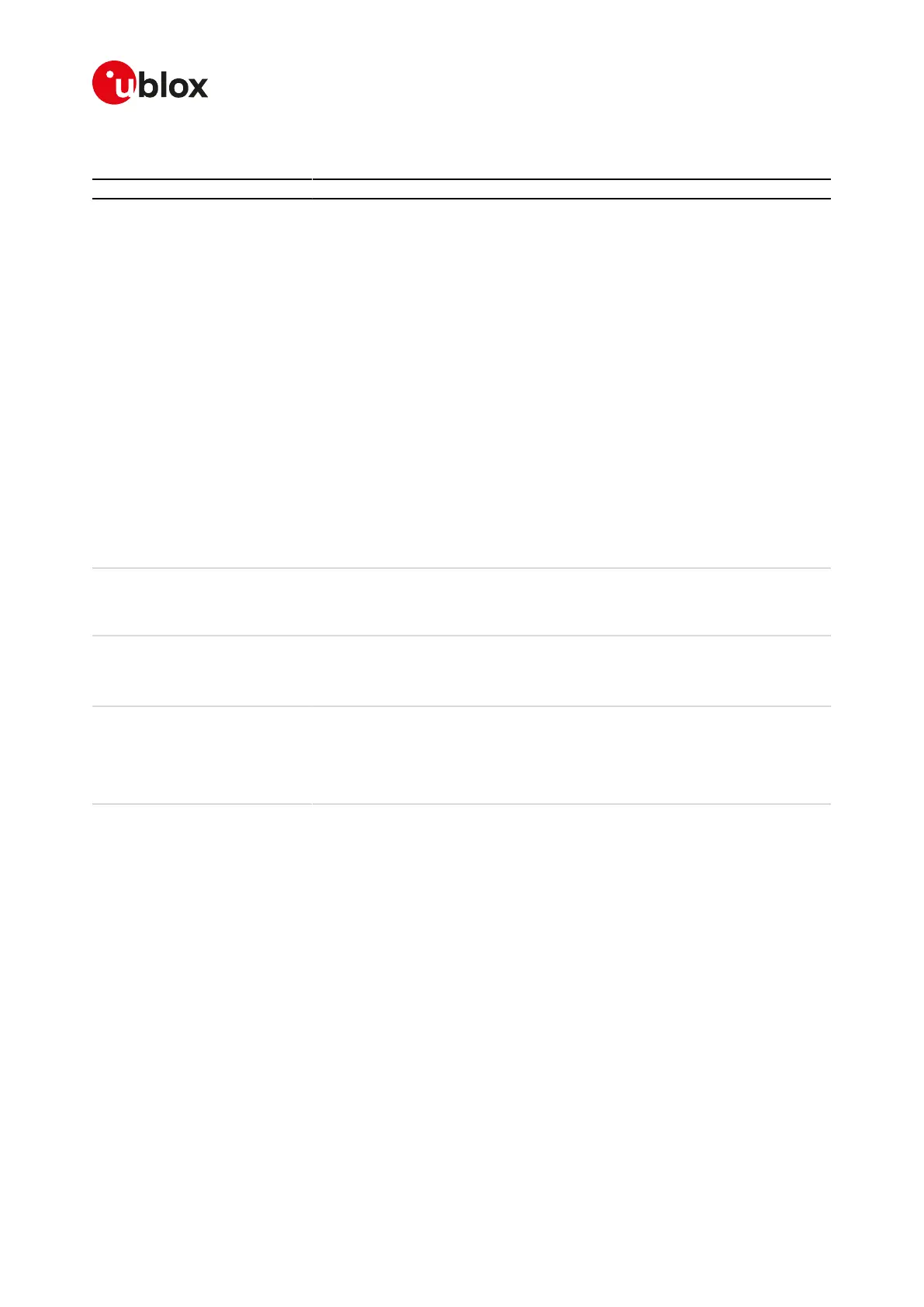SARA-R4/N4 series-AT Commands Manual
UBX-17003787 - R09
5Mobile equipment control and status
Page 29 of 307
5.2.3Defined values
Parameter Type Description
<fun> Number Selected functionality:
• 0: sets the MT to minimum functionality (disable both transmit and receive RF
circuits by deactivating both CS and PS services)
• 1 (factory-programmed value): sets the MT to full functionality, e.g. from airplane
mode or minimum functionality
• 4: disables both transmit and receive RF circuits by deactivating both CS and PS
services and sets the MT into airplane mode. Airplane mode is persistent between
power cycles triggered by +CFUN=16 or +CPWROFF (where supported)
• 6: enables the SIM-toolkit interface in dedicated mode and fetching of proactive
commands by SIM-APPL from the SIM-card
• 7 or 8: disables the SIM-toolkit interface and fetching of proactive commands by
SIM-APPL from the SIM-card
• 9: enables the SIM-toolkit interface in raw mode and fetching of proactive
commands by SIM-APPL from the SIM-card
• 15: MT silent reset (with detach from network and saving of NVM parameters),
without reset of the SIM card
• 16: MT silent reset (with detach from network and saving of NVM parameters), with
reset of the SIM card
• 19: sets the MT to minimum functionality by deactivating CS and PS services and
the SIM card
• 127: sets the MT in a deep low power state "HALT" (with detach from the network
and saving of the NVM parameters); the only way to wake up the module is a power
cycle or a module reset
<rst> Number Reset mode. This parameter can be used only when <fun> is 1, 4 or 19.
• 0 (default value): do not reset the MT before setting it to the selected <fun>
• 1: performs a MT silent reset (with detach from network and saving of NVM
parameters) with reset of the SIM card before setting it to the selected <fun>
<power_mode> Number
• 0: MT is switched on with minimum functionality
• 1: MT is switched on
• 4: MT is in "airplane mode"
• 19: MT is in minimum functionality with SIM deactivated
<STK_mode> Number
• 6: the SIM-toolkit interface in dedicated mode and fetching of proactive commands
by SIM-APPL from the SIM-card are enabled
• 0, 7 or 8: the SIM-toolkit interface is disabled; fetching of proactive commands by
SIM-APPL from the SIM-card is enabled
• 9: the SIM-toolkit interface in raw mode and fetching of proactive commands by
SIM-APPL from the SIM-card are enabled
5.2.4Notes
SARA-R4 / SARA-N4
• <fun>=16, 19 and 127 are not supported.
• <fun>=5 is returned in the information text response to the read command if the device is in Factory Test
Mode (FTM).
• <fun>=15 resets the SIM card.
• To reset the module issue the AT+CFUN=15 command.
SARA-R404M / SARA-R410M-01B
• <fun>=6, 7, 8 and 9 are not supported.
