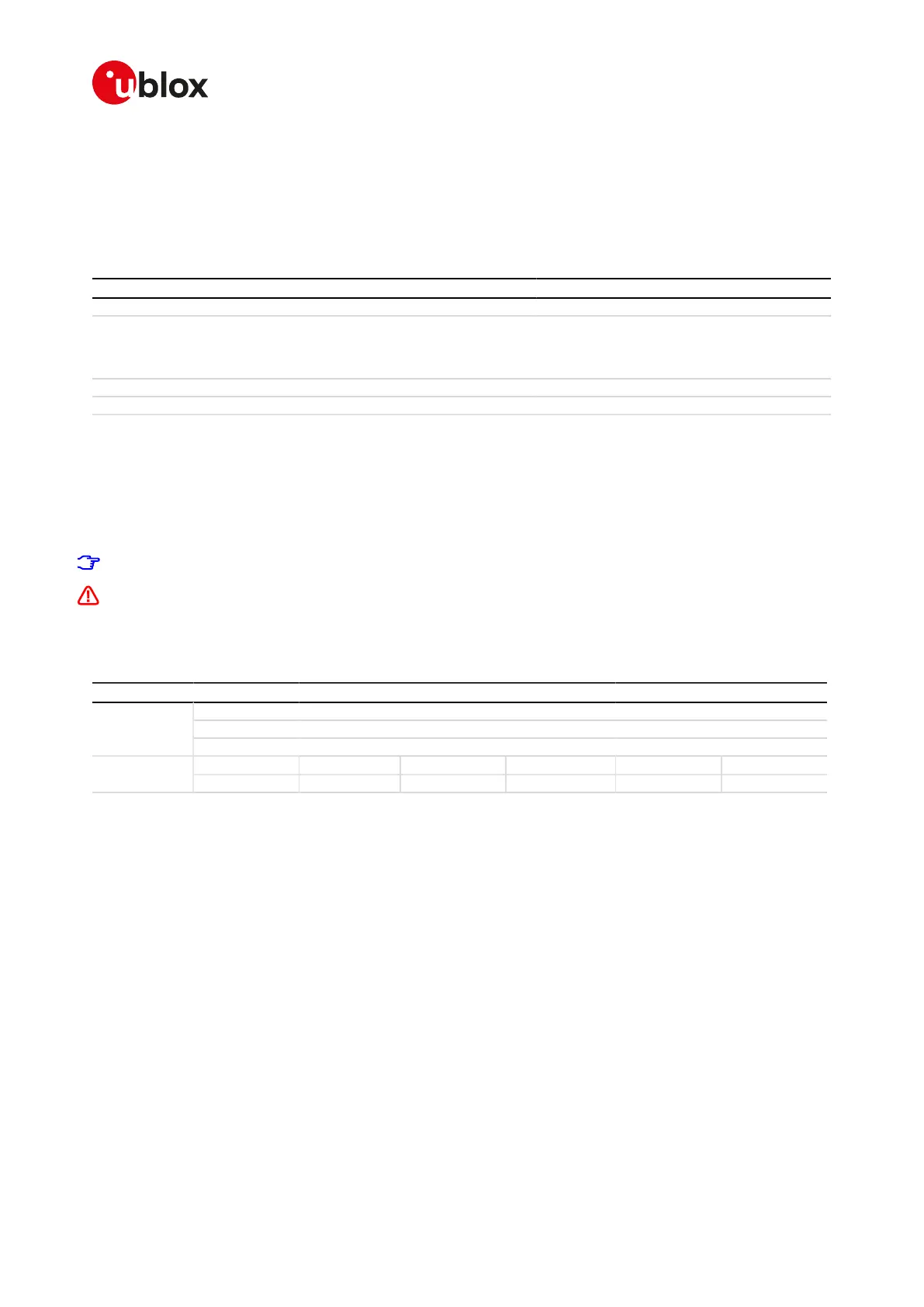SARA-R4/N4 series-AT Commands Manual
UBX-17003787 - R09
Preface
Page 3 of 307
Preface
Applicable products
This document applies to the following products:
Name Type number Modem version Application version PCN reference
SARA-R404M SARA-R404M-00B-00 K0.0.00.00.07.06 N.A. UBX-17047084
SARA-R410M SARA-R410M-01B-00
SARA-R410M-02B-00
SARA-R410M-52B-00
L0.0.00.00.02.03
L0.0.00.00.05.06
L0.0.00.00.06.04
N.A.
A02.00
A02.05
UBX-17051617
UBX-18010263
UBX-18020937
SARA-R412M SARA-R412M-02B-00 M0.04.01 A01.04 UBX-18019641
SARA-N410 SARA-N410-02B-00 L0.0.00.00.07.04 A02.05 UBX-18020938
How to use this Manual
The u-blox Cellular Modules AT Commands Manual provides the necessary information to successfully design
in and configure the applicable u-blox cellular modules.
This manual has a modular structure. It is not necessary to read it from the beginning to the end.
The following symbols are used to highlight important information within the manual:
An index finger points out key information pertaining to module integration and performance.
A warning symbol indicates actions that could negatively impact or damage the module.
Summary table
The summary table on the top of each command section is a quick reference for the user.
command_name
TOBY-L2 MPCI-L2
LISA-U110 LISA-U120 LISA-U130 LISA-U2
Modules
LEON-G1 SARA-G3
Syntax PIN required Settings saved Can be aborted Response time Error referenceAttributes
full No No No - -
It is composed of two sections:
• Modules: lists all the modules that support the command. The modules are grouped in rows by cellular
standard (i.e. L for LTE high data rate (Cat 3 and above), R for LTE low data rate (Cat 1 and below), U for
UMTS/HSPA, G for GSM/GPRS). In each row the modules are grouped by: form factor (i.e. SARA, LISA),
platform technology (e.g. SARA-G), platform generation (e.g. SARA-G3), product name (e.g. SARA-G350)
and ordering code (e.g. SARA-G350-00S). In example: if 'LISA-U2' is reported, the command applies to all
the modules having LISA form factor, second chipset version provided with any release of firmware.
• Attributes
o Syntax
- full: the command syntax is fully compatible among all the products listed in the "Modules" section
- partial: the products support different syntaxes (usually backward compatible with respect to
previous cellular standards)
o PIN required
- Yes: it is necessary to insert the PIN before the set and/or read command execution
- No: the PIN insertion is not needed to execute the command
o Settings saved
- Profile: the command setting can be saved in a personal profile as specified in Chapter 1.2
- NVM: the command setting is saved in the non-volatile memory as specified in Chapter 1.2
- No: the current command setting is volatile and cannot be saved
o Can be aborted
