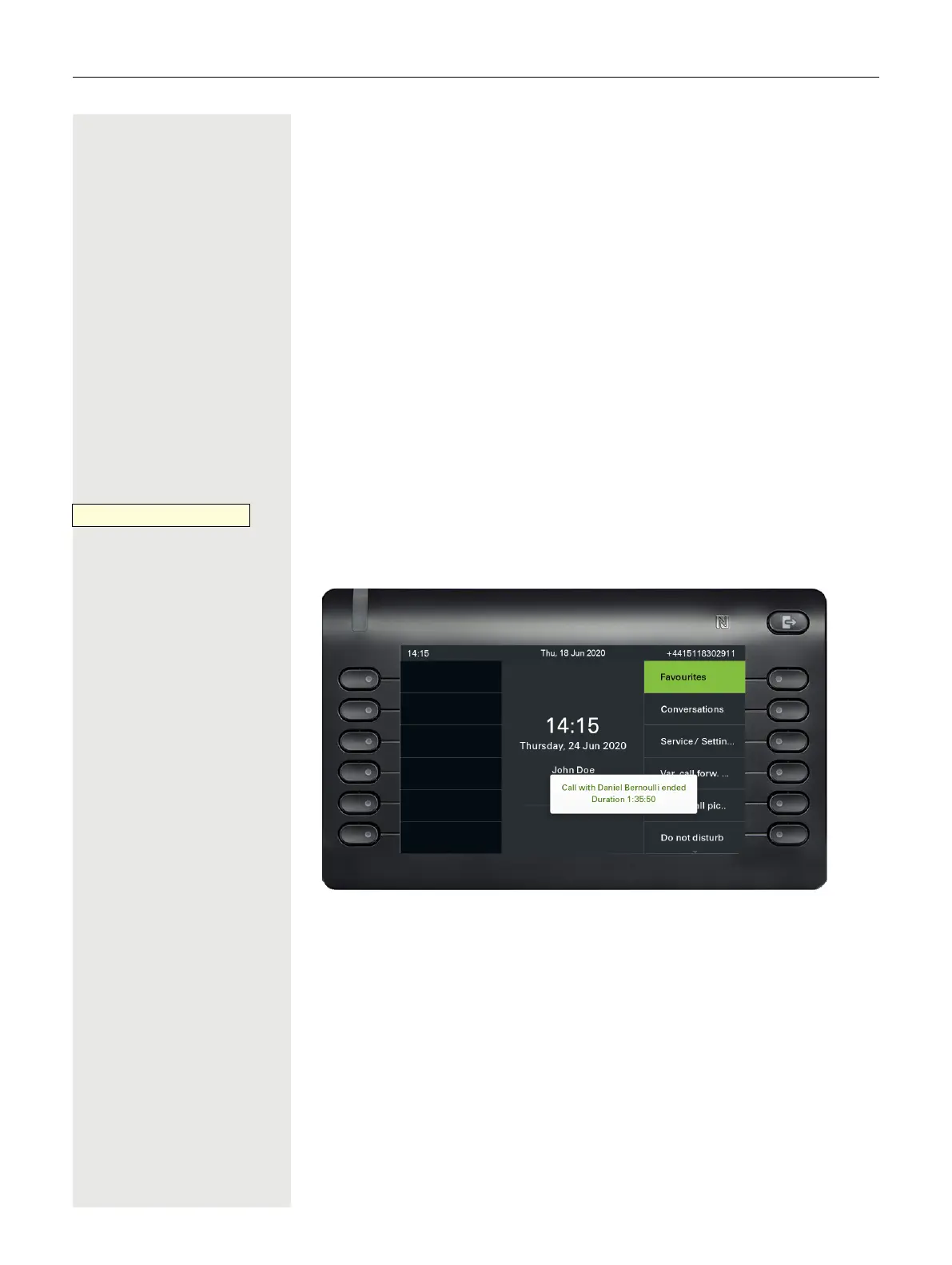Making calls 101
Switch microphone on/off
; To prevent the other party from listening in while you consult with someone in
your office, for example, you can temporarily switch off the handset microphone
or the handsfree microphone.
Ending a call
É Press the illuminated key. The key is no longer lit.
or
Ê Press the illuminated key. The key is no longer lit.
or
\
Replace the handset.
or
Press the key if it has been set up by your administrator.
After the call has ended (either by you or the remote party), end of call
notification with duration of the call will be shown on the phone screen:
Release
_