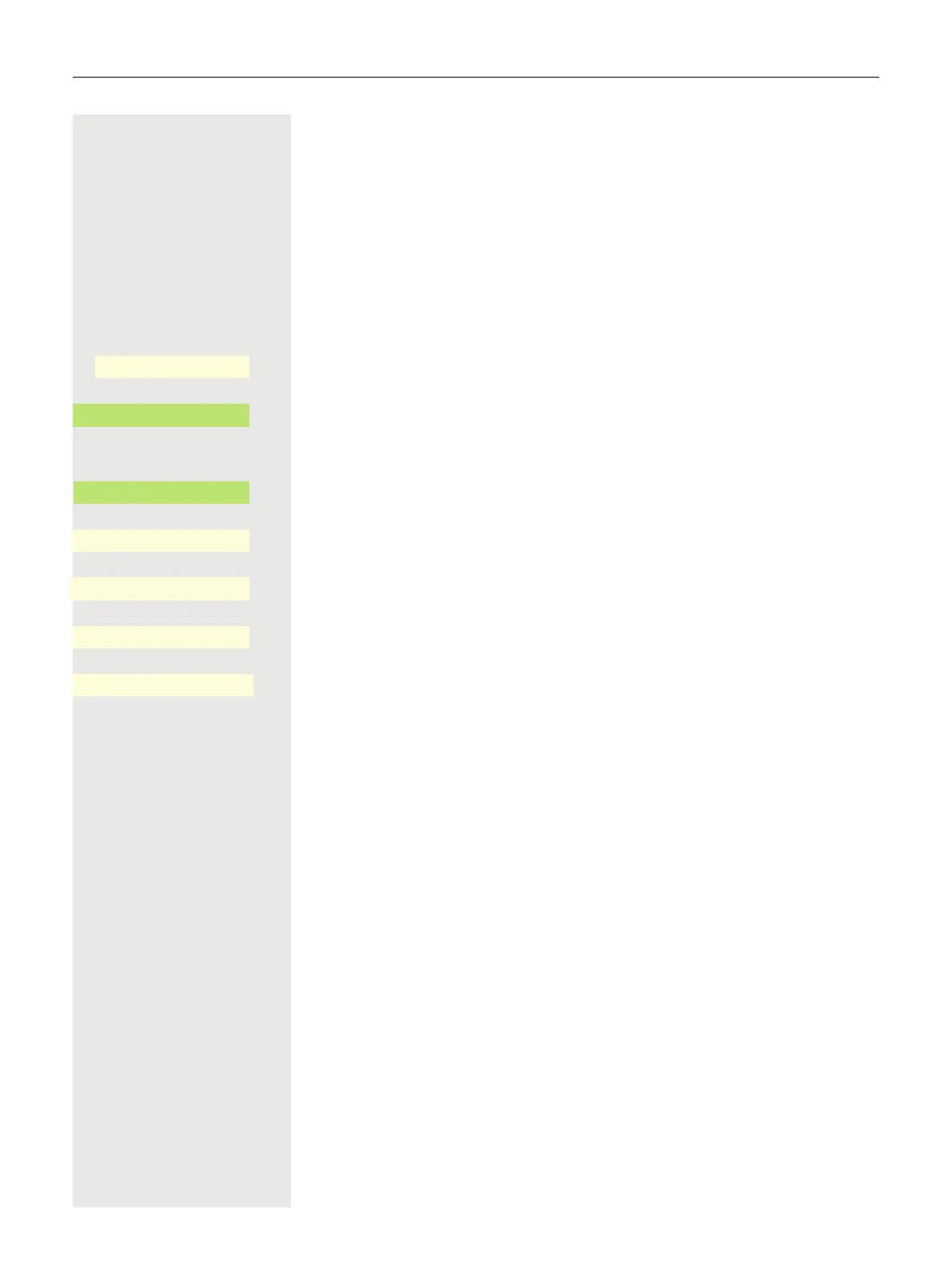Setting up the phone 83
Room character
To ensure that the other party can hear you properly in speakerphone mode, you
can adjust the phone to the room acoustics by choosing one of the following
room character conditions:
• Normal
• Echoing
• Muffled
z You can also configure this setting via the Web interface page 210.
@ Press the Main Menu key, if needed.
Open using the Softkey.
Open using the Softkey.
if needed j Enter and confirm the User password.
Open using the Softkey.
Open using the Softkey.
Open using the Softkey
1
.
Use the Softkey to set to Muffled, for example.
Save the setting by selecting the Softkey.
Service/Settings
_
$
User settings
-
_
$
Audio
-
_
Settings
-
_
Room character
Echoing
K
_
1. The display shows the current setting
Muffled
ä
_
Q
_