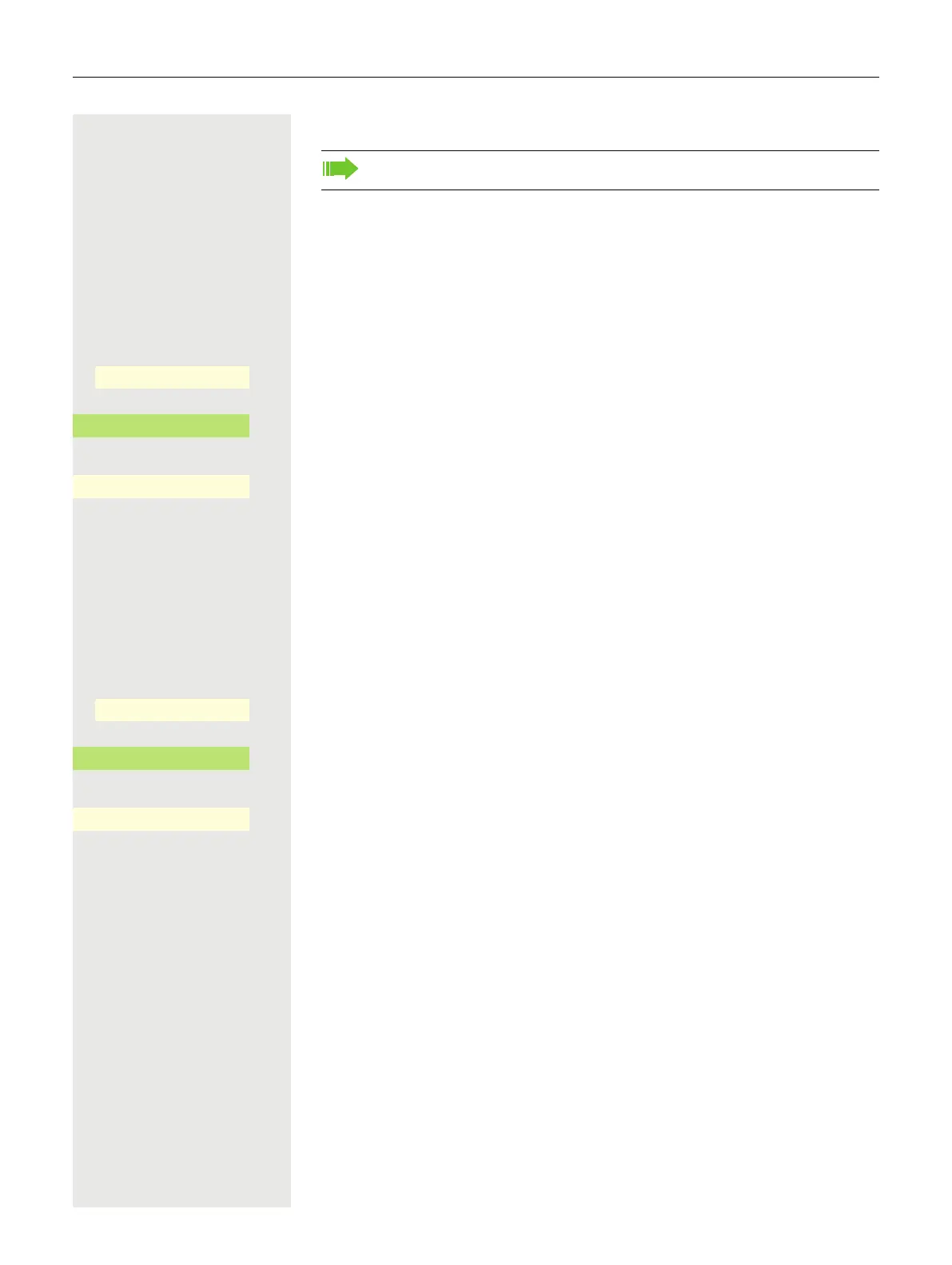106 Making calls
Using speed dial
Speed dial numbers can also contain command or access code sequences and
may be linked with other speed dial numbers page 87.
Dialing with central speed dial numbers
Prerequisite: You know the speed dial number page 87.
@ Press the Main Menu key, if needed.
Open using the Softkey.
Open with the Softkey.
Open with the Softkey.
j Enter the speed dial number.
The connection is immediately established.
Dialing with individual speed dial numbers
Prerequisite: You have set up individual speed dial numbers.
@ Press the Main Menu key, if needed.
Open using the Softkey.
Open with the Softkey.
Open with the Softkey.
0... 9 Press the required speed dial key.
The connection is immediately established.
This function must be set up by your responsible administrator.
Service/Settings
_
Service menu
-
_
Use speed dialing
_
Service/Settings
_
Service menu
-
_
Use speed dialing
_