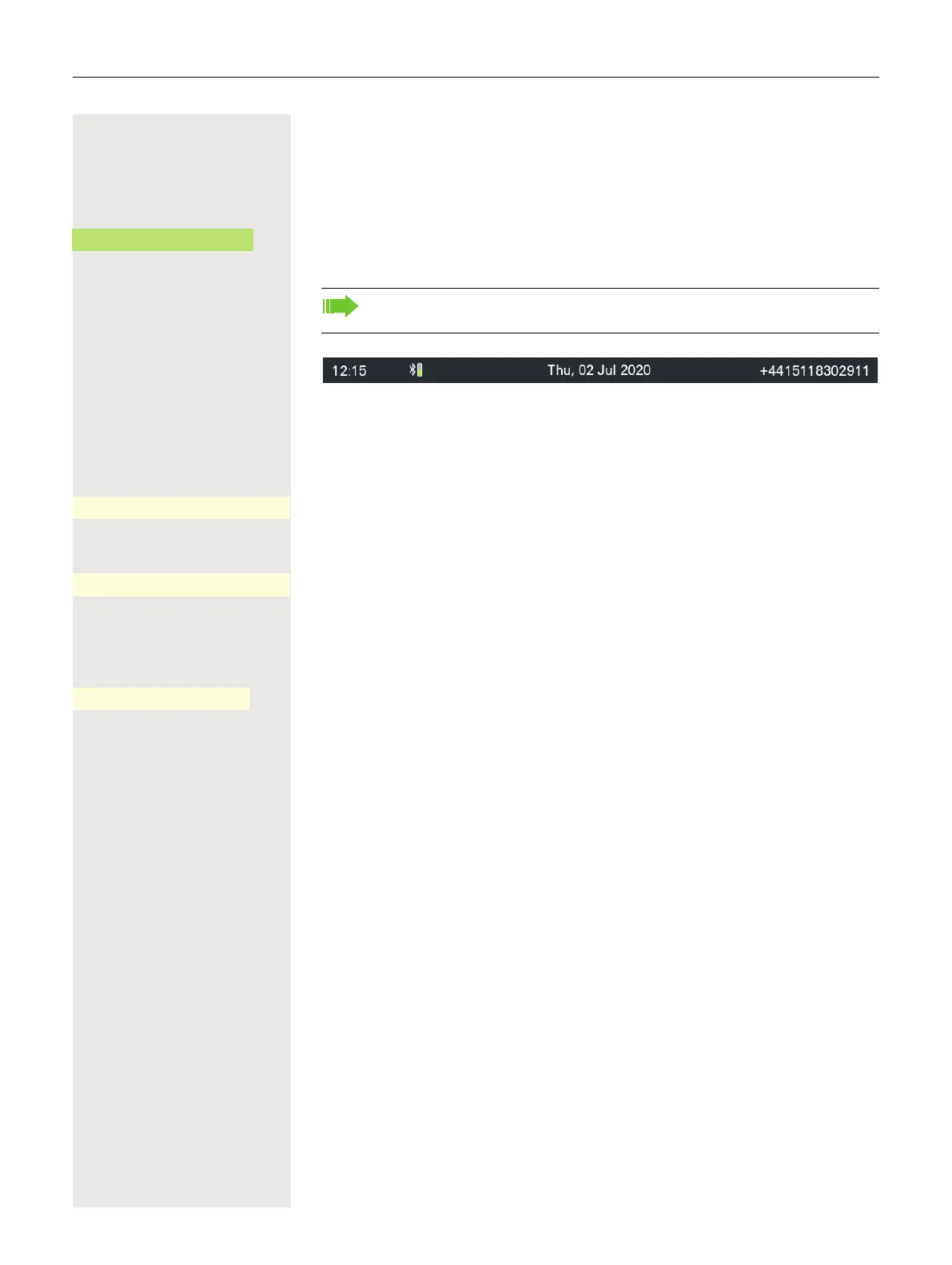120 Using Bluetooth
Connecting a Bluetooth headset to OpenScape CP700
The Bluetooth headset must now be connected to the OpenScape CP700.
€ Select the Bluetooth headset in the list.
Confirm with the Softkey to connect. You will receive a corresponding confirma-
tion. The connection is immediately established and the headset is ready for op-
eration.
Testing a Bluetooth headset
. Press key. You should now hear the on-hook signal in the headset.
The input field is opened.
j Enter the phone number.
Z Confirm when the complete number has been entered.
or
The required contact is shown in the list. Confirm with the Softkey. The connec-
tion is set up.
If needed, adjust the volume of the headset.
?
Headset
-Ž
¦_
Once your Bluetooth headset is connected to the telephone device, you
can see the headset’s battery level in the status bar.
©
Dial a number...
A
©
082631565
O
Peter Maier O
_