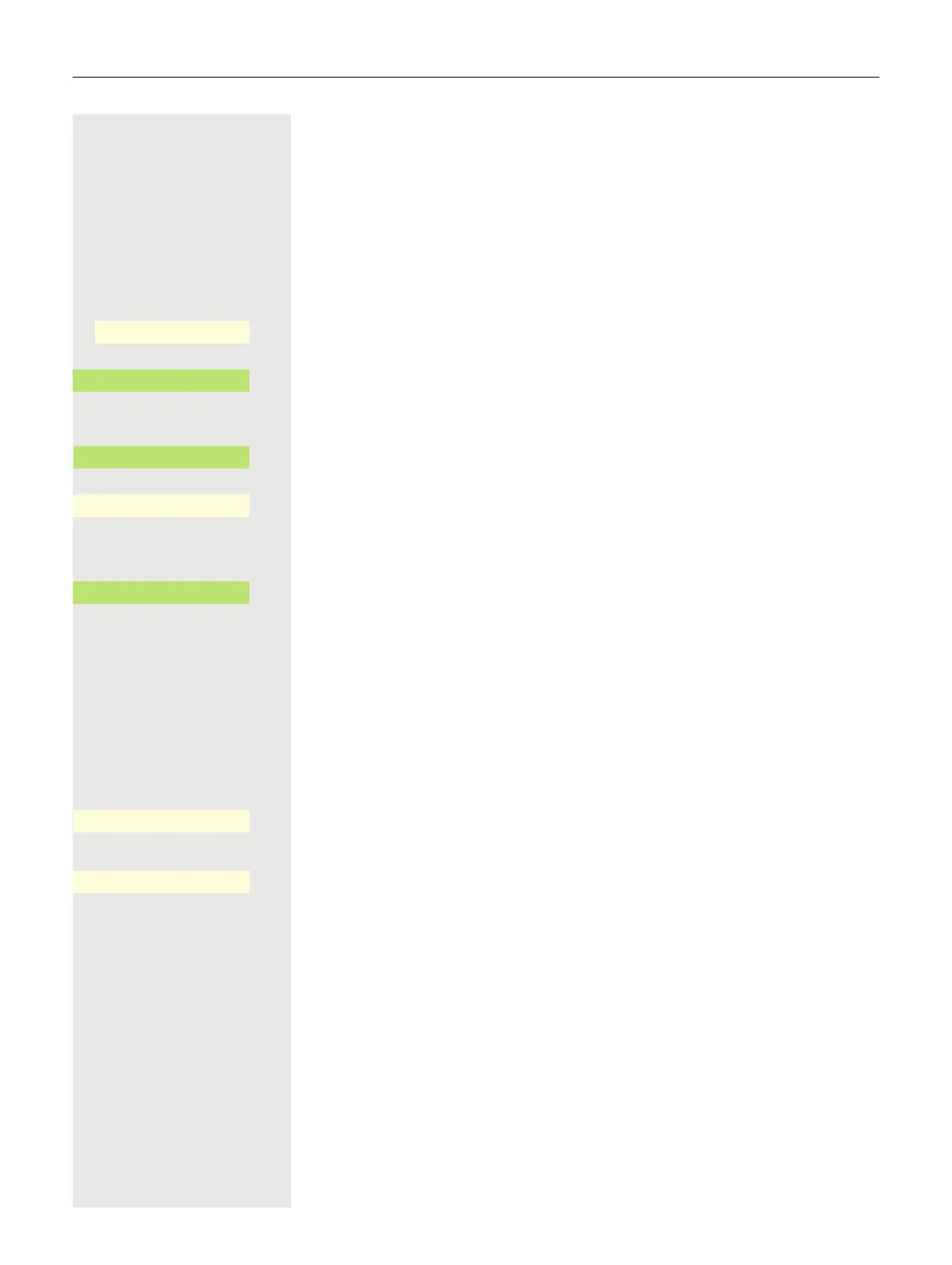84 Setting up the phone
Ringer
Select your preferred ringer from the available audio files. If no individual audio
files are available, the "Pattern" ring tone is preset. To upload your own files in
".mp3" or ".wav" format, please consult your administrator.
z You can also configure this setting via the Web interface page 210.
@ Press the Main Menu key, if needed.
Open using the Softkey.
Open using the Softkey.
if needed
j Enter and confirm the User password.
Open using the Softkey.
Open using the Softkey.
€ Switch to Ringtone.
Open using the Softkey.
1
You will be offered the following default options:
• Pattern
• Harmonize.mp3
• Ringer1.mp3
• Ringer2.mp3
• Ringer3.mp3
• Ringer4.mp3
• Ringer5.mp3
• Ringer6.mp3
Confirm with the Softkey to switch. You will immediately hear the associated
ringer melody.
Save the setting with the Softkey.
Service/Settings
_
$
User settings
-
_
$
Audio
-
_
Settings
-
_
Ringer
Harmonize.mp3
K
_
1. The display shows the current setting
Ringer1.mp3
ä
_
Q
_