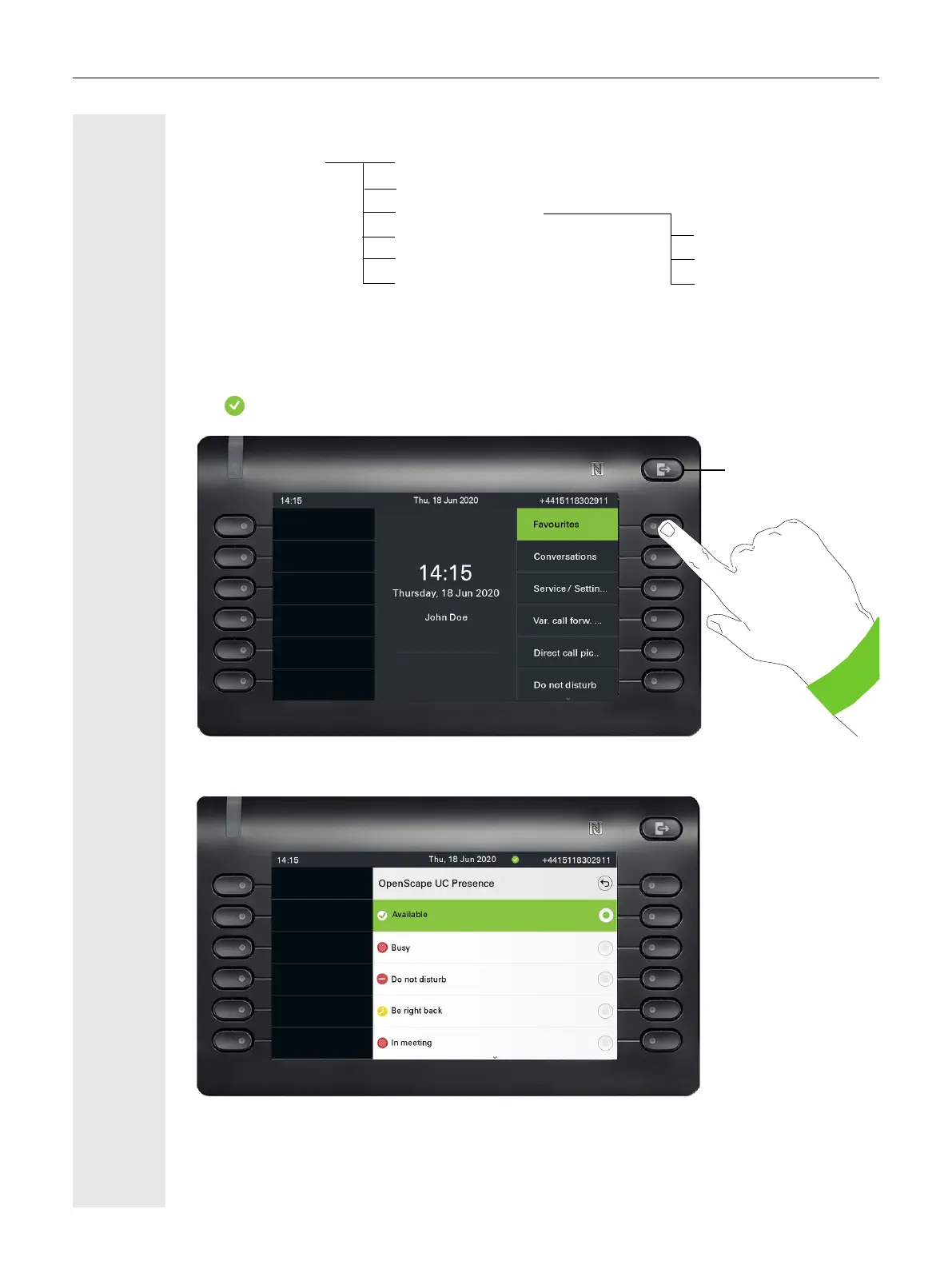28 Getting to know the OpenScape Desk Phone CP700/CP700X
Presence
If the access is configured as UC user on your phone (ask administrator) and you are logged on
to this server, you will see for example on the right side of the status bar the presence status sym-
bol .
To access the "Presence" menu, press the Out-of-Office/Call Forwarding \ key above the Soft-
keys. You will see the following menu:
The menu has another one option: Away.
The OpenScape UC Presence state can be also changed from the OpenScape UC web client.
@ Main menu Favourites
Conversations
Service/Settings
Var. call forwarding on Service menu
Direct call pickup User settings
Do not disturb Administrator settings
Out-of-Office/Call
Forwarding