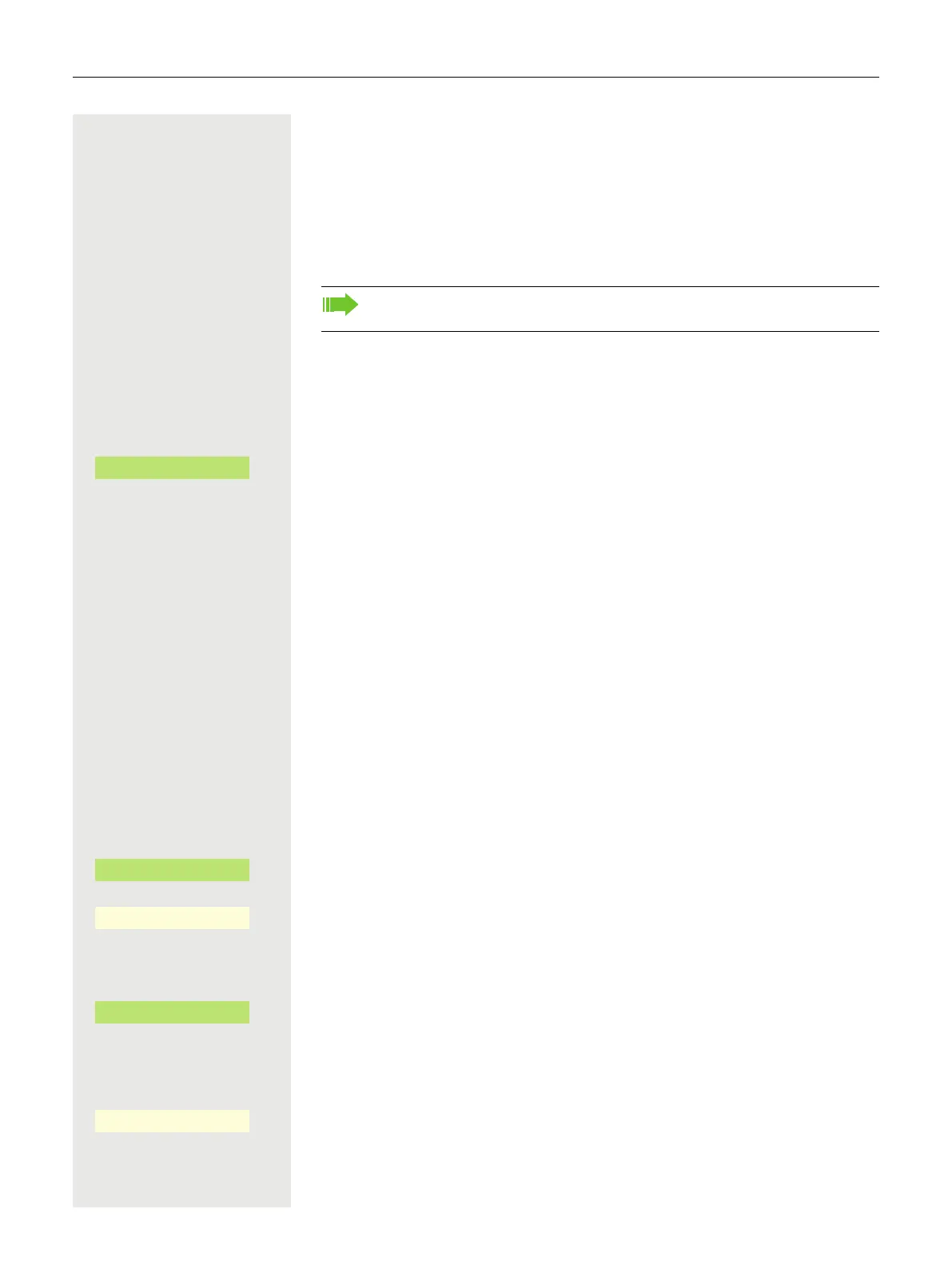Making calls 109
Using callback
You can request a callback if the individual called is busy or if nobody answers.
This also applies to external calls via switching centers. This will save you from
repeatedly attempting to call someone.
You receive a callback:
• when the other party's line becomes free, or
• as soon as the party who did not reply has held another conversation.
Saving a callback
Prerequisite: The line is currently busy or nobody answers.
Confirm.
Accepting a callback
An participant for whom a callback was saved is now no longer busy or has
phoned in the meantime. Your phone now rings.
^ Lift the handset.
or
: Press key. LED lights up.
Checking/deleting a saved callback
@ Press the Main Menu key, if needed.
€ Select "Display callbacks".
Confirm.
Confirm to display additional entries if applicable.
Deleting an entry that is displayed
Confirm.
Ending a query
Confirm.
or
@ Press key.
If configured (ask relevant Administrator), all callback requests are auto-
matically deleted overnight.
Callback
B
_
Display callbacks
_
Next callback
_
Delete
_
Cancel
_