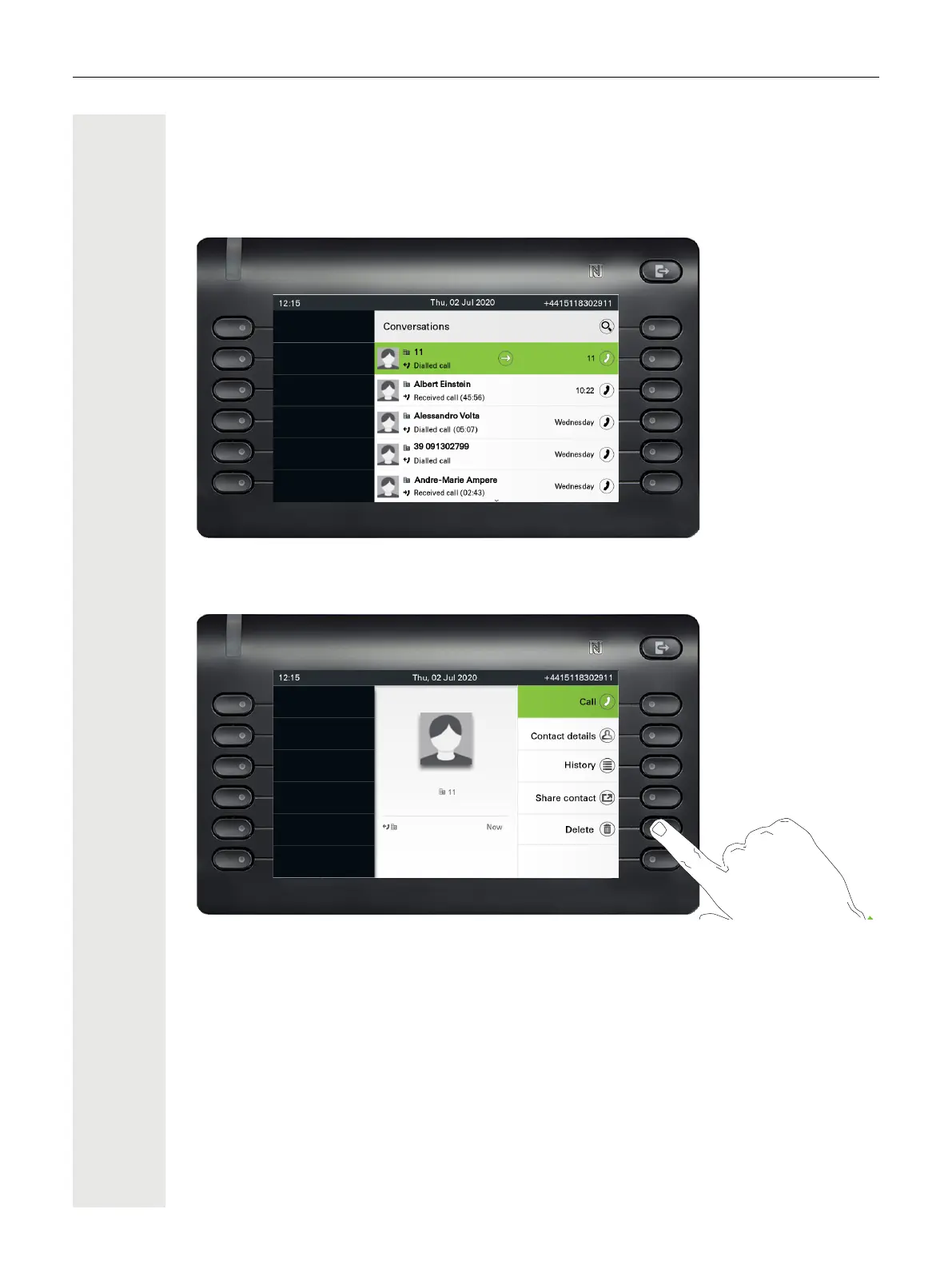Operating your OpenScape Desk Phone CP700/CP700X 51
Deleting conversations
If you misdial, for example, or cancel dialing prematurely, an entry will still be created in the con-
versation list, You can delete this entry again immediately. Entries for incoming calls that you no
longer need or entries from V-Cards can also be removed from the list.
Open the relevant entry using the Navigator key «.
Press the Softkey for Ö to delete the entry. There is no confirmation prompt.