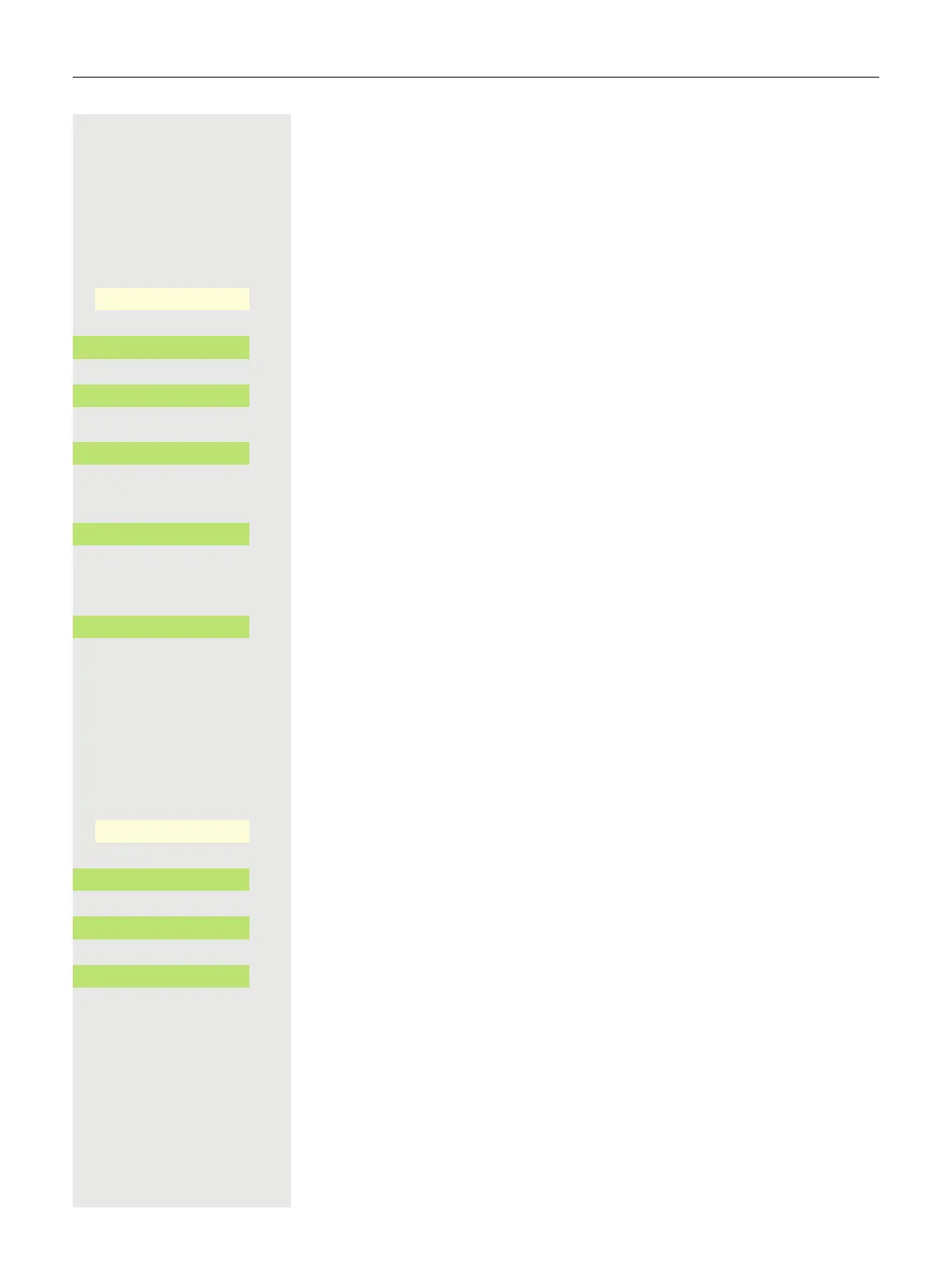194 Private / Security
Speaker call protect on/off
You can prevent yourself from being contacted directly. Any attempt to talk to you
directly via the loudspeaker will then result in a normal call.
@ Press the Main Menu key, if needed.
Open using the Softkey.
Open with the Softkey.
Select and confirm.
Select and confirm. The display shows whether the speaker call protect is
switched on or off.
Confirm.
or
confirm.
Caller ID suppression
The display suppression applies only to a subsequent call and is not stored
during the redial page 154 selection.
@ Press the Main Menu key, if needed.
Open using the Softkey.
Open with the Softkey.
Select and confirm.
Confirm. The dial tone is audible.
j Enter the phone number of the subscriber. If the subscriber accepts the call, your
number is not displayed.
Service/Settings
_
Service Menu
-
_
Feature settings
-
_
Speaker call protect
_
Activate
_
Deactivate
_
Service/Settings
_
Service Menu
-
_
More features
-
_
Block caller ID on
_