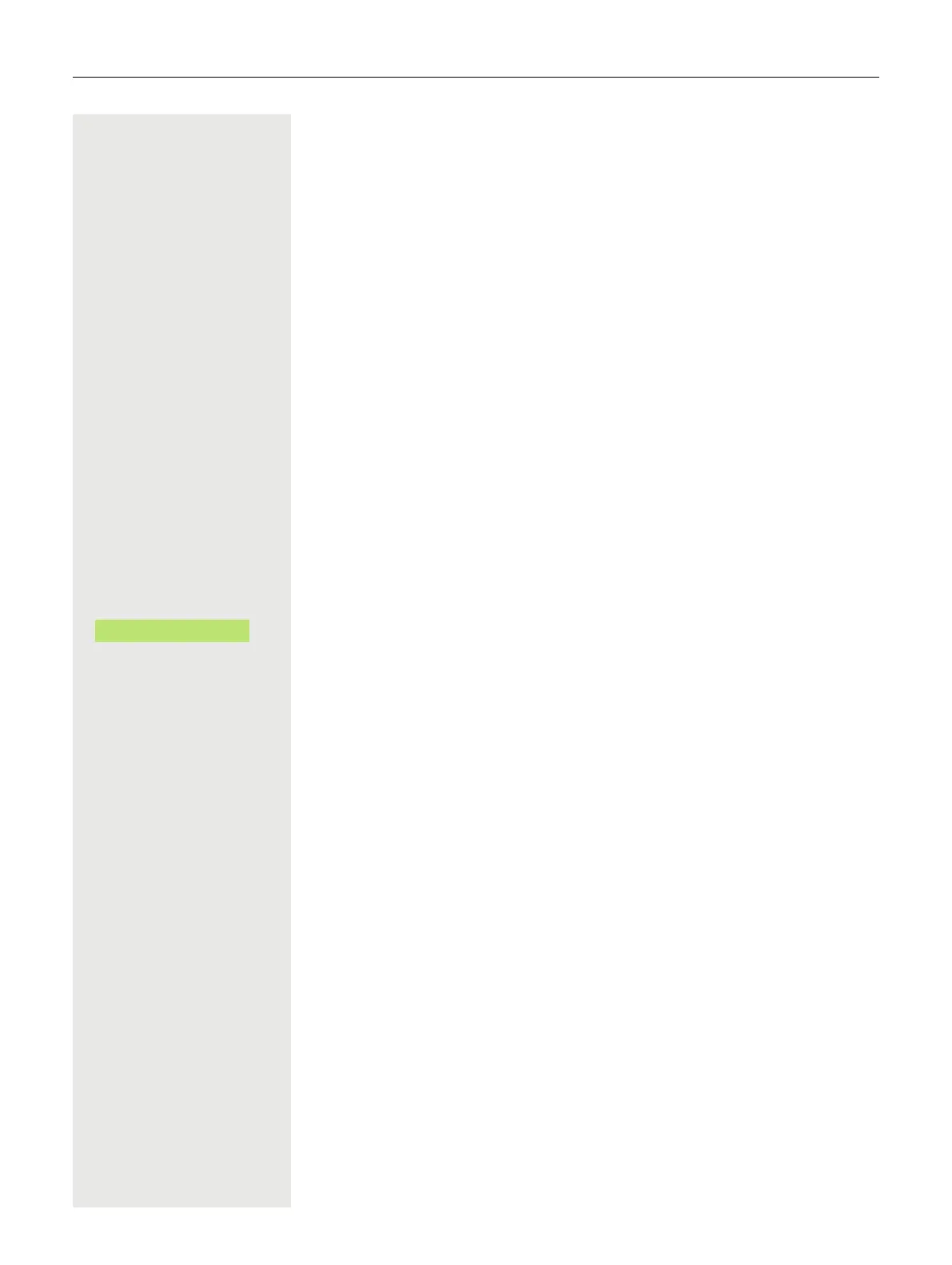112 Making calls
Call holding
You can place a call partner on hold. They will hear music on hold.
Ä Press the Hold key.
You can now perform a consultation call or hang up.
Recall
If you have hung up, a recall occurs after a set time.
^ Lift the handset
1
or
: Press the key
or
² Press the key
1
, if a headset is connected, to confirm recalling the party.
Being on hold
You have been placed on hold by your call partner and informed accordingly in
the Notification area.
Confirm to receive information about the call partner in "Conversations".
1. Set the volume page 81.
Held remotely
Pending calls
s
_