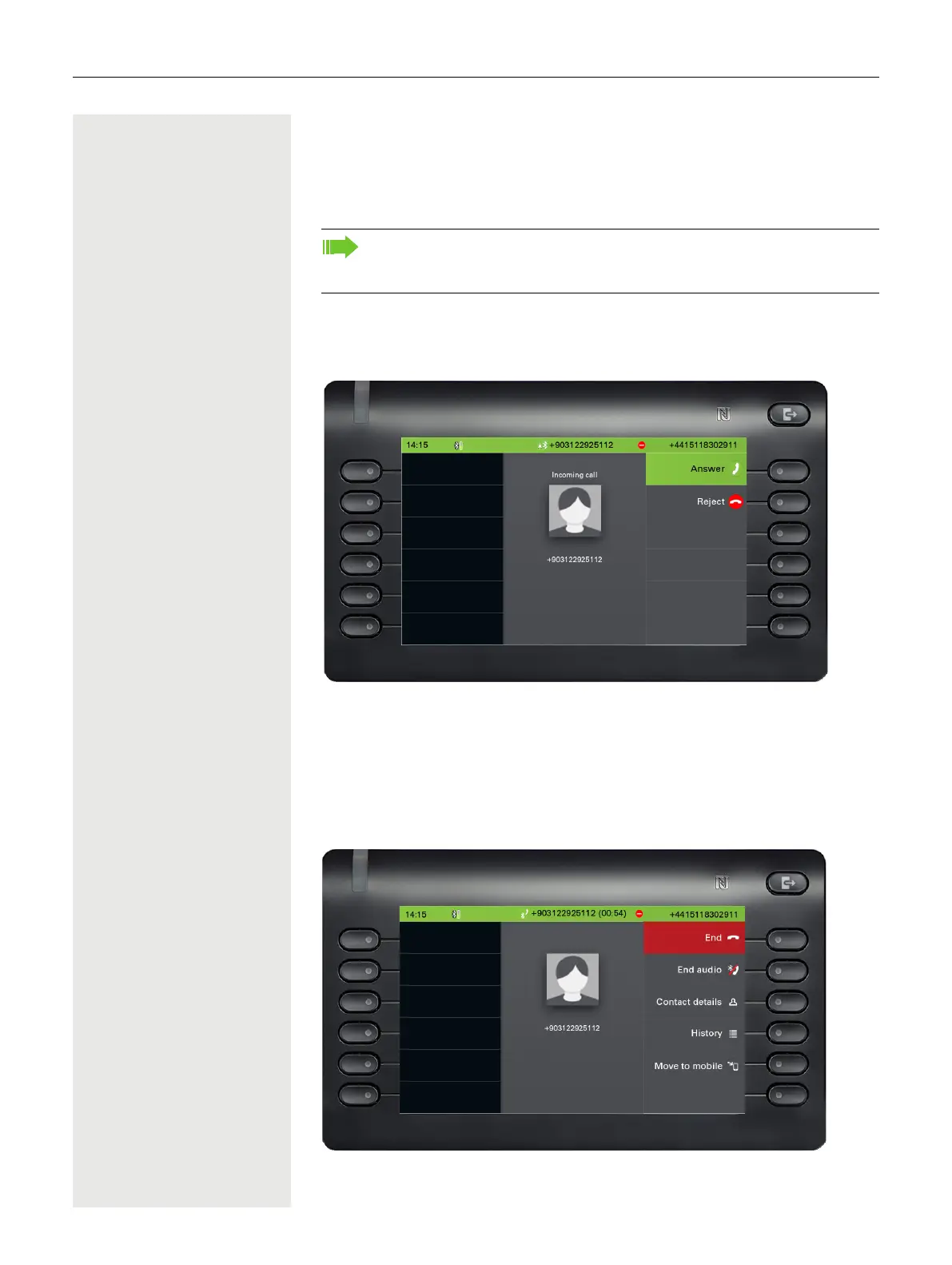Using Bluetooth 125
Using a Bluetooth device
You can control calls on the HFAG (hands-free audio gateway, e.g. mobile de-
vice) from your OpenScape CP700 phone via Bluetooth.
Incoming HFAG call
Bluetooth status bar icon indicates an HFAG call.
For more information about how to proceed during incoming call, see ”Receiving
a call” Seite 98.
Connected HFAG call
Bluetooth status bar icon indicates an HFAG call. The “End audio” button trans-
fers the HFAG call audio from the OpenScape CP700/700X to the HFAG.
Once your mobile device is connected to CP700 through the Bluetooth,
you can see the mobile’s battery level on the top of your CP700 main menu
screen.