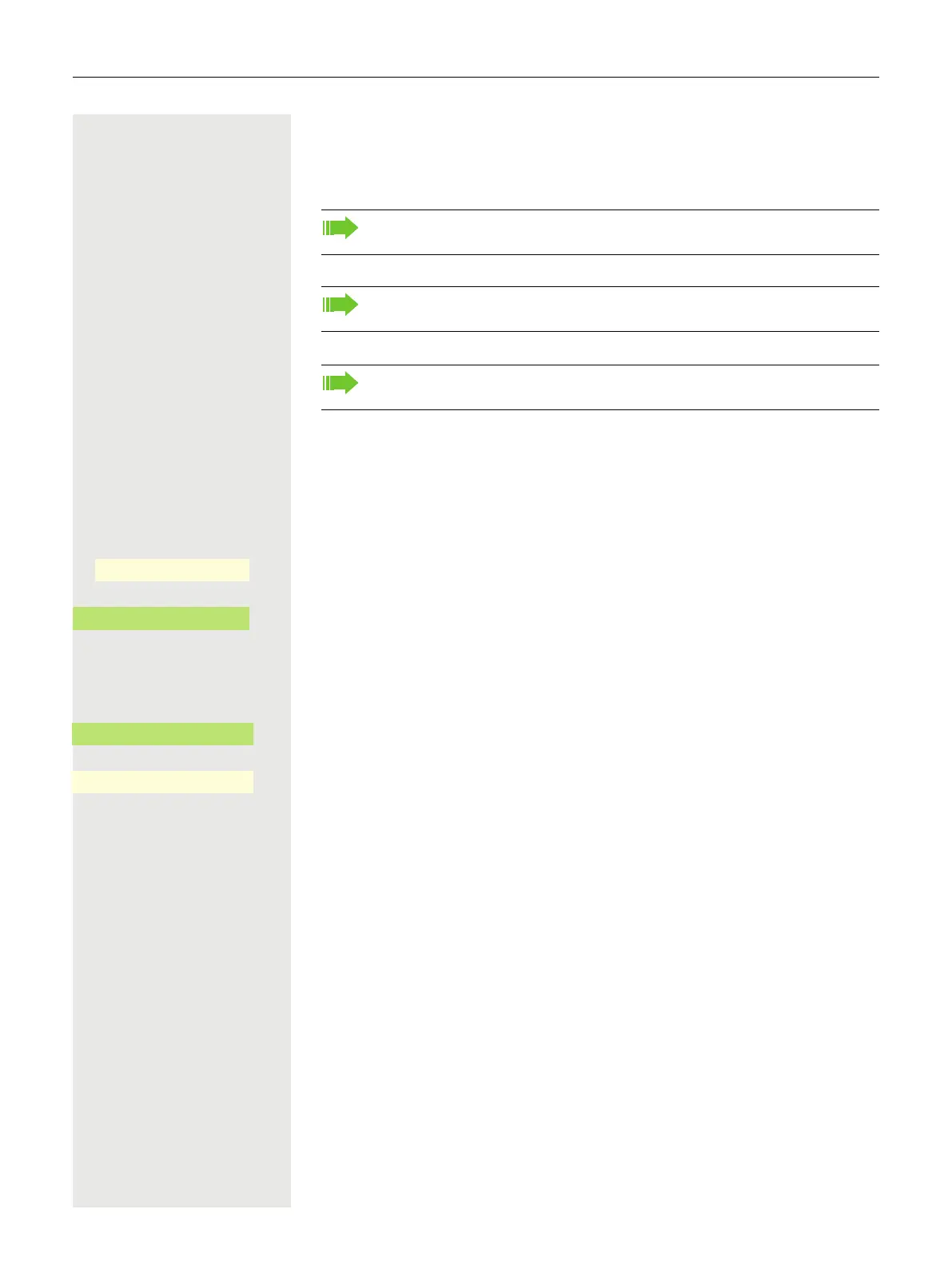Local phone settings 209
Resetting user data
All personal settings changed via the telephone menu or the web interface can
be reset to factory settings.
Important: All listed data is reset without a warning tone.
Initiating the reset
@ Press the Main Menu key, if needed.
Open using the softkey
Open using the softkey.
if needed j Enter and confirm the User password.
€ Select the "Reset" menu.
Open using the softkey.
Perform the reset immediately with the softkey. The user data is reset to factory
settings.
Some images for the screensaver will be deleted or deleted default images
will be restored.
Some ringer files will be deleted or deleted default ringer files will be re-
stored.
Similarly, all of your personal information, and most importantly your con-
versation list with contacts, will also be deleted.
Service/Settings
_
$
User settings
-
_
Reset
-
_
Reset all user data
-
_