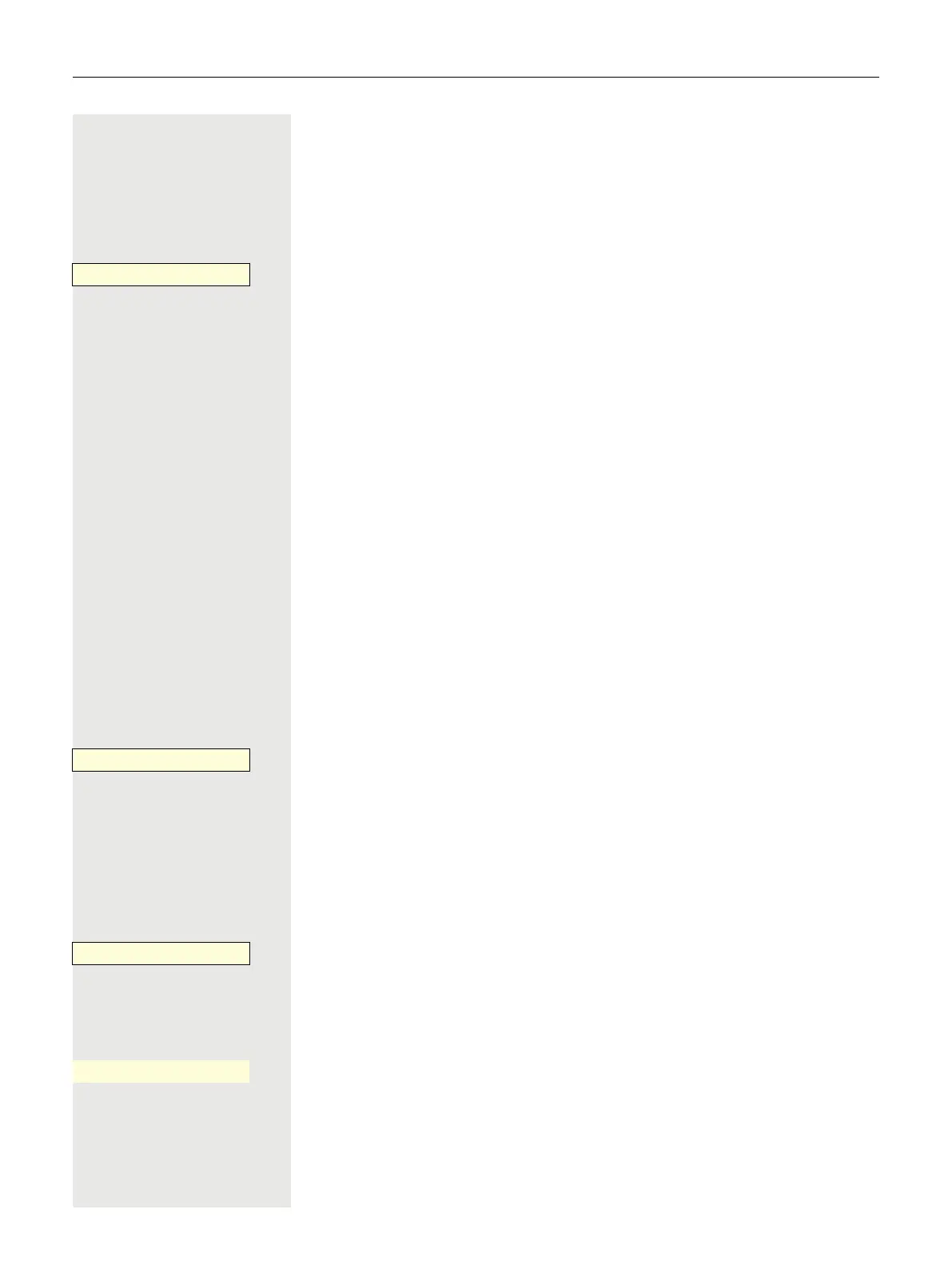Making calls 99
Answering a call with the DSS key
Prerequisite: You have configured a DSS key on your phone, for example a key
with label DSS X. For more information, see ”Setting up a selected dialing key”
Page 91.
The phone rings.
Press the DSS key.
É The LED is lit. You can speak handsfree.
or
^ Lift the handset
1
.
Accepting calls for a colleague in the team
You can pick up calls for other members in your team (Call pickup group; ask
relevant Administrator); also during a call.
The text “Call for" appears in the Notification area of your phone screen along
with the phone number or name of the called party. If a team member does not
take the call within 15 seconds (depending on the setup), you will also hear an
alert tone.
Prerequisite: The Pickup key is configured in the left panel, in Favorites or on
a connected OpenScape Key Module 600 ( page 58).
In idle mode
Press the flashing "Pickup" key. You have picked up the call.
É The LED is lit. You can speak handsfree.
or
^ Lift the handset
1
.
During the call
Press the flashing "Pickup" key.
The first individual is on hold while you are connected to the second.
To end the second conversation and return to the first
Confirm in order to disconnect.
DSS X
O
_
1. Set the volume page 81.
Pickup
Ò
£
Pickup
Ò
£
Release and return
Í
_