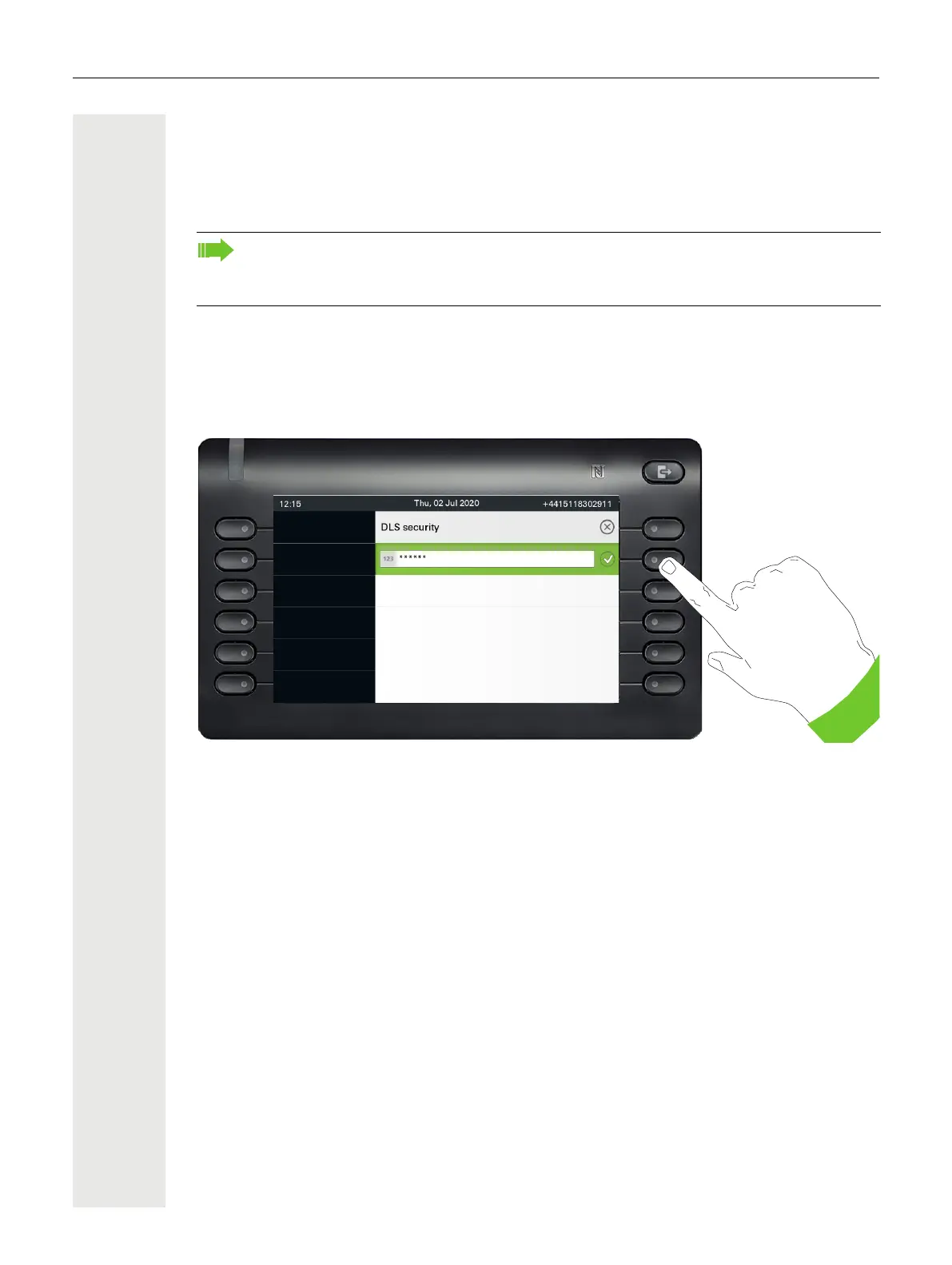72 Operating your OpenScape Desk Phone CP700/CP700X
Administration
You can access the administration area via the "Admin" function and by entering the administration
password.
Refer to the administration manual for your phone for more detailed information on this topic.
DLS Security Pin
Since your administrator has configured a DLS secure pin, the following pop up screen appears
on your device. Enter the pin that the administrator has given to you.
During a software update, the phone must not be disconnected from the power supply unit,
the LAN line or the phone line.
An update action is indicated by messages on the display and/or by flashing LEDs.