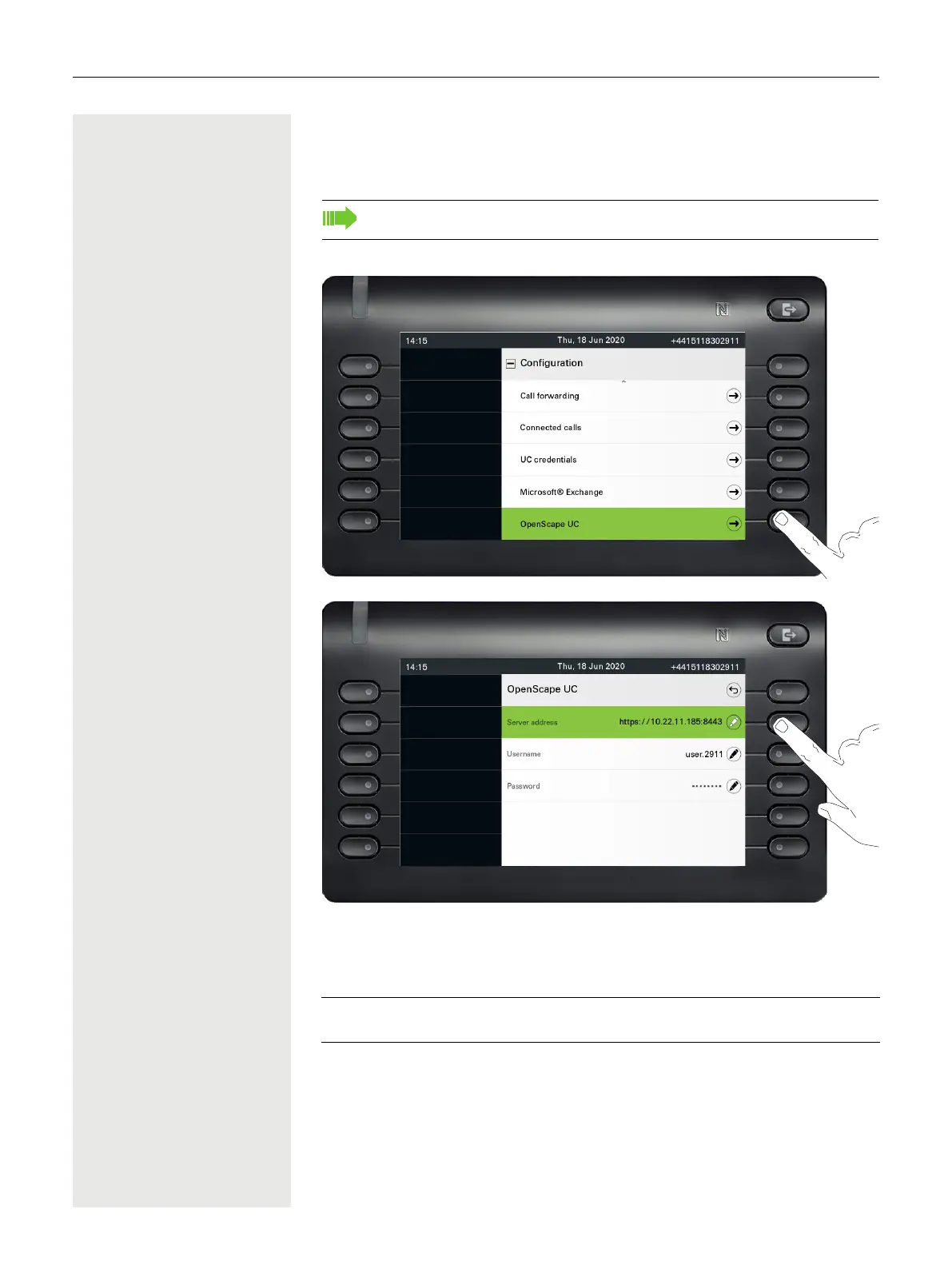Setting up the phone 89
OpenScape UC
The OpenScape UC can be configured in the Configuration menu. Open the
OpenScape UC Settings and insert the required login information.
The OpenScape CP700/CP700X will login using the given user credentials. If
the data is incomplete (missing server address, username or password) the
phone will not try to login at all.
The OpenScape UC can be also configured in WBM page 210.
ñ
If you experience any difficulties with the OpenScape UC Configuration,
please contact your administrator.