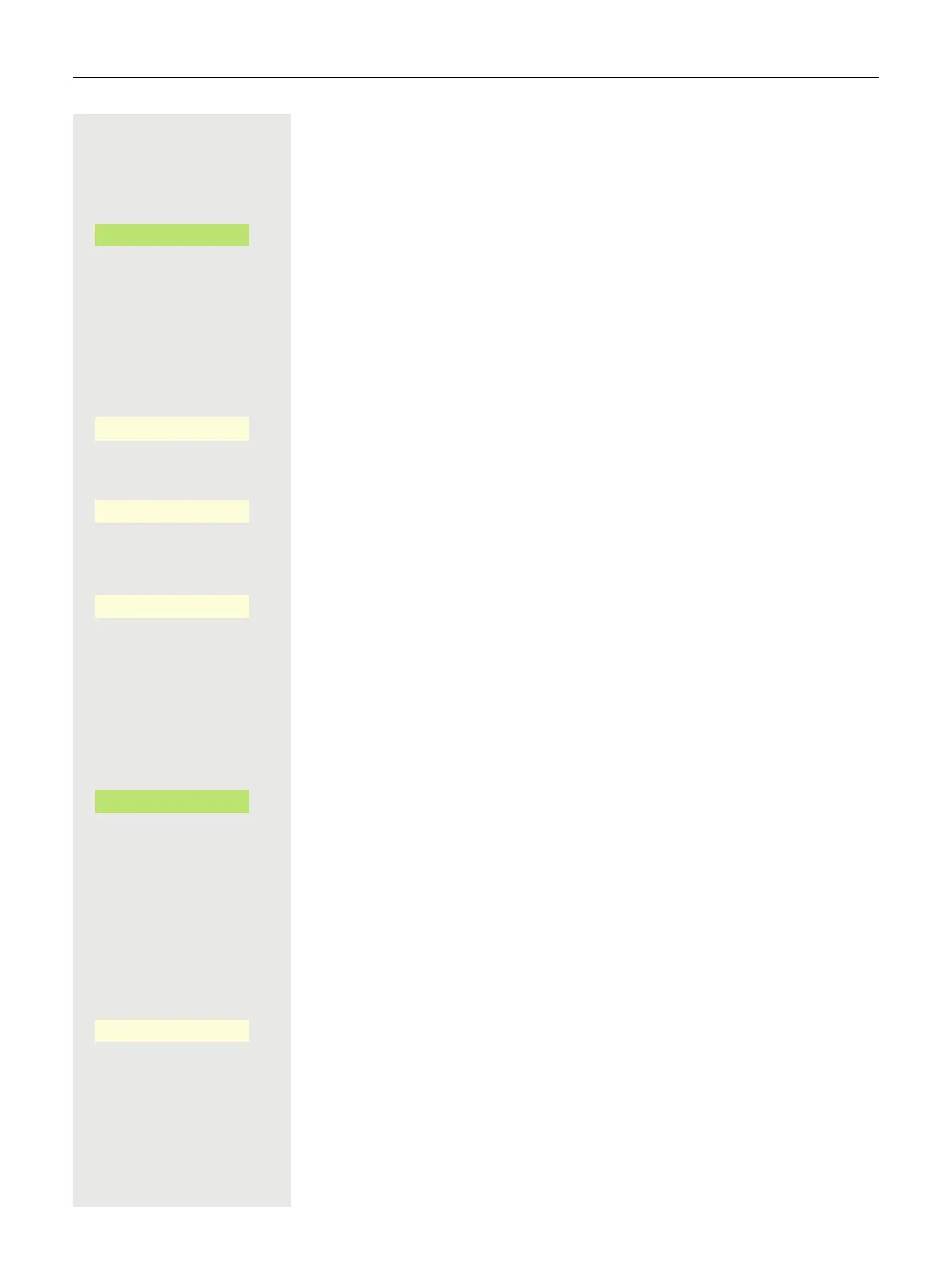Making calls 113
Call second individual (consultation)
You can call a second party while a call is in progress. The first individual is
placed on hold.
Confirm.
Calling a second participant
j Enter the phone number of the desired participants.
or Select one from the conversations list.
Back to the first participant, second participant does not answer:
Confirm the option shown.
Ending a consultation call:
Confirm the option shown
Switching to the held party (alternating)
Confirm the option shown
Transferring a call
If the person you are speaking to wishes to be forwarded to one of your col-
leagues, you can transfer the call.
Prerequisite: You are conducting a call.
Press the Softkey shown.
j Enter the phone number of the desired participants.
[ Potentially announce the call.
à Press the fixed Transfer key.
or
\
Replace the handset.
or
Press the Softkey shown.
Consultation Ï
_
Return to held call
Í
_
Release and return
Í
_
Toggle
´
_
Consultation
Ï
_
Transfer
Î
_