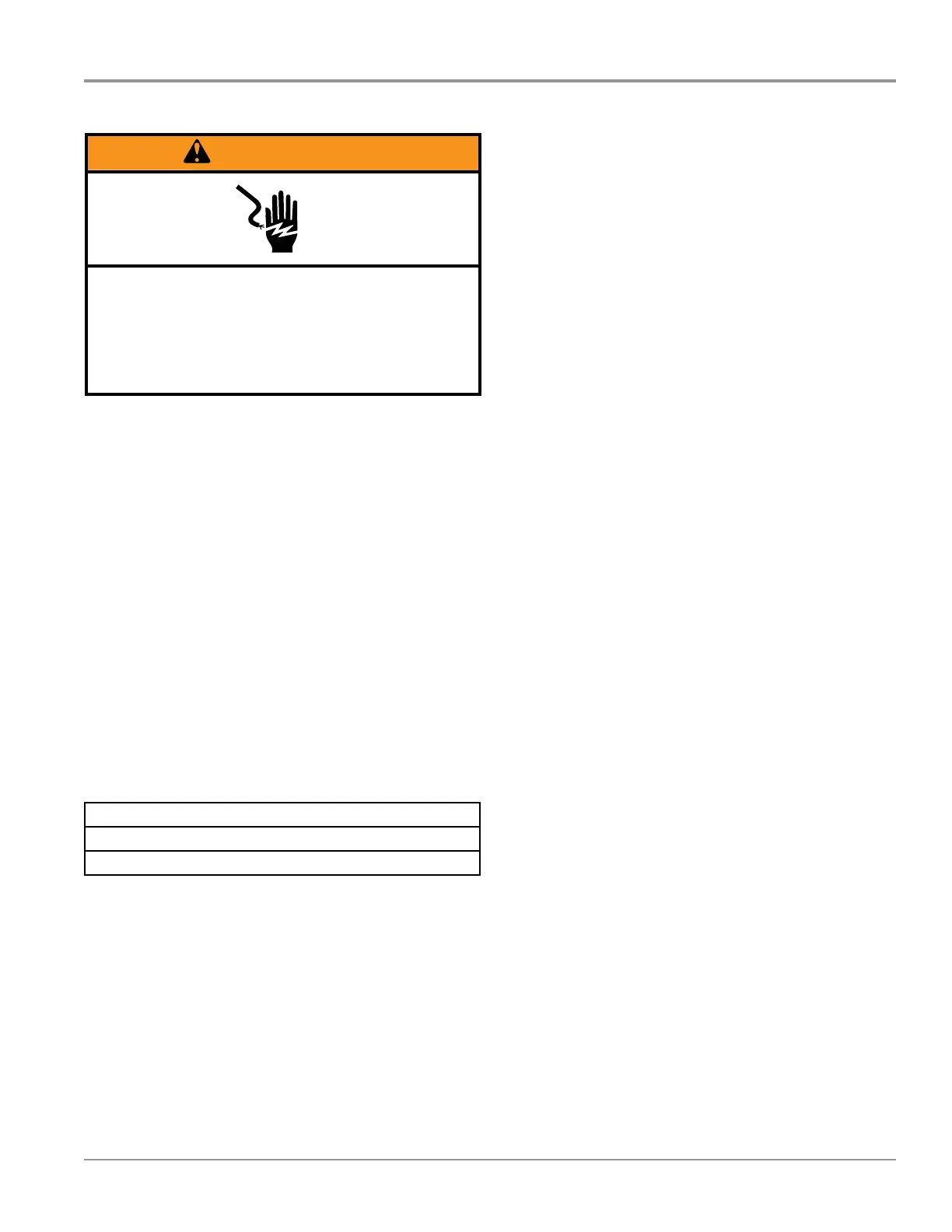TESTING
Whirlpool 2014 CABRIO
®
Direct Drive Washer
n
6-11
For Service Technician Use Only
TEST #4: Keys and Encoders
Keys and Encoders Test:
This test is performed when any of the following situaons
occurs during “Key Acvaon & Encoder Test” on page 5-4.
n None of the indicators light up
n Some buons do not light indicators
n No audio feedback is heard
None of the indicators light up:
1. Unplug washer or disconnect power.
2. Access the console’s electronic assemblies and visually
check that the J18 connector is inserted all the way into
the main control and that the UI harness connector is
fully seated on the UI. If the speaker connector is visible,
visually verify that the speaker connector is fully seated.
3. If both visual checks pass, follow procedure under TEST
#1, “Main Control” on page 6-5 to verify supply voltages.
4. Verify the connuity of the UI harness.
ACU J18 - Pin 1 Black UI J6 - Pin 3
ACU J18 - Pin 2 Blue UI J6 - Pin 2
ACU J18 - Pin 3 Yellow UI J6 - Pin 1
¾ If connuity fails, replace the UI harness and go to step
5.
¾ If connuity passes, replace the user interface and go
to step 5.
5. Reassemble all parts and panels.
6. Plug in washer or reconnect power.
7. To verify repair, acvate the Service Diagnosc Mode, and
then perform Key Acvaon & Encoder Test on page 5-4.
Some buttons do not light indicators:
1. Unplug washer or disconnect power.
2. Replace the UI assembly.
3. Reassemble all parts and panels.
4. Plug in washer or reconnect power.
5. To verify repair, acvate the Service Diagnosc Mode, and
then perform Key Acvaon & Encoder Test on page 5-4.
No audio feedback is heard:
1. Enter the Service Diagnosc Mode, and then perform Key
Acvaon & Encoder Test on page 5-4.
¾ If audio feedback is heard with each buon press while
in Key Acvaon & Encoder Test mode, connue to
step 2.
¾ If no audio feedback is heard with each buon press
while in Key Acvaon & Encoder Test mode, connue
to step 4.
2. Exit Key Acvaon & Encoder Test by pressing POWER.
3. Turn on the washer and enable audio feedback in normal
mode:
¾ On Whirlpool models, press and hold “End Beep” for
3 seconds to change the buon sounds level (O, Low,
Med, High). Each press and hold increments the sound
one level.
¾ On Maytag models, press “Audio Level” to change the
audio level (O, Low, High).
¾ On Kenmore models, press and hold “Cycle Signal” for
3 seconds to change the buon sounds level (O, Low,
...High). Each press and hold increments the sound one
level.
4. Unplug washer or disconnect power.
5. Access the console electronics and, if needed, remove the
user interface from the console shell and visually check
that the speaker connector on the UI is fully seated.
6. If visual check passes, replace the user interface assembly.
7. Reassemble all parts and panels.
8. Plug in washer or reconnect power. Perform Service
Diagnoscs on page 5-6. To verify repair, acvate the
Service Diagnosc Mode, and then perform Key Acvaon
& Encoder Test on page 5-4.
WARNING
Electrical Shock Hazard
Disconnect power before servicing.
Failure to do so can result in death or
electrical shock.
Replace all parts and panels before operating.
