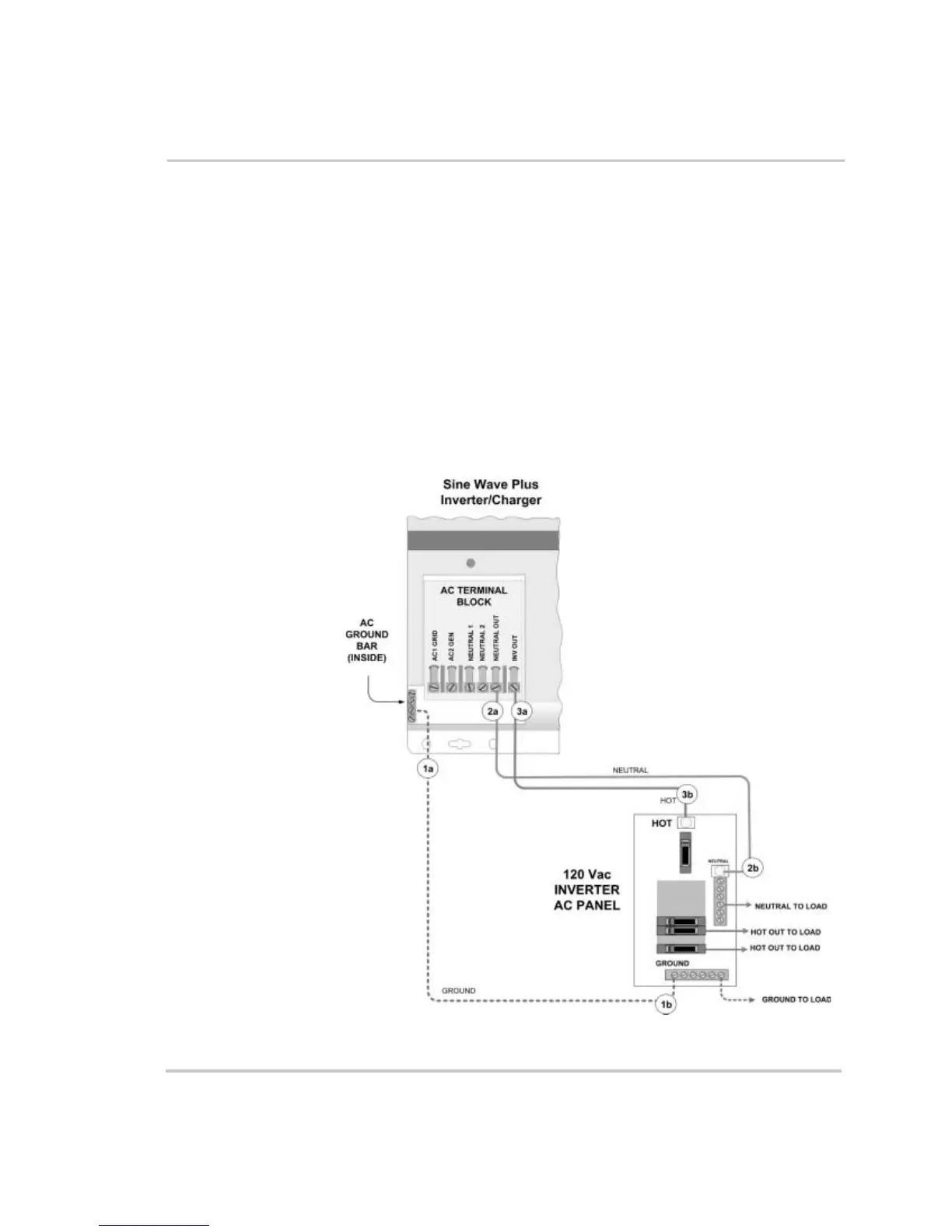Installation
3–34 976-0043-01-02
Make connections from the inverter to the inverter panel as follows:
1. Connect the GROUND (green or bare) wire:
a) from the inverter AC GROUND bar
b) to the inverter panel GROUND bar
2. Connect the NEUTRAL (white) wire:
a) from the inverter NEUTRAL OUT terminal
b) to the inverter panel NEUTRAL bus
3. Connect the HOT (black) wire:
a) from the inverter AC OUT terminal
b) to the inverter panel main input circuit breaker
4. Torque all inverter terminal block connections to 25 inch-pounds.
Figure 3-19
AC Output Wiring to the Inverter AC Panel