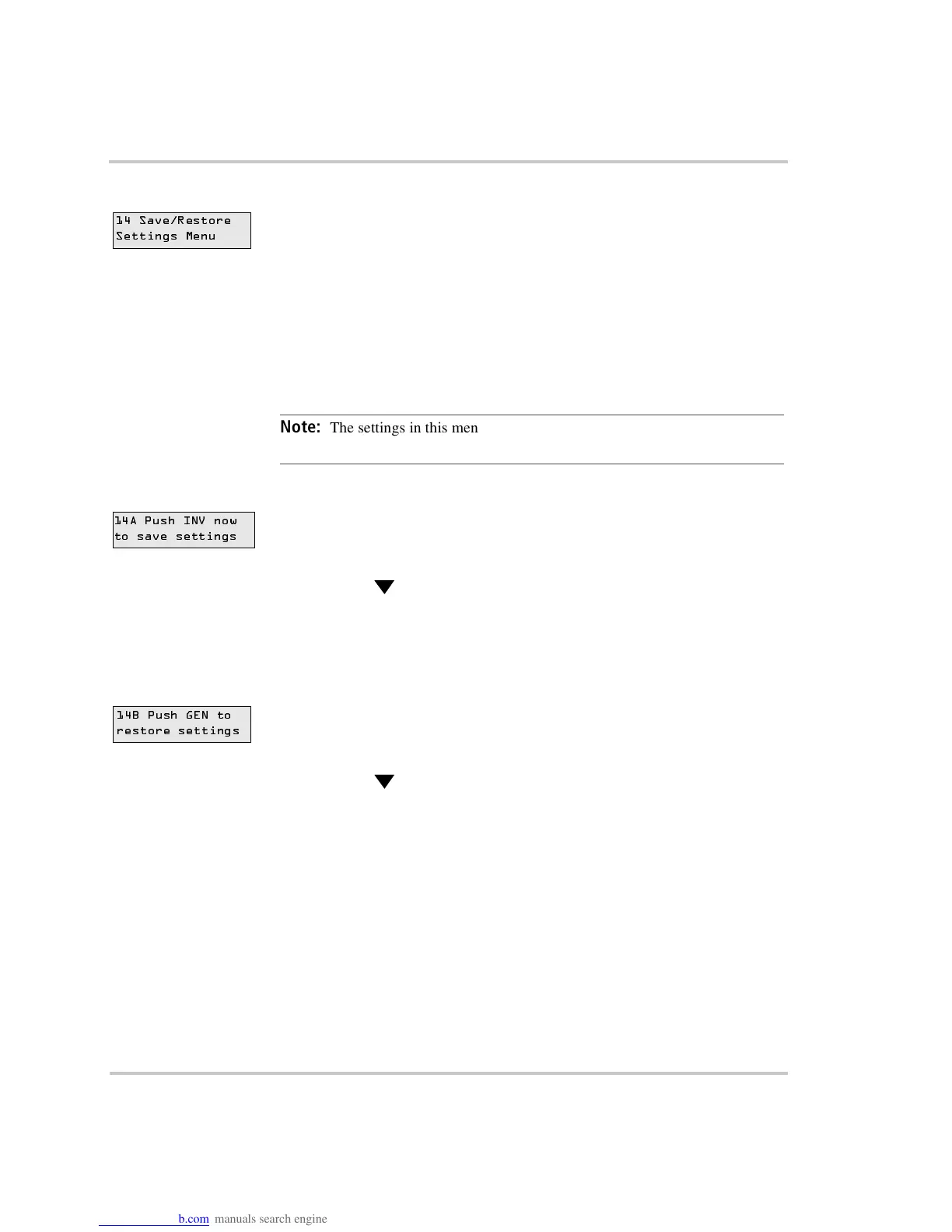Menu Item Descriptions
976-0043-01-02 6–29
14 Save/Restore Settings Menu
This menu provides the means to:
• save user programmed settings,
• restore previously saved programmed settings, or
• restore factory default settings.
If DC power is removed from the inverter, all user defined set points will
be intact if they were saved before the power was removed. If new
settings are not saved, the inverter will restart with the last saved set
points or with the factory defaults (if none were ever saved).
14A Push INV now to Save Settings
This menu item provides the means to save settings currently
programmed into the inverter.
To save settings:
1. Press the button until 14A Push Inv Now to Save Settings is
displayed.
2. Press the red INV button to save the settings.
14B Push GEN to Restore Settings
This menu item provides the means to restore settings previously set and
saved on the inverter.
To restore settings previously programmed into the inverter:
1. Press the button until 14B Push Gen to Restore Settings is
displayed.
2. Press the green GEN button to restore previously programmed
settings.
14 Save/Restore
Settings Menu
Note: The settings in this menu are identical to Menu 27. Saving or restoring
settings at either menu will apply to all menu settings (Basic and Advanced).
14A Push INV now
to save settings
14B Push GEN to
restore settings