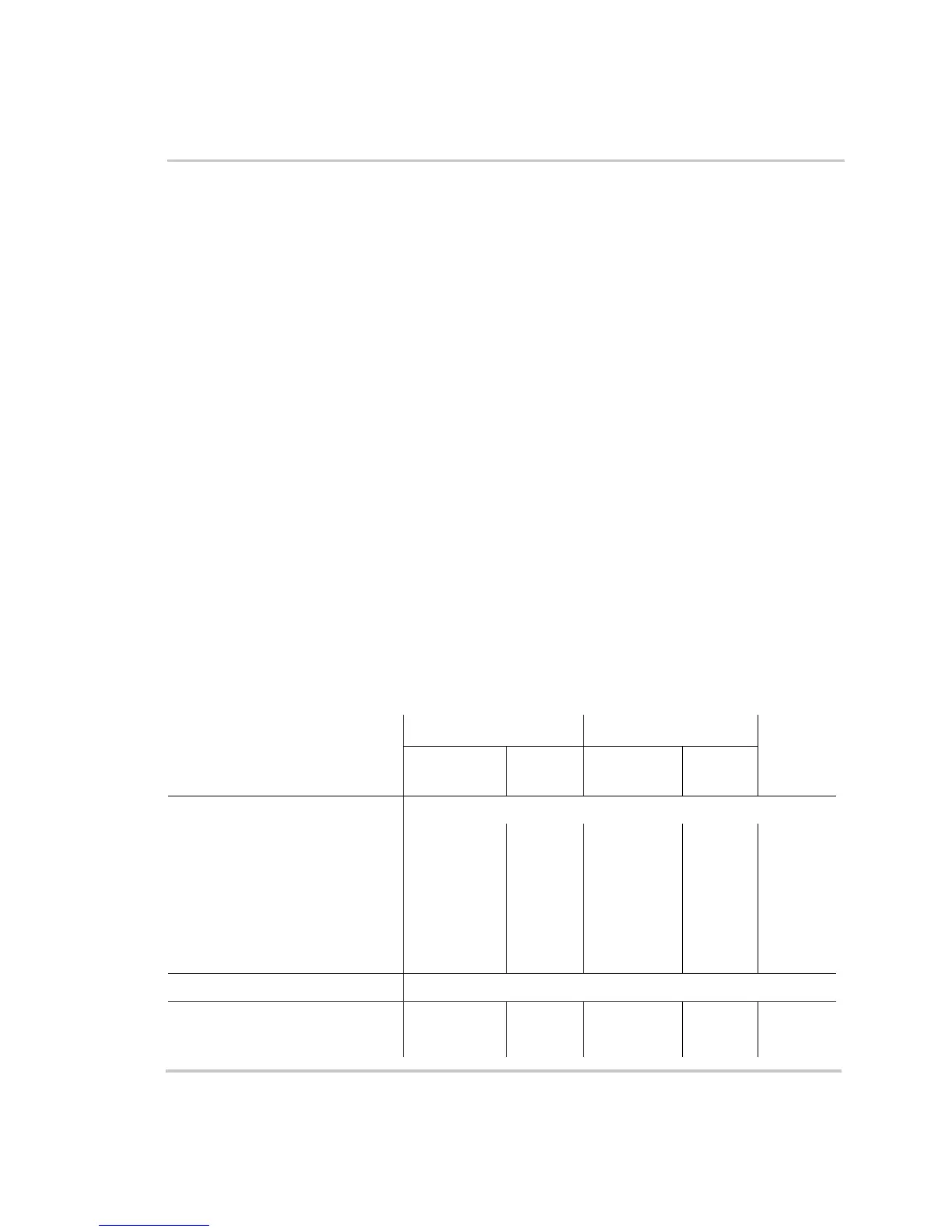Basic Setup Programming
6–2 976-0043-01-02
Basic Setup Summary
Check Defaults The following tables provides the default settings for the Sine Wave Plus
Basic Setup Menu for each model and the cross-reference pages for
locating information on each menu item.
• Table 6-1, “Basic Setup Menu Default Settings for the Sine Wave
Plus 2524 and 2548 Models” on page 6–2
• Table 6-2, “Basic Setup Menu Default Settings for the Sine Wave
Plus 4024 and 4048 Models” on page 6–4
• Table 6-3, “Basic Setup Menu Default Settings for the Sine Wave
Plus 5548 Model” on page 6–6
Record Changes If your system requires changes to these default settings, record the
changes on the model-specific tables in Appendix B, “Configuration
Settings” before your start programming. These tables are found on the
following pages:
• Table B-2, “Basic Setup Default and User Settings for the Sine Wave
Plus 2524 and 2548 Models” on page B–5
• Table B-3, “Basic Setup Default and User Settings for the Sine Wave
Plus 4024 and 4048 Models” on page B–6
• Table B-4, “Basic Setup Default and User Settings for the Sine Wave
Plus 5548 Model” on page B–8
For directions on how to access the Basic Setup Menu, see “Accessing the
Basic Setup Menu” on page 6–10.
Table 6-1
Basic Setup Menu Default Settings for the Sine Wave Plus 2524 and 2548 Models
Basic Setup Menus
Sine Wave Plus 2524 Sine Wave Plus 2548
See Page
Range/
Display Default
Range/
Display Default
10 Time of Day Setup Menu See “10 Time of Day Setup Menu” on page 6–11 for details.
10A Set Hour 00:00:00 to
23:50:00
00:00:00 00:00:00 to
23:50:00
00:00:00 page 6–11
10B Set Minute 00:00:00 to
00:09:00
00:00:00 00:00:00 to
00:09:00
00:00:00 page 6–11
10C Set Second 00 to 59 00:00:00 00 to 59 00:00:00 page 6–12
End Menu 10
11 Inverter Setup Menu See “11 Inverter Setup Menu” on page 6–12 for details.
11A High Battery Cut Out Vdc 16.1 to 34.0 32.0 32.2 to 68.0 64.0 page 6–12
11B Low Battery Cut In Vdc 16.1 to 33.9 26.0 32.2 to 67.8 52.0 page 6–12