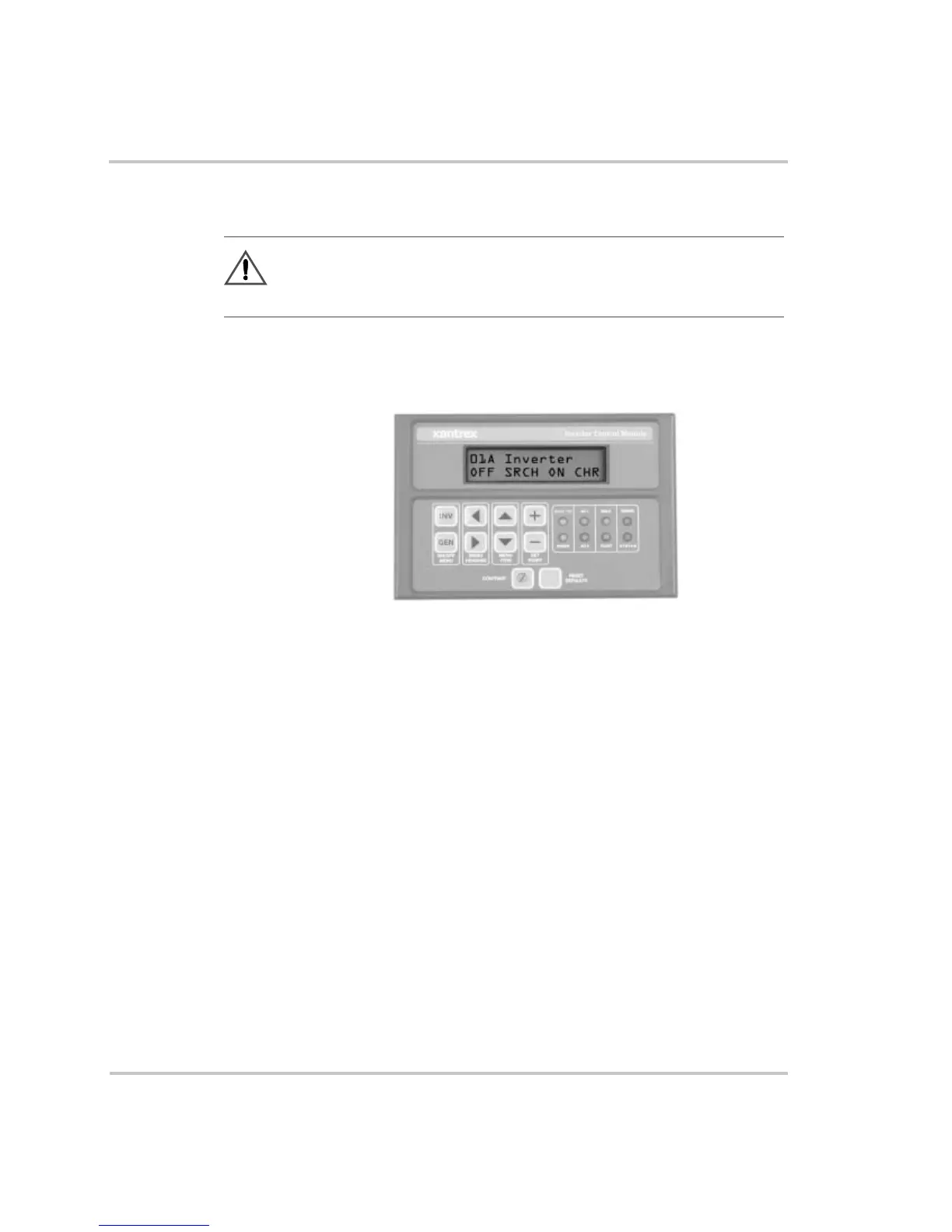Basic Functional Test
976-0043-01-02 4–3
Turning ON the Inverter
To turn on the inverter:
1. Ensure that the LCD display is as shown in Figure 4-1.
2. Press the red inverter ON/OFF MENU switch twice (SRCH, then
ON) to turn on the inverter.
3. Monitor the INVERT (yellow) LED to confirm which mode the
inverter is in:
• Off – The inverter/charger is off. This is the default position of
the inverter upon power-up. No inverter or pass-through power
will be applied to the AC loads.
• One blink/sec – The inverter/charger is in the Search Mode and is
looking for an AC load greater than the Search Watts setting
(default = 8 watts).
• On – The inverter/charger is on. The inverter will produce a low
audible “buzz” and is able to provide power to the AC loads.
If the inverter does not produce an low audible “buzz” or illuminates the
INVERT LED, check all connections. Check the inverter’s DC voltage on
the positive (+) and negative (–) terminals. If the DC voltage is low, the
battery bank needs to be charged externally. Charge the battery bank and
restart the functional test.
WARNING
Prior to turning on the inverter, ensure that all AC loads are disconnected from
the output of the inverter.
Figure 4-1
Power Up Display