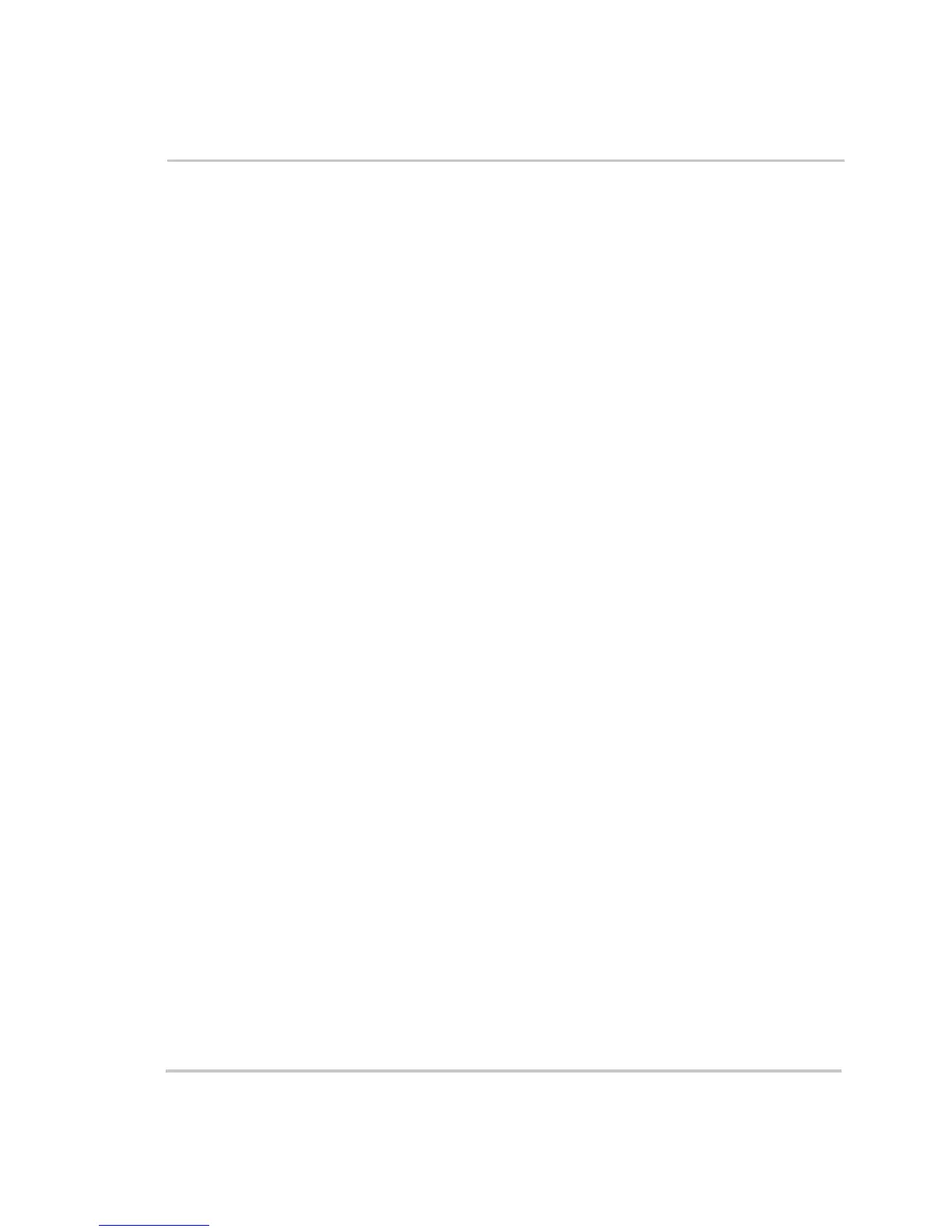Operation
8–8 976-0043-01-02
Error LED Reset
Reset To reset the inverter after resolving an error condition, press the red INV
button (INVERTER ON/OFF Menu) and select OFF and then ON with
the SET POINT buttons.
STATUS LED
(Yellow)
The STATUS LED illuminates to indicate various conditions of the
inverter/charger. This is not an error condition, but an indication that the
inverter/charger is in a special mode or condition (i.e., such as Bypass
Mode, Charger-only Mode, Generator Cooldown Period etc.)
Status conditions include:
• Bypass Mode was selected (06A)
• Charger only (CHR) was selected (06B)
• Generator was signaled to run (06C)
• Generator is in cooldown (06D)
• EQ charge is selected (06E)
• Battery Vdc is less than the LBCO (06F)
• Battery Vdc is greater than the HBCO (06G)
• EPO Shutdown command was received (06H)
For a complete description of the Status Menus, see “06 Status Menu” on
page 8–28.