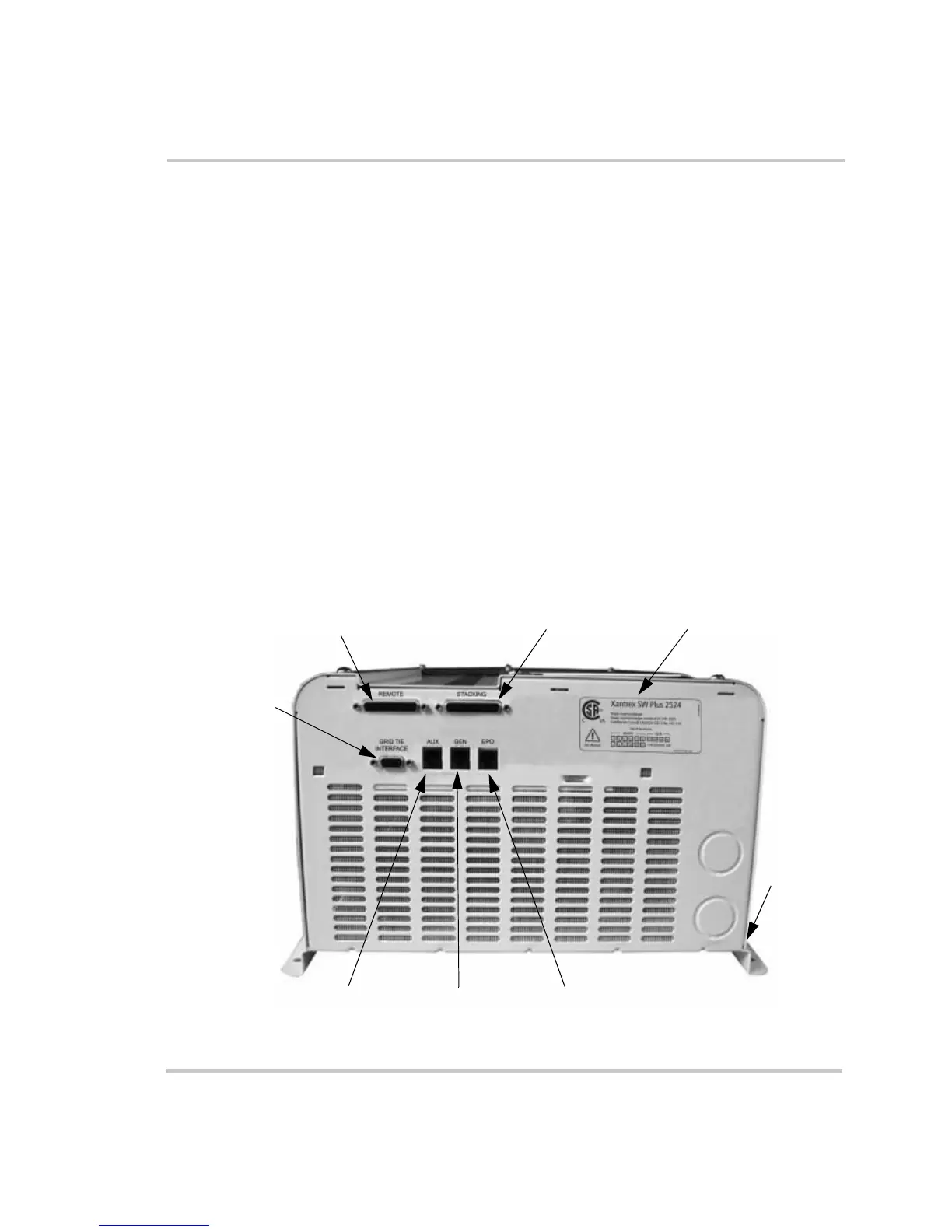Introduction
1–4 976-0043-01-02
AC Side
The AC side of the Sine Wave Plus has the following features:
• The Remote Monitor Port for connecting a remote Inverter Control
Module (ICM) or the Inverter Communications Adapter (ICA)
• The Stacking Port for connecting two Sine Wave Plus inverters
• The AUX Port for connecting the Auxiliary Load Module (ALM)
• The GEN Port for connecting the Generator Start Module (GSM)
• The EPO Port for connecting an Emergency Power Off (EPO) switch
• Certification Label
• The Grid Tie Interface Port. The Grid Tie feature is currently not
available with the Sine Wave Plus models. However, the port has
been included in the event that the feature can be enabled with an
upgrade at a future date. Continue to check our website
www.xantrex.com for more information and future enhancements on
the Sine Wave Plus Inverter/Charger.
• The Serial Number Sticker is on the rail as shows in Figure 1-3.
Figure 1-3
The AC side of the Sine Wave Plus
Certification Label
Grid Tie
Interface
Port
(not used)
Remote Monitor Port
Stacking Port
Serial
Number
Sticker
AUX Port
GEN Port EPO Port