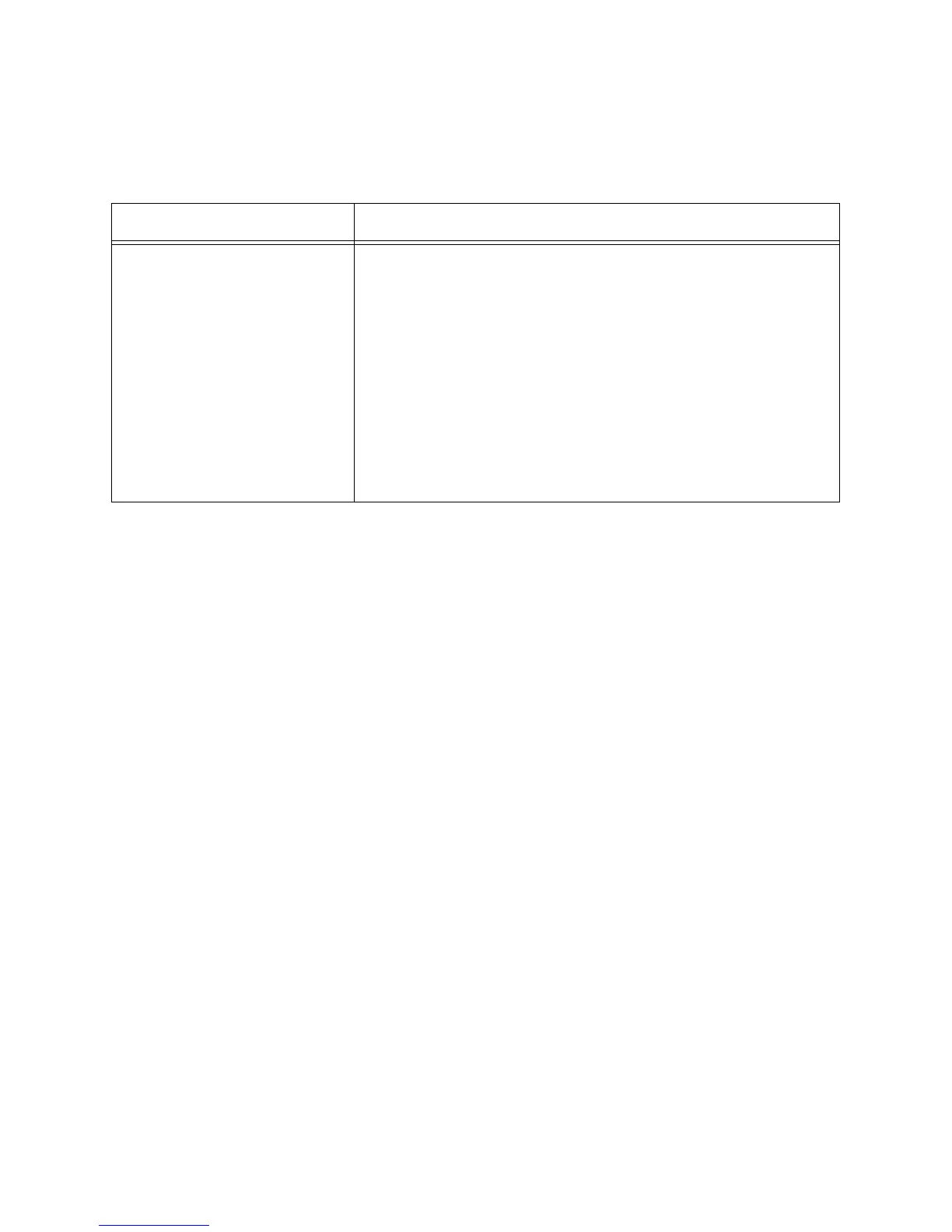Fax
Xerox WorkCentre 3315DN/3325DN/3325DNI
System Administrator Guide
176
Fax
Problem Action
I cannot use this feature on the
machine.
Ensure the fax line is connected to an operational telephone line.
Ensure that the fax settings are correctly configured.
1. Press the Machine Status button.
2. Press the Up/Down arrow buttons to highlight Fax Setup;
press OK.
3. Press the Up/Down arrow buttons to highlight Enable; press
OK.
4. Verify that the Fax Setups has been correctly configured.
Further information about the configuration of the Fax Setups
can be found in Enable Fax from the Machine on page 85.
