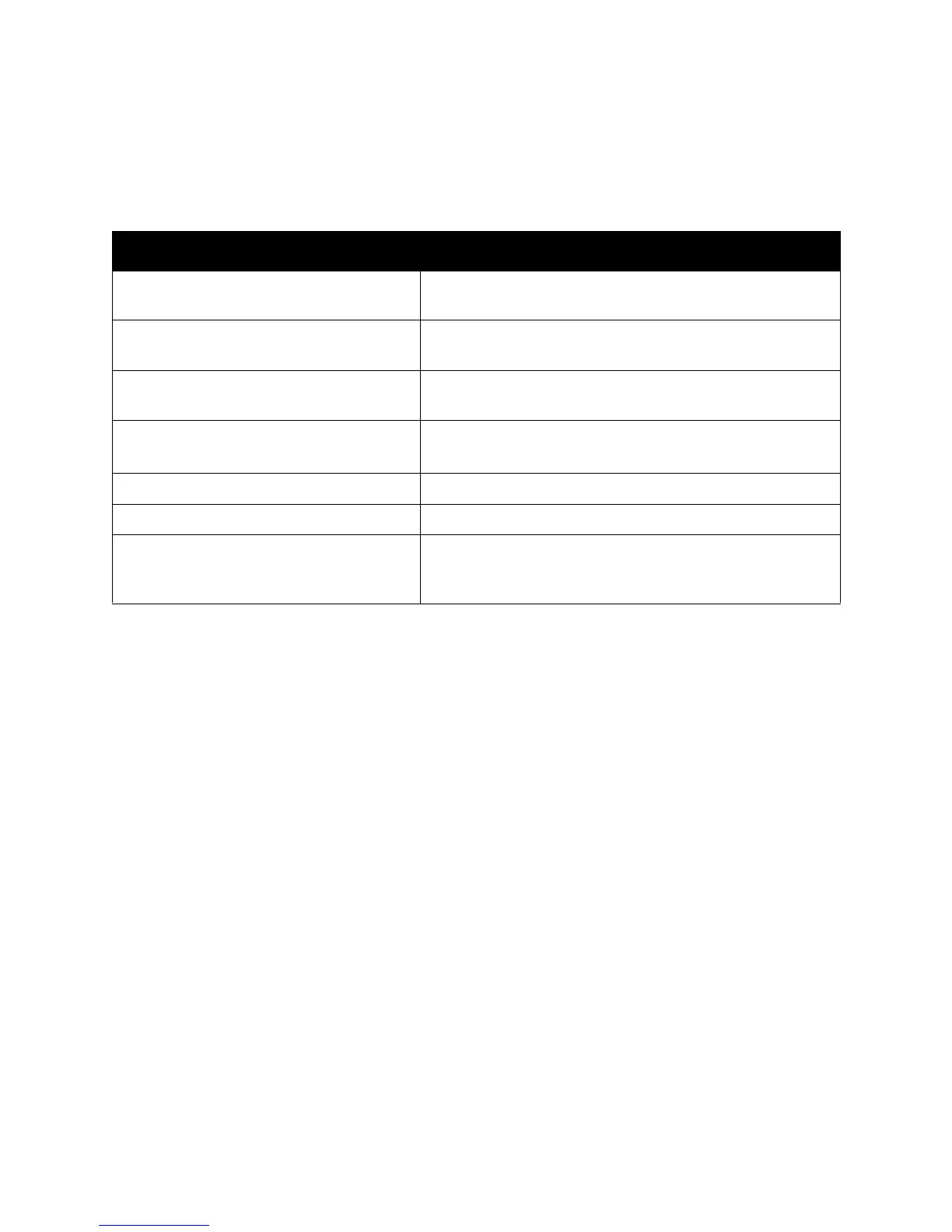Introduction
WorkCentre 7120/7125 Multifunction Printer
System Administrator Guide
11
More Information
See the following links for more information about your printer.
Information Source
Installation Guide Packaged with printer and
www.xerox.com/office/WC7120/7125docs
Quick Use Guide Packaged with printer and
www.xerox.com/office/WC7120/7125docs
User Guide (PDF) Software and Documentation Disc
www.xerox.com/office/WC7120/7125docs
Recommended Media List www.xerox.com/paper (United States)
www.xerox.com/europaper (Europe)
Online Support Assistant www.xerox.com/office/WC7120/7125support
Techni ca l Su ppor t www.xerox.com/office/WC7120/7125support
Information pages At the control panel, press the Machine Status button, then
touch the Machine Information tab. Touch Print Reports,
then touch Printer Reports.
