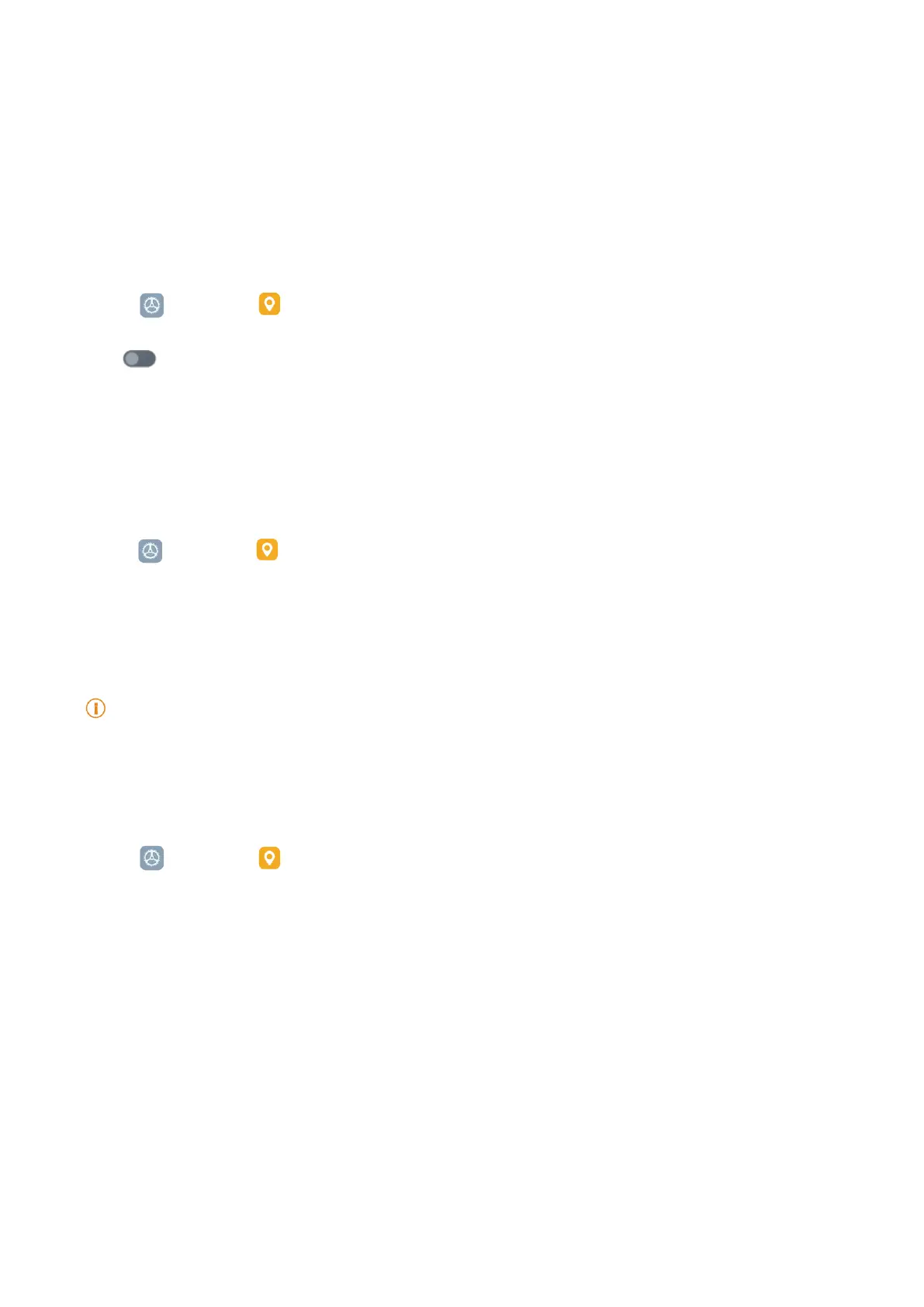104
Location
Location may use sources like GPS, Wi-Fi, and sensors to help estimate the location of your
device�
Enable Location access
Allow apps that have the location permission to get your location information�
1� Go to
Settings > Location�
2� Tap
to enable Location access�
Change App location permissions
You can allow the app to access the location permission all the time or only while in use, or not
allowed�
1� Go to
Settings > Location > App location permissions�
2� Tap an app to see the location permission�
3� Change the location permissions for the app�
Note
On some models, you tap App access to location to change the app location permissions�
Manage location services
1� Go to
Settings > Location�
2� Tap Location access to manage location services�
• Tap Emergency Location Service to use emergency location service�
• Tap Google Location Accuracy to improve location accuracy�
• Tap Google Location History to view the location history in Google apps�
• Tap Wi-Fi scanning to allow apps and services to scan for Wi-Fi networks at anytime, even
when Wi-Fi is o.
• Tap Bluetooth scanning to allow apps and services to scan for nearby devices at anytime,
even when Bluetooth is o.
