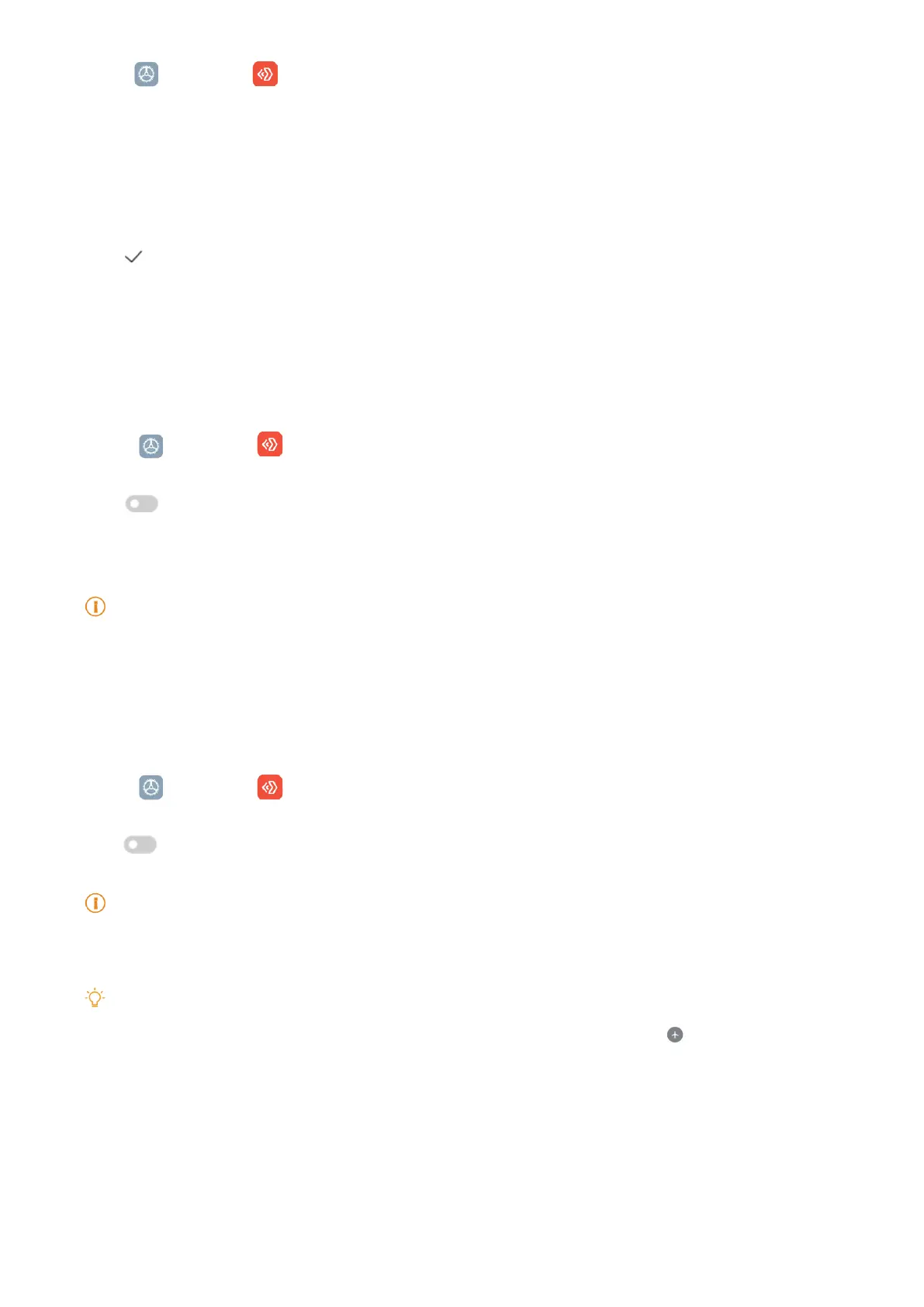40
1� Go to
Settings > Connection & sharing > VPN�
2� Tap Add VPN at the bottom of the screen�
3� Enter the corresponding information such as Name, Type, Server address, IPSec identier,
IPSec CA certicate, IPSec server certiicate, Username, and Password of the VPN�
4� Tap
to save the VPN�
Enable VPN
You need to set a screen lock to save your VPN settings� See Set up Screen lock for more
information�
1� Go to
Settings > Connection & sharing > VPN�
2� Tap
to enable VPN�
3� Choose a VPN to connect�
Note
If you connect a VPN successfully, you can see that the VPN icon shows at the upper-right corner of the
tablet�
Enable Airplane mode
1� Go to
Settings > Connection & sharing�
2� Tap
to enable Aeroplane mode�
Note
On some models, the UI names for the feature can be Aeroplane mode or Airplane mode�
Tip
You can also swipe down from the upper-right corner of the tablet to enable
Aeroplane mode on the
Control center�
Chapter 7 Camera
Camera overview
