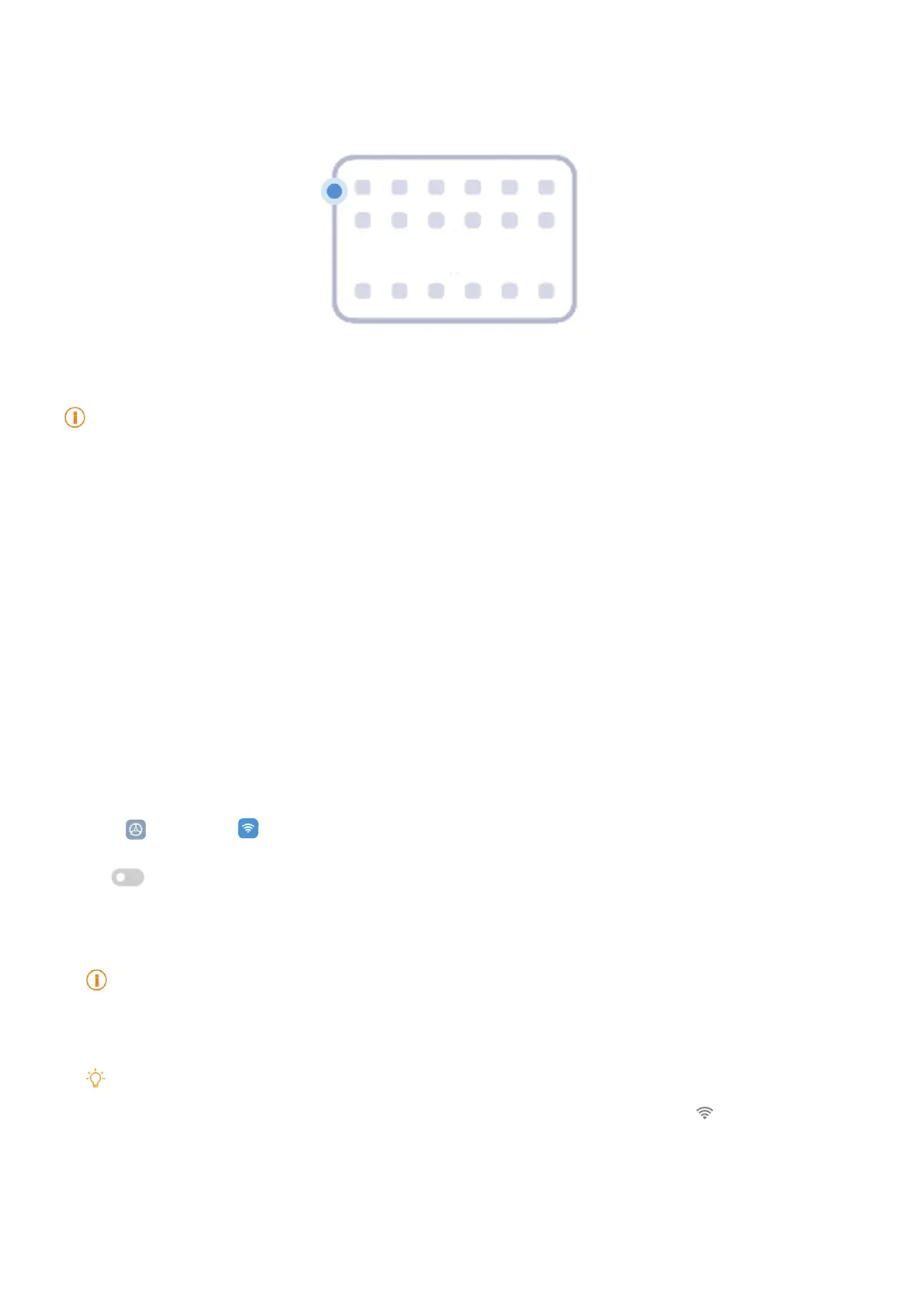2
Power on the tablet
1� Press and hold the Power button until the tablet vibrates�
2� Finish the setup wizard
.
Note
The rst time you power on the tablet, a setup wizard helps you personalize your tablet, connect to a Wi-Fi
network, choose to copy Apps and data,sign in with a Google account or Xiaomi Account, set screen lock,
set up Google Assis- tant, and other basic settings�
Finish the setup wizard
If you do not nish all basic settings in the setup wizard when you power on the tablet at the rst
time, a notication shows on the notication panel after you start the tablet.
You can swipe down the notication panel to see the notication of Android Setup� You can tap
the notication to follow the onscreen instructions to nish the setup wizard.
Connect to Wi-Fi
1� Go to
Settings > Wi-Fi�
2� Tap
to enable Wi-Fi�
3� Select an available network to connect�
Note
You need to enter a password for an encrypted Wi-Fi network�
Tip
You can swipe down the status bar at the upper-right corner of the tablet, then tap
Wi-Fi on the Control
center to connect the same Wi-Fi next time�
Add accounts
