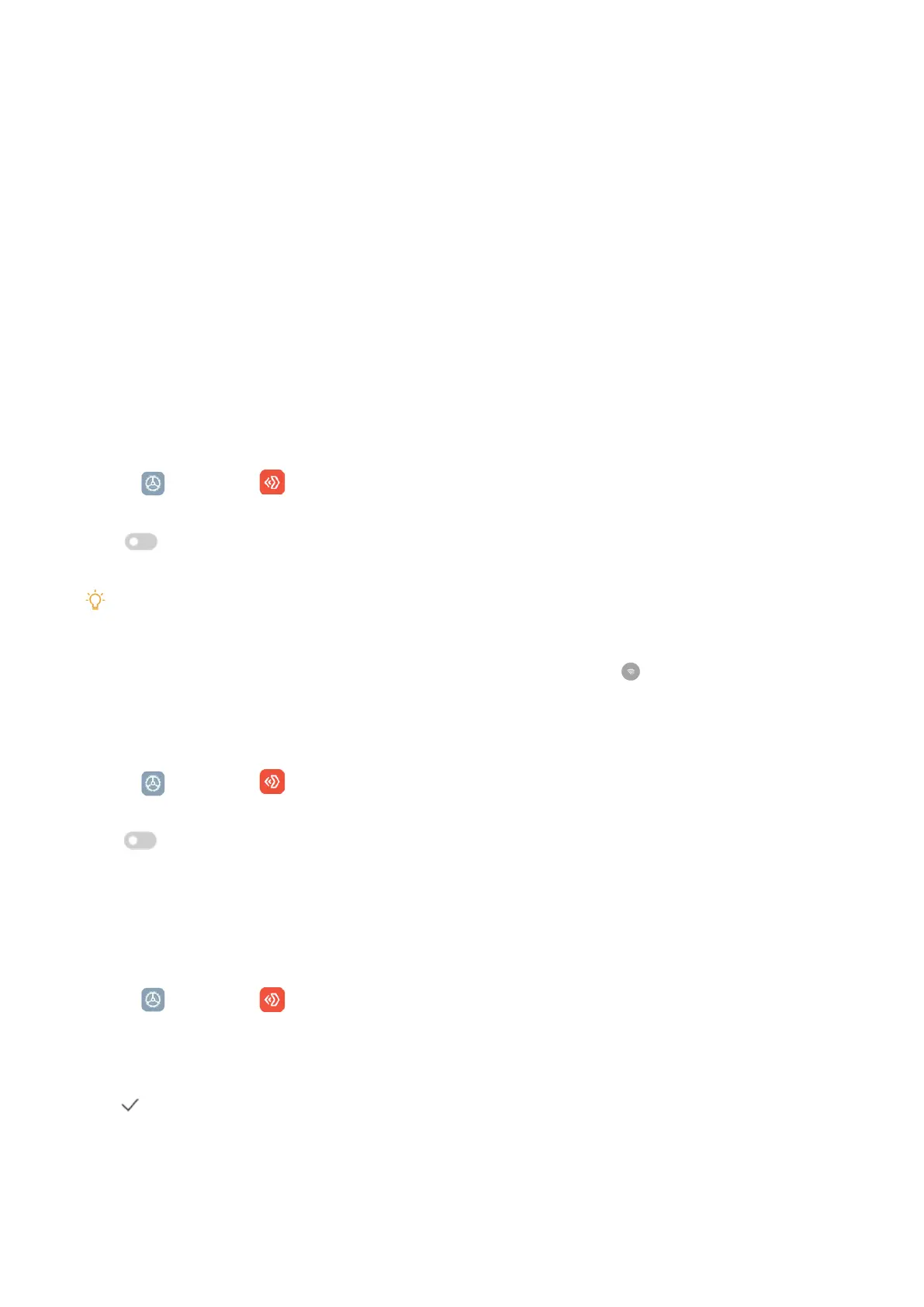38
2� Manage advanced settings�
• Pair compatible devices: You can quickly connect to earphones, speakers, and other
compatible devices�
• Bluetooth blocklist: View the blocked Bluetooth devices�
• Show Bluetooth devices without names: The names of the Bluetooth devices are not
displayed and only the MAC addresses are displayed�
Portable hotspot
Enable Portable hotspot
Turn on the Portable hotspot and your tablet can provide an internet access to other devices�
1� Go to
Settings > Connection & sharing > Portable hotspot�
2� Tap
to enable Portable hotspot�
Tip
• You can tap Share QR code to share Wi-Fi network�
• You can swipe down from the upper-right corner of the tablet to enable
Hotspot on the Control center�
Turn o hotspot automatically
1� Go to
Settings > Connection & sharing > Portable hotspot�
2� Tap
to enable Turn o hotspot automatically�
Change the name and password of portable hotspot
You can change the portable hotspot name and password to secure your privacy or data usage�
1� Go to
Settings > Connection & sharing > Portable hotspot�
2� Tap Set up portable hotspot to change the portable hotspot name or password�
3� Tap
�
Connection &
sharing
Enable Mi Share
