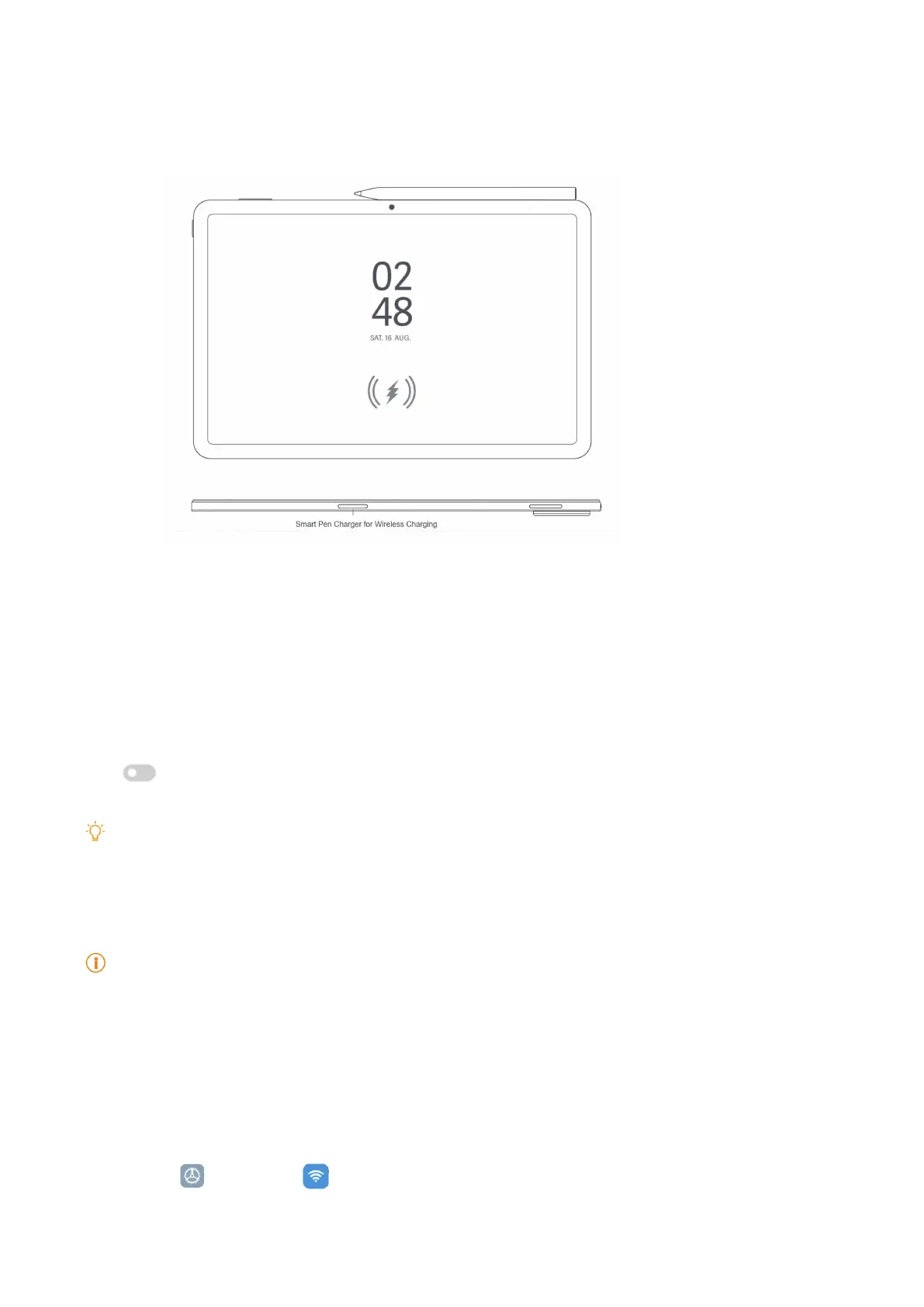34
Reverse wireless charging of your tablet supports only the charging of a capacitive stylus
through the smart pen charger� For example, you can charge a capacitive stylus supporting
reverse wireless charging�
1� Go to battery settings� See Go to battery settings for more information�
2� Tap Battery or swipe left to enter Battery page�
3� Tap Reverse wireless charging�
4� Tap
to enable Reverse wireless charging�
Tip
You can drag the slider of Charging limit to set the battery capacity� When the battery reaches the charging
limit, the tablet stops reverse wireless charging�
Note
The feature may not be available to your models�
Chapter 5 Networks and connection
Wi-Fi
You can go to
Settings > Wi-Fi to connect to a Wi-Fi network� See Connect to Wi-Fi for
more information�
