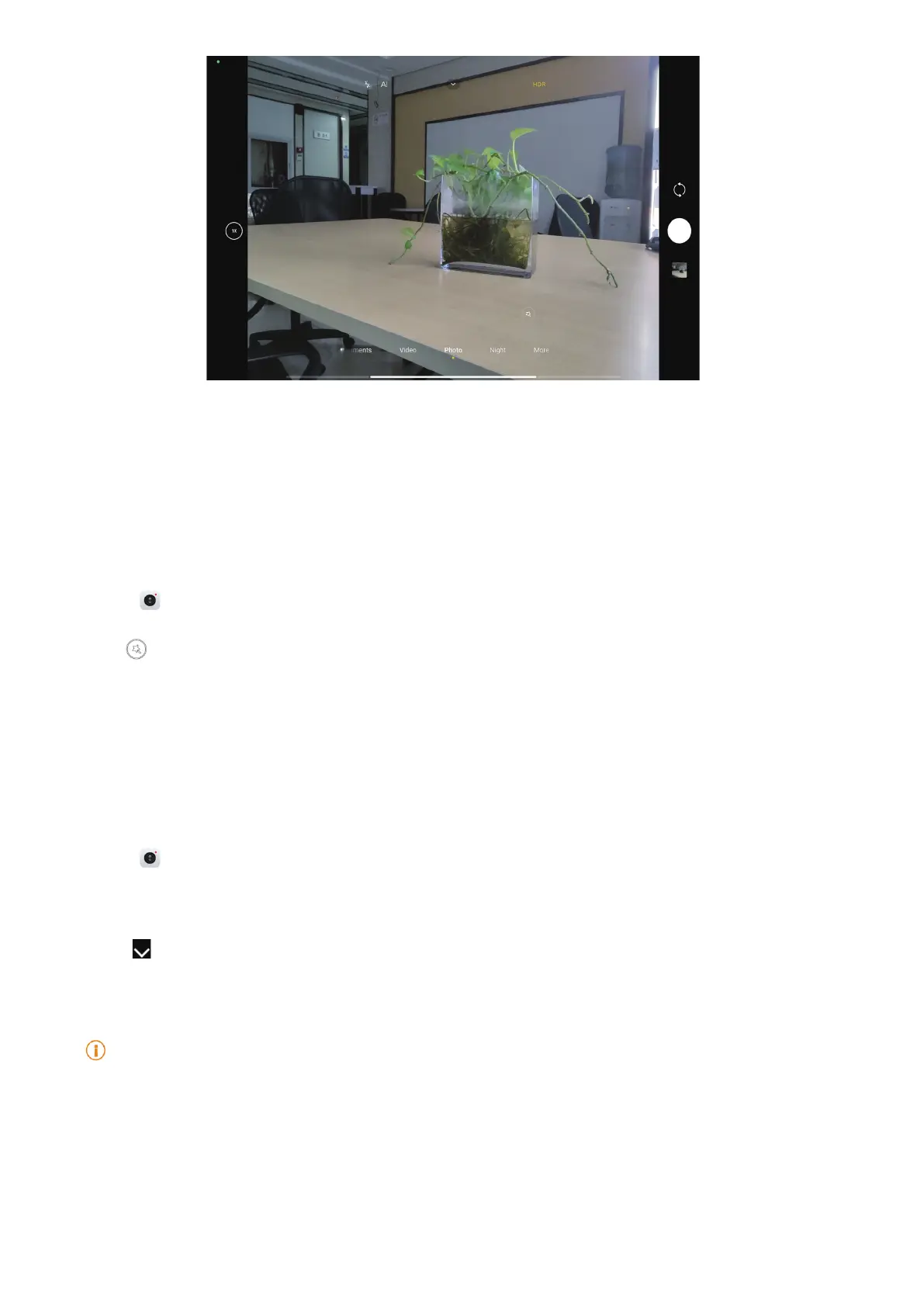47
Add Beautify and Filters eects
Beautify helps beautify the body part that you want to� Filters helps apply a lter eect.
You can add Beautify and Filters effects in Photo and Portrait modes and add Beautify and
Bokeh eects when you take a video.
1� Open
Camera�
2� Tap
to choose to add Beautify and Filters eects.
• Tap Beautify and drag the slider to adjust beautify eect.
• Tap Filters and choose a filter eect.
Adjust video resolution and frame rate
1� Open
Camera�
2� Select Video mode�
3� Tap
at the top�
4� Choose a video resolution and frame rate�
Note
You can adjust video resolution and frame rate in Video mode when taking a video�
Take a sele
Use the front camera to take a sele in Photo or Portrait mode or to take a video� The following
steps take the Photo mode as an example�
