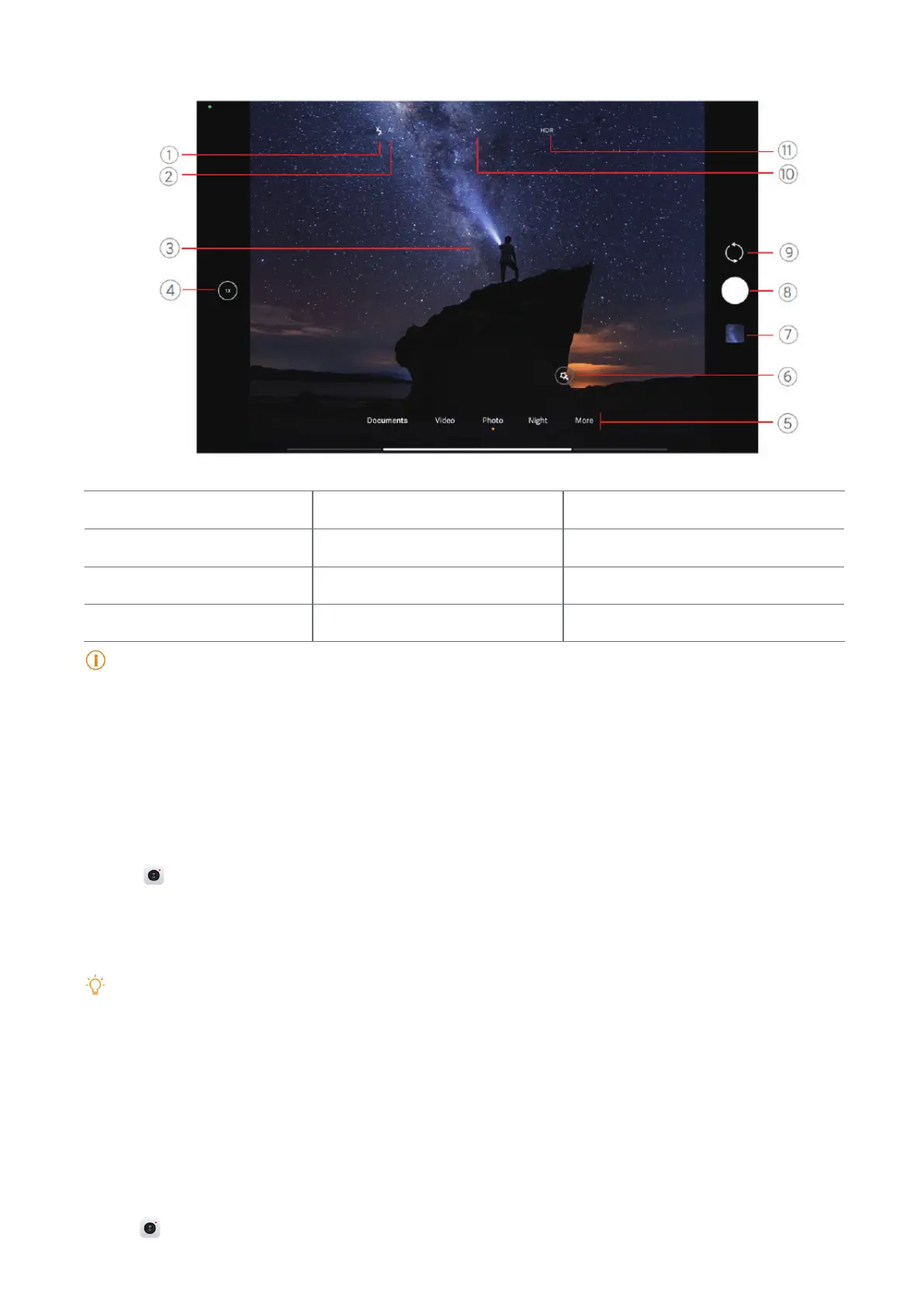41
You can get a full view of the Camera layout�
1� Flash 2� AI camera 3. Viewnder
4� Zoom level 5� Camera modes 6� Beautify and Filters
7� Gallery 8� Shutter button 9� Switch button
10� More 11� HDR
Note
Some features may not be available to your models� The Camera layout and the place of the icons may vary
depending on your models�
Open Camera
You can open Camera with the following methods:
• Tap
Camera on the Home screen�
• Double press the Volume down button to open Camera when the screen is locked�
Tip
You will not be able to see your Gallery items if you launch Camera on the Lock screen without verifying your
password�
Take photos
The default camera mode is Photo, you can swipe left or swipe right to choose other modes to
shoot�
1� Open
Camera�
