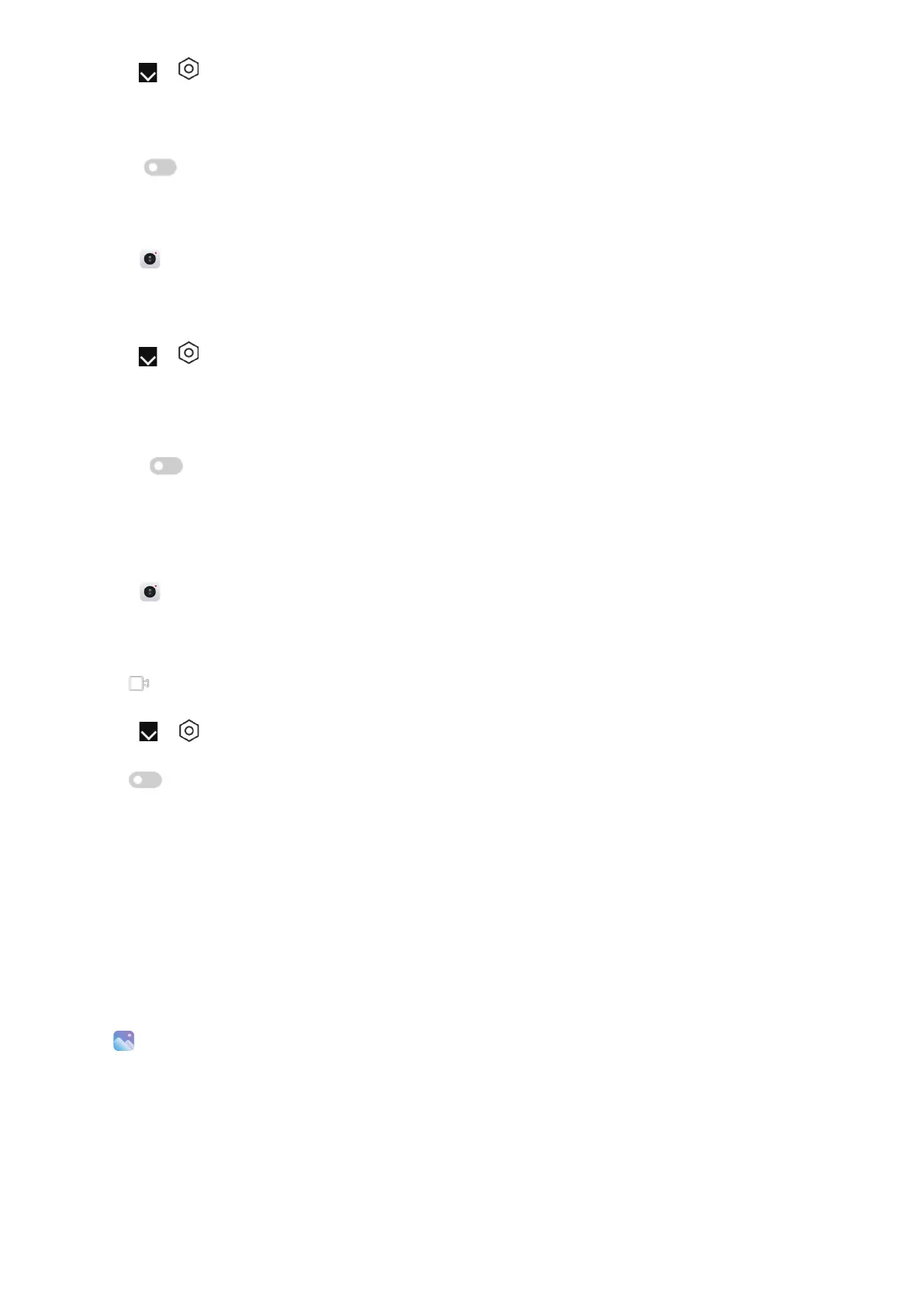56
3� Go to
>
Settings to open Camera settings�
4� Choose to set camera settings�
• Tap
to enable Mirror front camera�
Set camera settings in Video mode
1� Open
Camera�
2� Select Video mode�
3� Go to
>
Settings to open Camera settings�
4� Choose to set camera�
• Tap Video encoder to select high compatibility or high performance video encoder�
• Tap
to enable Allow tagging videos� You can tap Tag while shooting a video to go back to tagged
moment during playback�
Set camera settings in Pro mode
1� Open
Camera�
2� Select Pro mode�
3� Tap
to switch to shoot a video�
4� Go to
>
Settings to open Camera settings�
5� Tap
to enable Histogram� Histogram allows the camera to show real-time exposure
feedback when you are shooting� See Set camera settings in Video mode for more
information when taking a video�
Chapter 8 Gallery
Gallery overview
Open
Gallery to view all the visual media stored on your tablet� You can view, edit, and
manage pictures and videos�
