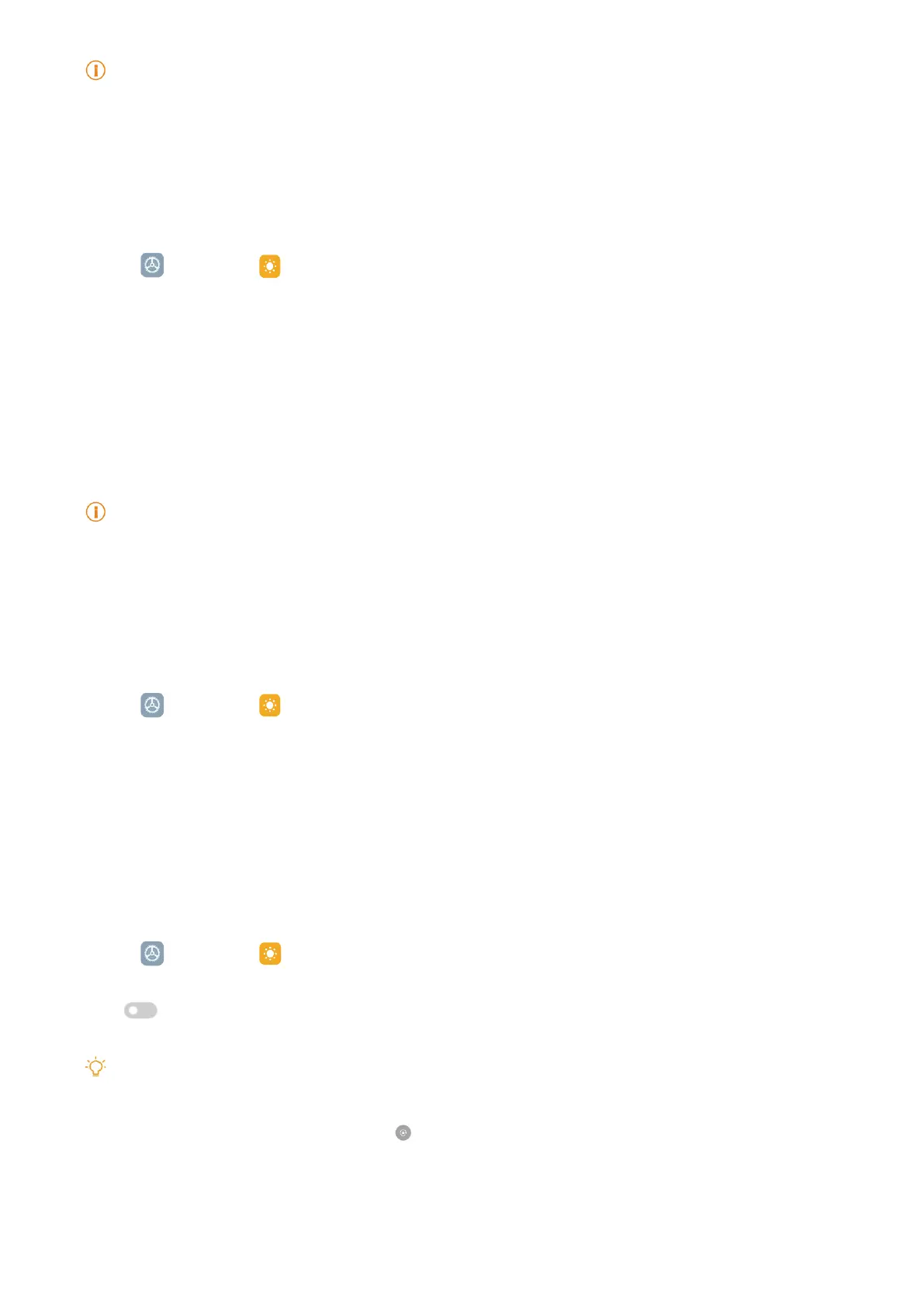24
Note
You can adjust the color temperature in COLOR TEMPERATURE�
Choose a refresh rate
You can change the refresh rate to get a high-performance gaming experience�
1� Go to
Settings > Display > Refresh rate�
2� Choose Default or Custom�
• Tap Default to adjust fresh rate dynamically based on scenarios to balance performance
with power consumption�
• Tap Custom to select a refresh rate�
Note
Higher refresh rate makes viewing experience smoother but consumes more power�
Change the text size
You can change the text size to fit your eyes�
1� Go to
Settings > Display > Text size�
2� Drag the slider from xxs to XXL to change the text size�
Enable Auto-rotate screen
The tablet automatically rotates the screen between portrait and landscape position when your
rotate the tablet�
1� Go to
Settings > Display�
2� Tap
to enable Auto-rotate screen�
Tip
If you want to lock the screen orientation, you can disable the Auto-rotate screen or swipe down from the
upper-right corner of the tablet to enable
Lock orientation on the Control center�
Lock screen
