
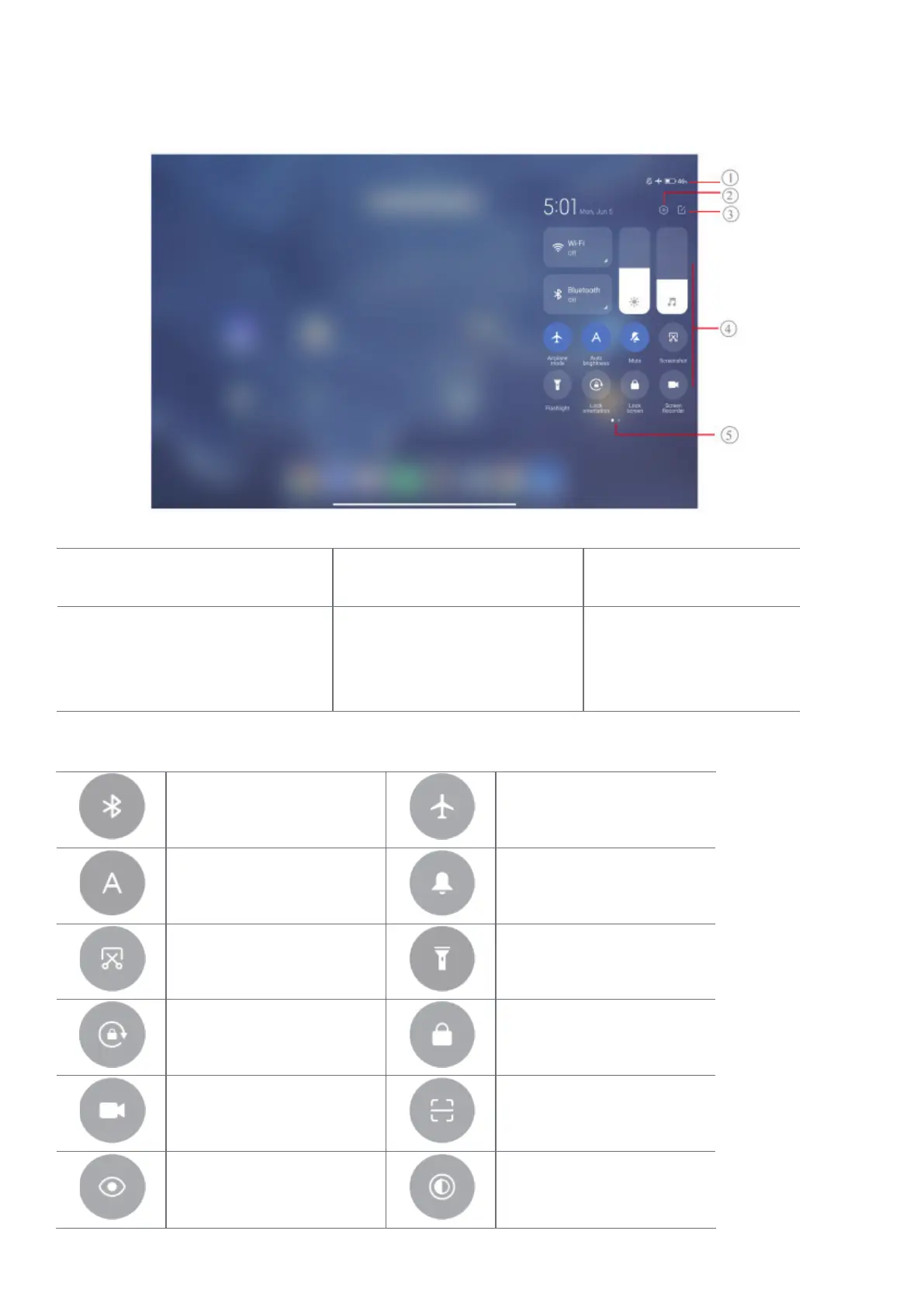 Loading...
Loading...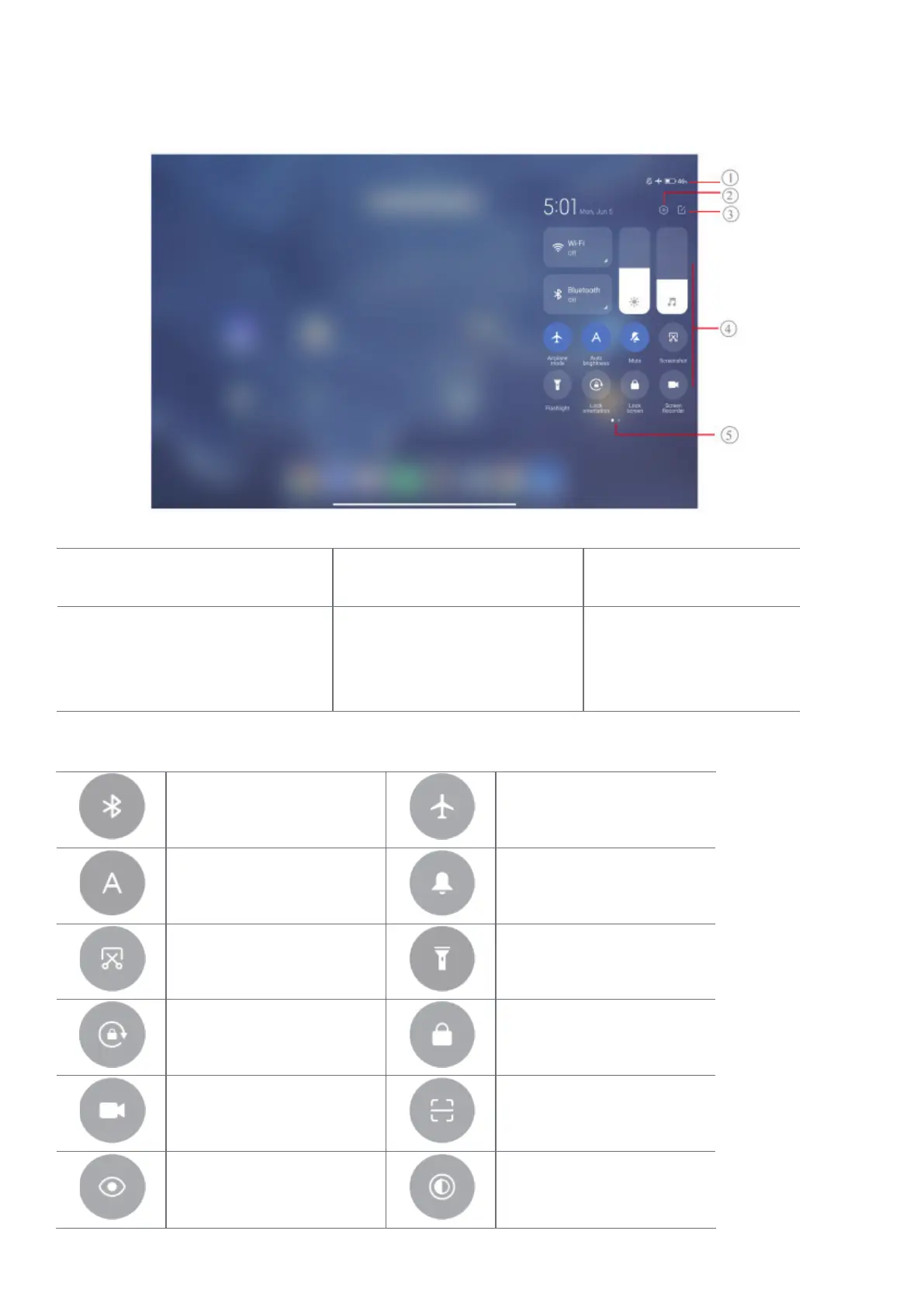
Do you have a question about the Xiaomi MIUI 14 and is the answer not in the manual?
| User Interface | MIUI |
|---|---|
| Custom UI | MIUI 14 |
| Operating System | Android |
| Supported Devices | Xiaomi, Redmi, and POCO smartphones |
| Release Date | December 2022 |
| Minimum RAM | 4GB |
| Minimum Storage | 64GB |