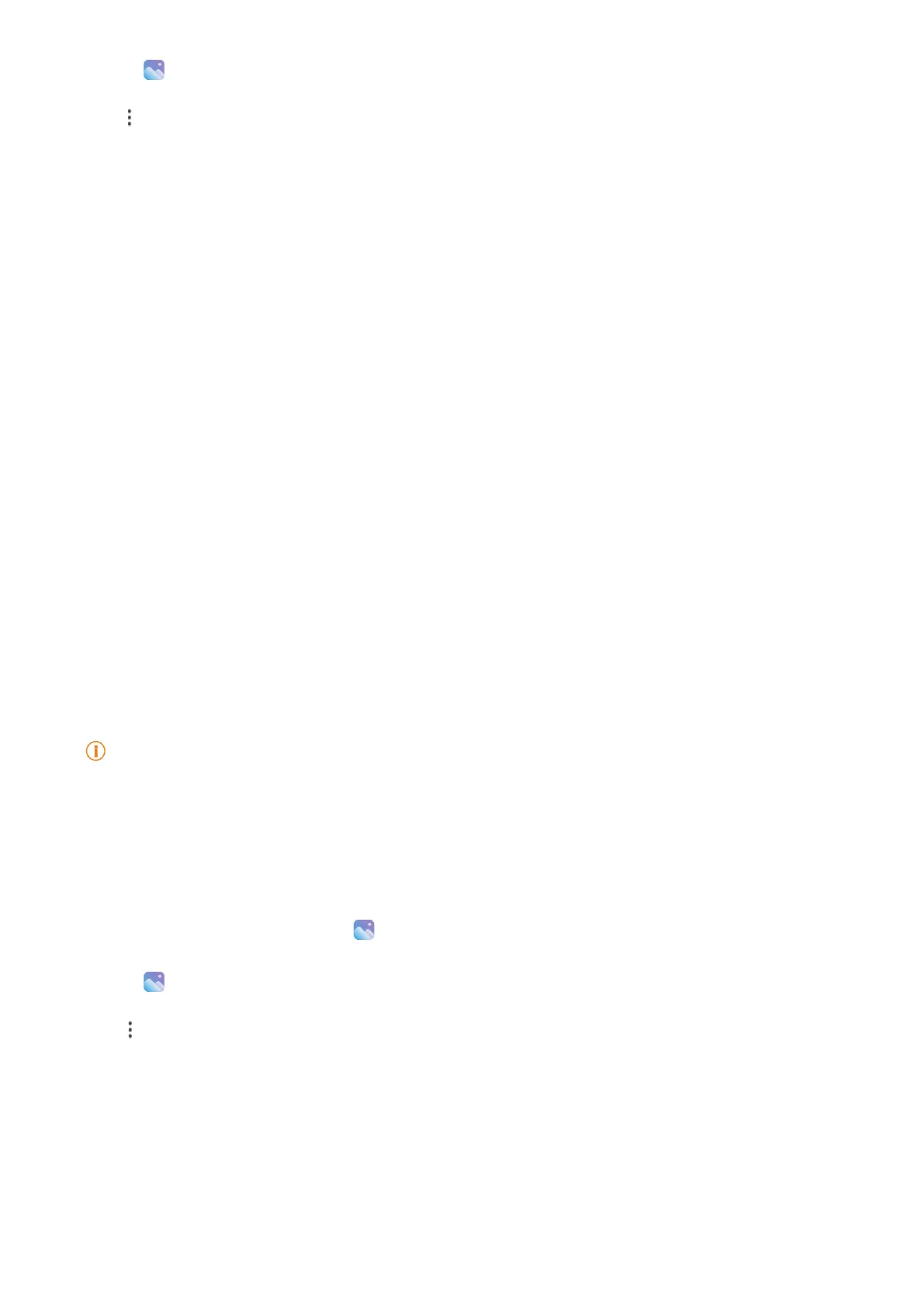65
1� Open
Gallery�
2� Tap
at the upper-right corner of the tablet�
3� Tap Art�
4� Choose an art style�
• Tap Low poly to add a futuristic geometric background�
• Tap Etching to add an atmosphere of old master prints�
• Tap Sketch to turn backgrounds into sketches�
• Tap Watercolor to add watercolor style backgrounds�
• Tap RGB to add a cyberpunk retro eect.
• Tap Blinds to add a misplaced vertical segments eect.
• Tap Foggy window to add hazy blurs�
• Tap Tech to add a futuristic feel�
5� Select 1 photo�
6� Wait for the system to apply the art style�
Note
You can also choose an art style to change the current style�
7� Tap Save�
Free up space
Free up space clears photos in your
Gallery to free up storage space�
1� Open
Gallery�
2� Tap
at the upper-right corner of the tablet�
3� Tap Free up space�
The system starts scanning the Gallery automatically�
4� Tap View or View details�
5� Select the photos that you want to delete�
